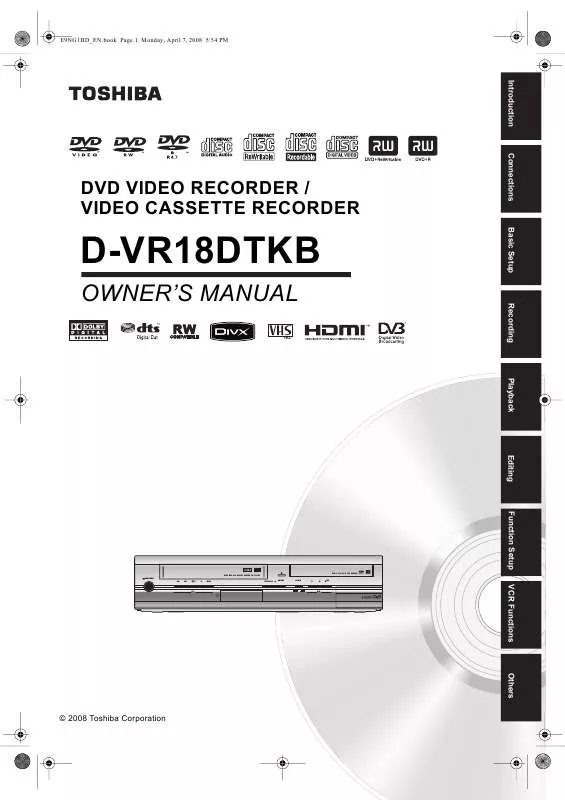User manual TOSHIBA DVR-18-DTKB
Lastmanuals offers a socially driven service of sharing, storing and searching manuals related to use of hardware and software : user guide, owner's manual, quick start guide, technical datasheets... DON'T FORGET : ALWAYS READ THE USER GUIDE BEFORE BUYING !!!
If this document matches the user guide, instructions manual or user manual, feature sets, schematics you are looking for, download it now. Lastmanuals provides you a fast and easy access to the user manual TOSHIBA DVR-18-DTKB. We hope that this TOSHIBA DVR-18-DTKB user guide will be useful to you.
Lastmanuals help download the user guide TOSHIBA DVR-18-DTKB.
Manual abstract: user guide TOSHIBA DVR-18-DTKB
Detailed instructions for use are in the User's Guide.
[. . . ] E9NG1BD_EN. book Page 1 Monday, April 7, 2008 5:54 PM
Introduction Connections
DVD VIDEO RECORDER / VIDEO CASSETTE RECORDER
Basic Setup
D-VR18DTKB
OWNER'S MANUAL
PAL
Recording Playback Editing Function Setup
PAL
DVD -RW/R +RW/R RECORDING
DVD/VIDEO CASSETTE RECORDER D-VR18DT ON/STANDBY REC PROGRAM DUBBING VCR/DVD REC
VCR Functions
VCR
VCR
DVD
DVD
Others
© 2008 Toshiba Corporation
E9NG1BD_EN. book Page 2 Monday, April 7, 2008 5:54 PM
Introduction
Precautions
WARNING: TO REDUCE THE RISK OF FIRE OR ELECTRIC SHOCK, DO NOT EXPOSE
THIS APPLIANCE TO RAIN OR MOISTURE.
CAUTION RISK OF ELECTRIC SHOCK DO NOT OPEN CAUTION:
TO REDUCE THE RISK OF ELECTRIC SHOCK, DO NOT REMOVE COVER (OR BACK). REFER SERVICING TO QUALIFIED SERVICE PERSONNEL.
The important note is located on the rear of the cabinet.
The lightning flash with arrowhead symbol, within an equilateral triangle, is intended to alert the user to the presence of uninsulated "dangerous voltage" within the product's enclosure that may be of sufficient magnitude to constitute a risk of electric shock to persons. The exclamation point within an equilateral triangle is intended to alert the user to the presence of important operating and maintenance (servicing) instructions in the literature accompanying the appliance.
Laser Safety
This unit employs a laser. Only a qualified service personnel should remove the cover or attempt to service this unit, due to the possibility of eye injury. [. . . ] Select "Start Rec" using [U / D], then press [ENTER / OK].
The dubbing will start.
6
Others
Please also read the operating instructions of your DVC for more information.
EN
49
E9NG1BD_EN. book Page 50 Monday, April 7, 2008 5:54 PM
To stop dubbing;
1 2 3 Select "Control" using [U / D], then press [ENTER / OK]. Select "DVD" using [U / D], then press [ENTER / OK]. Press [STOP C].
Dubbing Mode
Video VR
DVD-RW
DVD-RW
DVD-R
DVD+RW DVD+RW VD+RW
Note
· The tape will rewind a few seconds when you press [ENTER / OK] at step 6 so that the dubbing starts exactly where you press [PAUSE F] instead of [STOP C] at step 5. · The unit does not send out the output signal to DVC. · For the proper operation, connect DVC to the unit directly. Do not connect this unit and DVC via any other unit. · Do not connect more than one DVC. Other DV device such as cable/satellite box or D-VHS VCR cannot be recognised. · If no video signal is detected from the DVC during DVC to DVD dubbing, the recording will be paused and "I" will flash on the TV screen. The recording will resume when the unit detects the video signal again. · When the DVC is in camera mode, refer to "Guide to DV and On-Screen Display" on pages 48 to 49. · Date / time and cassette memory data will not be recorded. · Pictures with a copy-guard signal cannot be recorded. · A DV terminal is a terminal that can use the transmission mode conforming to the IEEE 1394 standards called "Fire Wire". It serves as the interface that connects the PC and peripheral device such as "i. Link" (registered trademark of SONY). It enables digital dubbing between DV devices with little degradation.
VCR DVD+R DVD+R You can copy a DVD disc to a videotape or copy a videotape to a DVD disc. This function will be available only if the DVD disc or the tape is not copyprotected. Before starting this function, prepare for the recording on the DVD-RW/-R, DVD+RW/+R disc or the videotape. See pages 39 and 85 to 86.
Note for recording to a videotape:
· The videotape's record tab is intact. · The videotape is long enough to record the DVD disc.
Note for recording to a disc:
· The DVD disc is satisfied with the recording status. See pages 34 to 35.
Insert a disc and a videotape with a record tab.
1 2 3
In stop mode, press [SETUP]. Select "General Setting" using [U / D], then press [ENTER / OK]. [. . . ] Playlist From this list, you can play back contents of a disc in your desired order or in sequence. It is also possible to directly search for a specific scene. Progressive Scan (576p/480p) A type of display that does not split each frame into fields, and instead scans directly through all the scanlines of each frame in order. Progressive Scan provides less flickering and higher image resolution than traditional (576i/ 480i) TV signals. [. . . ]
DISCLAIMER TO DOWNLOAD THE USER GUIDE TOSHIBA DVR-18-DTKB Lastmanuals offers a socially driven service of sharing, storing and searching manuals related to use of hardware and software : user guide, owner's manual, quick start guide, technical datasheets...manual TOSHIBA DVR-18-DTKB