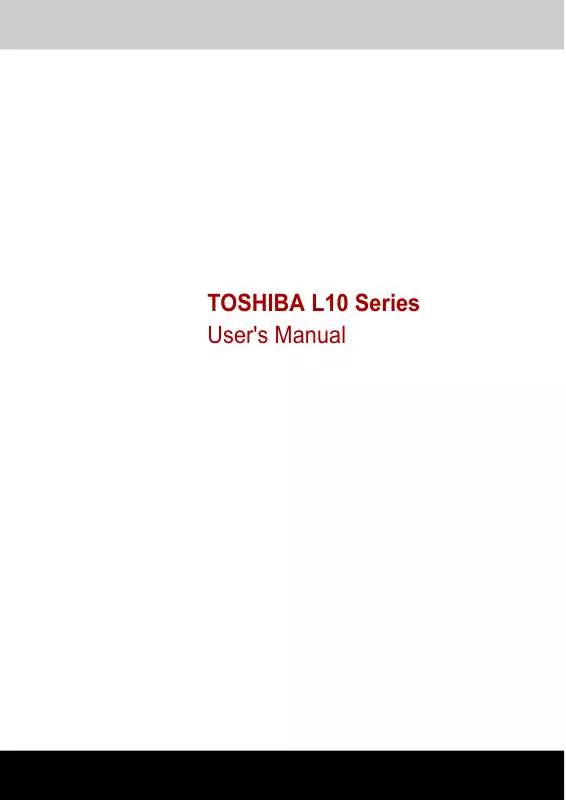User manual TOSHIBA L10
Lastmanuals offers a socially driven service of sharing, storing and searching manuals related to use of hardware and software : user guide, owner's manual, quick start guide, technical datasheets... DON'T FORGET : ALWAYS READ THE USER GUIDE BEFORE BUYING !!!
If this document matches the user guide, instructions manual or user manual, feature sets, schematics you are looking for, download it now. Lastmanuals provides you a fast and easy access to the user manual TOSHIBA L10. We hope that this TOSHIBA L10 user guide will be useful to you.
Lastmanuals help download the user guide TOSHIBA L10.
Manual abstract: user guide TOSHIBA L10
Detailed instructions for use are in the User's Guide.
[. . . ] TOSHIBA L10 Series User's Manual
TOSHIBA L10 Series
Copyright
© 2004 by TOSHIBA Corporation. Under the copyright laws, this manual cannot be reproduced in any form without the prior written permission of TOSHIBA. No patent liability is assumed, with respect to the use of the information contained herein. TOSHIBA L10 Series Portable Personal Computer User's Manual First edition December 2004 Ownership and copyright of music, video, computer programs, databases, etc. [. . . ] Pinch the lever on the connector in the telephone jack and pull out the connector. In the same way, pull the cable's other connector out of the computer.
Wireless LAN
The Wireless LAN feature is not available on all models. Where present, it supports the B and G standard but it is compatible with other LAN systems based on Direct Sequence Spread Spectrum/Orthogonal Frequency Division Multiplexing radio technology that complies with IEEE802. 11 Wireless LAN standard. Automatic Transmit Rate Select mechanism in the transmit range of 54, 48, 36, 24, 18, 12, 9 and 6 Mbit/s. (IEEE 802. 11g) Automatic Transmit Rate Select mechanism in the transmit range of 11, 5. 5, 2 and 1 Mbit/s. (IEEE 802. 11b) Roaming over multiple channels Card Power Management Wired Equivalent Privacy (WEP) data encryption, based on the 128 bit encryption algorithm. Advanced Encryption Standard (AES) data encryption, based on 128 bit encryption algorithm. Wake-up on LAN does not function on a Wireless LAN.
Security
Be sure to enable the encryption function otherwise you may expose your computer to illegal access by an outsider across the Wireless LAN which may cause intrusion, eavesdropping, and the loss or destruction of stored data. TOSHIBA strongly recommend the customer to enable the encryption function. TOSHIBA is not liable for the eavesdropping of data due to the use of Wireless LAN and the damage thereof.
Wireless communication switch
You can enable or disable the Wireless LAN function, with the on/off switch. No transmissions are sent or received when the switch is off. Slide the switch to the right to turn it on and to the left to turn it off. Set the switch to off in airplanes and hospitals. It will stop glowing when the wireless communication function is off.
User's Manual
4-23
Operating Basics
Wireless communication indicator
The wireless communication indicator indicates the status of the wireless communication functions. Indicator status Indicator off Indication Wireless communication switch is set to off. Automatic power down because of overheating. Power malfunction Wireless communication switch is on. Wireless LAN is turned on by an application.
Indicator glows
If you used the Task Bar to disable Wireless LAN, you will need to restart the computer to re-enable it. Alternatively, you can also follow this procedure: 1. In the Control Panel, click Performance and Maintenance, then System. Select your preferred Network Adapter, then click the Enable button in the task bar.
LAN
The computer has built-in support for Ethernet LAN (10 megabits per second, 10BASE-T), Fast Ethernet LAN (100 megabits per second, 100BASE-TX). This section describes how to connect/disconnect to a LAN.
LAN cable types
The computer must be configured properly before connecting to a LAN. [. . . ] A device that uses three input signals, each activating an electron gun for a primary additive color (red, green, and blue) or port for using such a device. ROM: Read Only Memory: A nonvolatile memory chip manufactured to contain information that controls the computer's basic operation. You cannot access or change information stored in ROM.
S
SCSI: Small Computer System Interface is an industry standard interface for connection of a variety of peripheral devices. serial communications: A communications technique that uses as few as two interconnecting wires to send bits one after another. [. . . ]
DISCLAIMER TO DOWNLOAD THE USER GUIDE TOSHIBA L10 Lastmanuals offers a socially driven service of sharing, storing and searching manuals related to use of hardware and software : user guide, owner's manual, quick start guide, technical datasheets...manual TOSHIBA L10