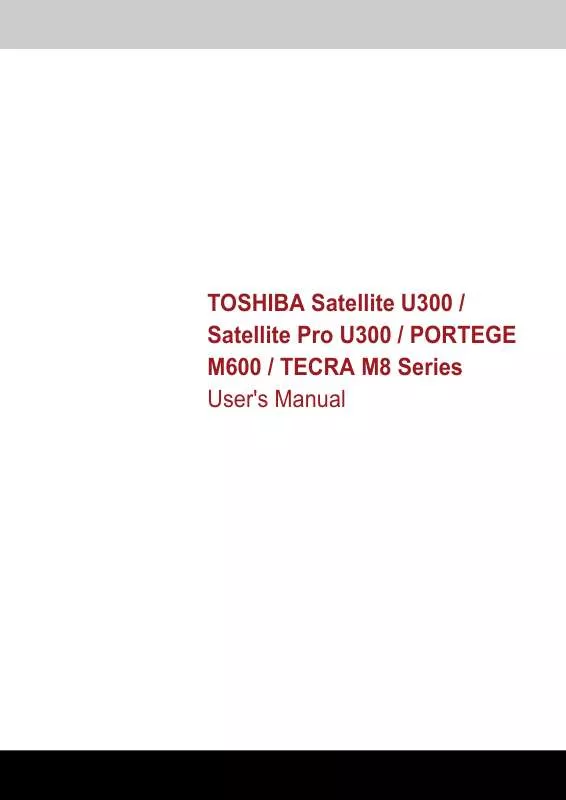User manual TOSHIBA PROTEGE M600
Lastmanuals offers a socially driven service of sharing, storing and searching manuals related to use of hardware and software : user guide, owner's manual, quick start guide, technical datasheets... DON'T FORGET : ALWAYS READ THE USER GUIDE BEFORE BUYING !!!
If this document matches the user guide, instructions manual or user manual, feature sets, schematics you are looking for, download it now. Lastmanuals provides you a fast and easy access to the user manual TOSHIBA PROTEGE M600. We hope that this TOSHIBA PROTEGE M600 user guide will be useful to you.
Lastmanuals help download the user guide TOSHIBA PROTEGE M600.
Manual abstract: user guide TOSHIBA PROTEGE M600
Detailed instructions for use are in the User's Guide.
[. . . ] TOSHIBA Satellite U300 / Satellite Pro U300 / PORTEGE M600 / TECRA M8 Series User's Manual
TOSHIBA Satellite U300 / Satellite Pro U300 / PORTEGE M600 / TECRA M8 Series
Copyright
© 2007 by TOSHIBA Corporation. Under the copyright laws, this manual cannot be reproduced in any form without the prior written permission of TOSHIBA. No patent liability is assumed, with respect to the use of the information contained herein. TOSHIBA Satellite U300 / Satellite Pro U300 / PORTEGE M600 / TECRA M8 Series Portable Personal Computer User's Manual First edition March 2007 Ownership and copyright of music, video, computer programs, databases, etc. [. . . ] TOSHIBA strongly recommend the customer to enable the encryption function. TOSHIBA is not liable for the eavesdropping of data due to the use of Wireless LAN and the damage thereof.
Bluetooth® Stack for Windows® by TOSHIBA (depends on the model purchased)
Please note that this software is specifically designed for the following operating systems: Microsoft® Windows VistaTM Detailed information regarding the use with these operating systems is listed below. Please refer also to the electronic information which is included with each software. This Bluetooth® Stack is based on Bluetooth® Version 1. 1/1. 2/2. 0+EDR specification. TOSHIBA cannot confirm compatibility between any PC products and/or other electronic devices that use Bluetooth® other than TOSHIBA notebook computers.
4-28
User's Manual
Operating Basics
Release Notes related to the Bluetooth® Stack for Windows® by TOSHIBA
1. Fax application software: Regarding FAX application software, there are some software that you cannot use on this Bluetooth® Stack. Multi User: On Windows VistaTM, the use of Bluetooth is not supported in a multiuser environment. This means that, when you use Bluetooth, other users logged onto the same computer will not be able to use its Bluetooth functionality.
Product Support:
The latest information regarding Operating System support, Language Support or available upgrades can be found on our web site http:// www. toshiba-europe. com/computers/tnt/bluetooth. htm in Europe or www. pcsupport. toshiba. com in the United States.
Wireless communication switch
You can enable or disable the Wireless LAN function, with the on/off switch. No transmissions are sent or received when the switch is off. Slid the Switch to turn it on and turn it off. Set the switch to off in airplanes and hospitals. It will stop glowing when the wireless communication function is off.
Wireless communication indicator
The wireless communication indicator indicates the status of the wireless communication functions. Indicator status Indicator off Indication Wireless communication switch is set to off. Automatic power down because of overheating. Power malfunction Wireless communication switch is on. Wireless LAN is turned on by an application.
Indicator glows
If you used the Task Bar to disable Wireless LAN, you will need to restart the computer to re-enable it. Alternatively, you can also follow this procedure: 1. In the Control Panel, click System and Maintenance. Select your preferred Network adaptor, then click the Enable button in the tool bar.
User's Manual
4-29
Operating Basics
LAN
The computer has built-in support for Ethernet LAN (10 megabits per second, 10BASE-T) and Fast Ethernet LAN (100 megabits per second, 100BASE-TX). This section describes how to connect/disconnect to a LAN.
LAN cable types
The computer must be configured properly before connecting to a LAN. Logging onto a LAN using the computer's default settings could cause a malfunction in LAN operation. Check with your LAN administrator regarding set-up procedures. [. . . ] A device that uses three input signals, each activating an electron gun for a primary additive color (red, green, and blue) or port for using such a device. ROM: Read Only Memory: A nonvolatile memory chip manufactured to contain information that controls the computer's basic operation. You cannot access or change information stored in ROM.
S
SCSI: Small Computer System Interface is an industry standard interface for connection of a variety of peripheral devices. serial communications: A communications technique that uses as few as two interconnecting wires to send bits one after another. [. . . ]
DISCLAIMER TO DOWNLOAD THE USER GUIDE TOSHIBA PROTEGE M600 Lastmanuals offers a socially driven service of sharing, storing and searching manuals related to use of hardware and software : user guide, owner's manual, quick start guide, technical datasheets...manual TOSHIBA PROTEGE M600