User manual TOSHIBA SATELLITE L350 CARACTERISTIQUES TECHNIQUES
Lastmanuals offers a socially driven service of sharing, storing and searching manuals related to use of hardware and software : user guide, owner's manual, quick start guide, technical datasheets... DON'T FORGET : ALWAYS READ THE USER GUIDE BEFORE BUYING !!!
If this document matches the user guide, instructions manual or user manual, feature sets, schematics you are looking for, download it now. Lastmanuals provides you a fast and easy access to the user manual TOSHIBA SATELLITE L350. We hope that this TOSHIBA SATELLITE L350 user guide will be useful to you.
Lastmanuals help download the user guide TOSHIBA SATELLITE L350.
You may also download the following manuals related to this product:
Manual abstract: user guide TOSHIBA SATELLITE L350CARACTERISTIQUES TECHNIQUES
Detailed instructions for use are in the User's Guide.
[. . . ] User's Manual
TOSHIBA Satellite L350/Satellite Pro L350/ Satellite L350D/ Satellite Pro L350D series
computers. toshiba-europe. com
Satellite L350/Satellite Pro L350/Satellite L350D/Satellite Pro L350D series
Copyright
© 2009 by TOSHIBA Corporation. Under the copyright laws, this manual cannot be reproduced in any form without the prior written permission of TOSHIBA. No patent liability is assumed, with respect to the use of the information contained herein. TOSHIBA Satellite L350/Satellite Pro L350/Satellite L350D/ Satellite Pro L350D series Portable Personal Computer User's Manual First edition October 2009 Copyright authority for music, movies, computer programs, data bases and other intellectual property covered by copyright laws belongs to the author or to the copyright owner. [. . . ] Disconnect the AC adapter and all peripherals before moving the computer. Do not pick up the computer by its display panel. Use the carrying case when transporting the computer. When carrying your computer, be sure to hold it securely so that it does not fall or hit anything. Do not carry your computer by holding protruded portions.
Heat dispersal
To protect from overheating, the CPU has an internal temperature sensor. If the computer's internal temperature rises to a certain level, the cooling fan is turned on or the processing speed is lowered. You can select whether to control the CPU temperature by turning on the fan first, then if necessary, lowering the CPU speed. Or, by lowering the CPU speed first, then if necessary, turning on the fan. These functions are controlled within the Power Options. When the CPU temperature falls to a normal range, the fan is turned off and the CPU operation returns to standard speed. If the CPU temperature reaches an unacceptably high level with either setting, the system automatically shuts down to prevent damage. Data in memory will be lost.
User's Manual
4-25
The Keyboard
Chapter 5
The Keyboard
The number of keys on your keyboard depends on which country/region's keyboard layout your computer is configured with. Keyboards for numerous languages are available. There are four types of keys: typewriter keys, function keys, soft keys, and Windows special keys.
Typewriter keys
The typewriter keys, produce the uppercase and lowercase letters, numbers, punctuation marks, and special symbols that appear on the screen. There are some differences, however, between using a typewriter and using a computer keyboard: Letters and numbers produced in computer text vary in width. Spaces, which are created by a "space character, " may also vary depending on line justification and other factors. The lowercase l (el) and the number 1 (one) are not interchangeable on computers as they are on a typewriter. The uppercase O (oh) and the 0 (zero) are not interchangeable. The CAPS LOCK function key locks only the alphabetic characters in uppercase while the shift lock on a typewriter places all keys in the shifted position. The SHIFT keys, the TAB key, and the BACK SPACE key perform the same function as their typewriter counterparts but also have special computer functions.
Function keys: F1 . . . F9
The function keys, not to be confused with FN, are the 9 keys at the top of your keyboard. These keys are dark gray, but function differently from the other dark gray keys.
User's Manual
5-1
The Keyboard
F1 through F9 are called function keys because they execute programmed functions when pressed. [. . . ] You cannot access or change information stored in ROM.
S
SCSI: Small Computer System Interface is an industry standard interface for connection of a variety of peripheral devices. SD Card: Secure Digital cards are flash memory widely used in a variety of digital devices such as digital cameras and Personal Digital Assistants. SECAM L: SECAM (Sequential Color Memory) is a broadcasting standard used in France. serial communications: A communications technique that uses as few as two interconnecting wires to send bits one after another. [. . . ]
DISCLAIMER TO DOWNLOAD THE USER GUIDE TOSHIBA SATELLITE L350 Lastmanuals offers a socially driven service of sharing, storing and searching manuals related to use of hardware and software : user guide, owner's manual, quick start guide, technical datasheets...manual TOSHIBA SATELLITE L350

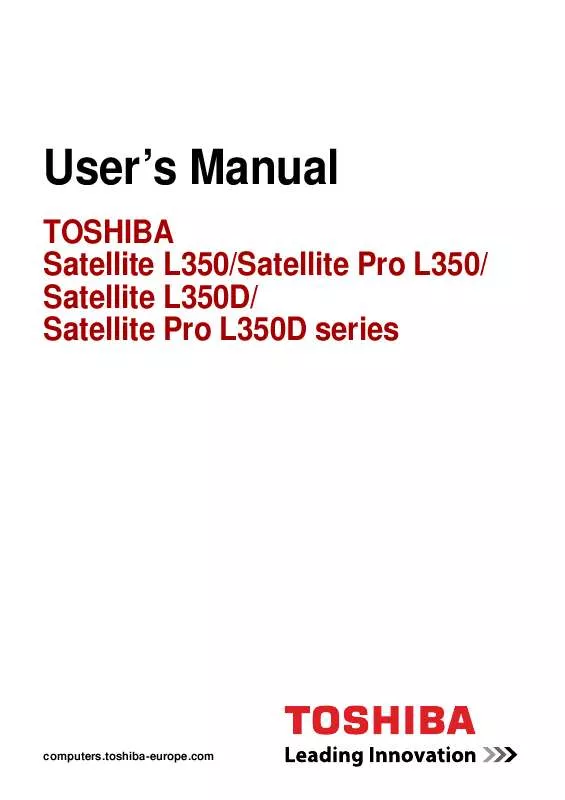
 TOSHIBA SATELLITE L350 (2028 ko)
TOSHIBA SATELLITE L350 (2028 ko)
 TOSHIBA SATELLITE L350 (2136 ko)
TOSHIBA SATELLITE L350 (2136 ko)
