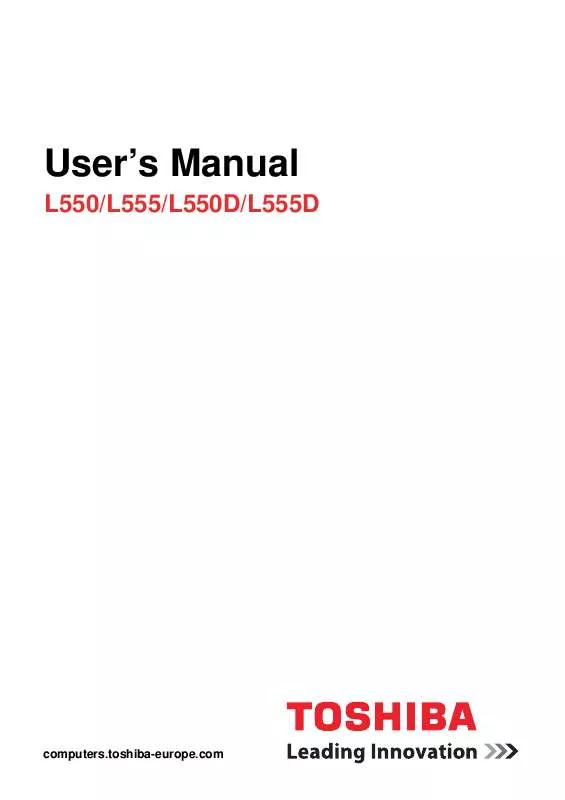User manual TOSHIBA SATELLITE L555-10R CARACTERISTIQUES TECHNIQUES
Lastmanuals offers a socially driven service of sharing, storing and searching manuals related to use of hardware and software : user guide, owner's manual, quick start guide, technical datasheets... DON'T FORGET : ALWAYS READ THE USER GUIDE BEFORE BUYING !!!
If this document matches the user guide, instructions manual or user manual, feature sets, schematics you are looking for, download it now. Lastmanuals provides you a fast and easy access to the user manual TOSHIBA SATELLITE L555-10R. We hope that this TOSHIBA SATELLITE L555-10R user guide will be useful to you.
Lastmanuals help download the user guide TOSHIBA SATELLITE L555-10R.
Manual abstract: user guide TOSHIBA SATELLITE L555-10RCARACTERISTIQUES TECHNIQUES
Detailed instructions for use are in the User's Guide.
[. . . ] User's Manual
L550/L555/L550D/L555D
computers. toshiba-europe. com
L550/L555/L550D/L555D
Copyright
© 2009 by TOSHIBA Corporation. Under the copyright laws, this manual cannot be reproduced in any form without the prior written permission of TOSHIBA. No patent liability is assumed, with respect to the use of the information contained herein. TOSHIBA L550/L555/L550D/L555D Portable Personal Computer User's Manual First edition August 2009 Copyright authority for music, movies, computer programs, databases and other intellectual property covered by copyright laws belongs to the author or to the copyright owner. [. . . ] Connect the built-in modem only to ordinary analog phone lines. Never connect the built-in modem to a digital line (ISDN). Never connect the built-in modem to the digital connector on a public telephone or to a digital private branch exchange (PBX). Never connect the built-in modem to a key telephone system for residences or offices. Avoid using your computer modem with the telephone cable connected during an electrical storm. There may be a remote risk of electric shock from lightning. To connect the modem's modular cable, follow the steps as detailed below: 1. Plug the end of the modular cable into the computer's modem jack. Plug the other end of the modular cable into a telephone jack.
Figure 4-10 Connecting the internal modem
4-26
User's Manual
L550/L555/L550D/L555D
Do not pull on the cable or move the computer while the cable is connected.
Disconnecting the modular cable
To disconnect the modular cable, follow the steps as detailed below: 1. Pinch the lever on the plug in the telephone jack and pull it out from within the connector. Pinch the lever on the plug in the computer's modem jack and pull it out from within the computer.
Wireless communications
The computer's wireless communication function supports both Wireless LAN and Bluetooth devices. Some models are equipped with both Wireless LAN and Bluetooth functions.
Wireless LAN
The Wireless LAN is compatible with other LAN systems based on Direct Sequence Spread Spectrum/Orthogonal Frequency Division Multiplexing radio technology that complies with the IEEE802. 11 Wireless LAN standard. Frequency Channel Selection of 5GHz for IEEE 802. 11a or n draft 2. 0 Frequency Channel Selection of 2. 4GHz for 802. 11b/g or n draft 2. 0 Roaming over multiple channels Card power management Wired Equivalent Privacy (WEP) data encryption based on an 128-bit encryption algorithm Wi-Fi Protected AccessTM (WPATM) support Advanced Encryption Standard (AES) data encryption The transmission speed over the wireless LAN, and the distance over which the wireless LAN can reach, may vary depending on surrounding electromagnetic environment, obstacles, access point design and configuration, client design and software/hardware configurations. The transmission rate described is the theoretical maximum speed as specified under the appropriate standard - the actual transmission speed will be lower than the theoretical maximum speed.
User's Manual
4-27
L550/L555/L550D/L555D
Setting
1. Click Start -> Control Panel -> Network and Internet -> Network and Sharing Center -> Connect to a network. Choose a wireless network from the available connection window and click Connect. You will need the name of the wireless network together with security settings. Consult the documentation accompanied with your router or ask your wireless network administrator for the settings.
Security
TOSHIBA strongly recommend that you enable encryption functionality, otherwise your computer will be open to illegal access by an outsider using a wireless connection. If this occurs, the outsider may illegally access your system, eavesdrop, or cause the loss or destruction of stored data. TOSHIBA is not liable for the loss of data due to eavesdropping or illegal access through the wireless LAN and the damage thereof.
Bluetooth wireless technology
BluetoothTM wireless technology eliminates the need for cables, such as desktop computers, between your PC and other electronic devices, example of printers and mobile phones. You cannot use the computer's built-in Bluetooth functions and an external Bluetooth adaptor simultaneously. For reference, Bluetooth wireless technology has the following features:
Worldwide operation
The Bluetooth radio transmitter and receiver operate in the 2. 4GHz band, which is license-free and compatible with radio systems in most countries in the world.
Radio links
You can easily establish links between two or more devices, with these links being maintained even if the devices are not within a line-of-sight of each other.
Security
Two advanced security mechanisms ensure a high level of security: Authentication prevents access to critical data and makes it impossible to falsify the origin of a message. [. . . ] Non-volatile here means that information in ROM remains whether or not the computer is receiving power. This type of memory is used to store your computer's BIOS, which is essential instructions the computer reads when you start it up. Compare RAM.
S
S/P DIF: A standard of digital interface for audio.
Glossary-12 User's Manual
L550/L555/L550D/L555D
SCSI: Small Computer System Interface is an industry standard interface for connection of a variety of peripheral devices. SD/SDHC memory card: Secure Digital cards are flash memory widely used in a variety of digital devices such as digital cameras and Personal Digital Assistants. [. . . ]
DISCLAIMER TO DOWNLOAD THE USER GUIDE TOSHIBA SATELLITE L555-10R Lastmanuals offers a socially driven service of sharing, storing and searching manuals related to use of hardware and software : user guide, owner's manual, quick start guide, technical datasheets...manual TOSHIBA SATELLITE L555-10R