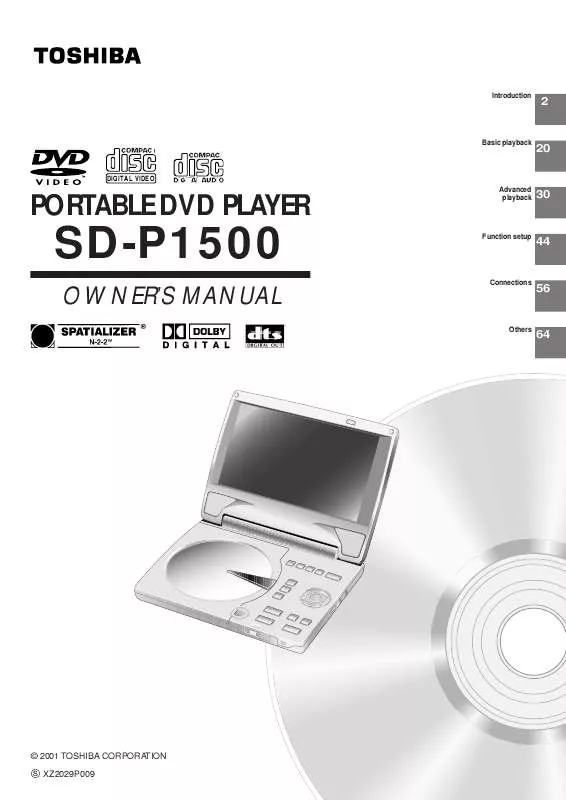User manual TOSHIBA SD-P1500
Lastmanuals offers a socially driven service of sharing, storing and searching manuals related to use of hardware and software : user guide, owner's manual, quick start guide, technical datasheets... DON'T FORGET : ALWAYS READ THE USER GUIDE BEFORE BUYING !!!
If this document matches the user guide, instructions manual or user manual, feature sets, schematics you are looking for, download it now. Lastmanuals provides you a fast and easy access to the user manual TOSHIBA SD-P1500. We hope that this TOSHIBA SD-P1500 user guide will be useful to you.
Lastmanuals help download the user guide TOSHIBA SD-P1500.
Manual abstract: user guide TOSHIBA SD-P1500
Detailed instructions for use are in the User's Guide.
[. . . ] Introduction
2
Basic playback
20
DIGITAL VIDEO
PORTABLE DVD PLAYER
Advanced playback
30
SD-P1500
OWNER'S MANUAL
Function setup
44
Connections
56
Others
64
© 2001 TOSHIBA CORPORATION
S
XZ2029P009
Introduction
SAFETY PRECAUTIONS
CAUTION: This equipment employs a Laser System. To ensure proper use of this product, please read this owner's manual carefully and retain for future reference. Should the unit require maintenance, contact an authorized service location see service procedure. Use of controls or adjustments or performance of procedures other than those specified herein may result in hazardous radiation exposure. [. . . ] · There may be a slight difference between point A and the location where playback actually resumes depending on the disc.
31
Advanced playback
Playing in a Favorite Order
You can combine your favorite titles, chapters, or tracks and play them in the order you determine. You can program up to 30 selections into the memory. (Memory playback)
/
/
/
ENTER PLAY CLEAR
Number buttons MEMORY SHIFT
DVD VCD CD
Setting titles, chapters, or tracks in a favorite order
Set a disc and press MEMORY while pressing SHIFT during stop.
The following display appears.
SHIFT
1
To change the programmed selections
1 While the display appears on the screen, press / to move the highlighted bar to the item you want to change. 2 Change the selection following the instructions in step 2.
MEMORY A-B RPT
T: Title number CT: Chapter number or track number
1 T:-- CT:--2 T:-- CT:--3 T:-- CT:--4 T:-- CT:--5 T:-- CT:--6 T:-- CT:--7 T:-- CT:---
To cancel the programmed selections
1 While the display appears on the screen, press / to move the highlighted bar to the item you want to cancel. 2 Press CLEAR while pressing SHIFT.
2
Select the items in the order you want by pressing the number buttons, then ENTER for each item.
Each time you press the / button, the space of "T" and "CT" is highlighted in turn. Highlight where you want to enter, then press the corresponding number buttons. To select another chapter in the same title, you do not need to select the title number. To select tracks from a VIDEO CD/audio CD in order, press the number buttons for the track, then press the ENTER button for each selection you want.
Note The space of "T (Title)" may be showing a number. Neglect this number when using a VIDEO CD/audio CD.
To resume normal playback from memory playback
Press CLEAR while pressing SHIFT.
CLEAR SHIFT RETURN
To program during playback
If you press the MEMORY button while pressing the SHIFT button during playback, a programming display appears. Follow steps 2 and 3.
Notes · Some discs may not permit memory playback operation. · If you press the REPEAT button during memory playback, the player repeats the current memory playback. · When the display appears on the screen, if you press the RETURN button or press the MEMORY button while pressing the SHIFT button, the display disappears. · The programmed selections will be cleared when you turn off the player.
3
Press PLAY while the display appears on the screen.
PLAY
The player starts memory playback.
32
Playing in Random Order
You can play titles, chapters within a title, or tracks in random order. (Random playback) CLEAR PLAY
RANDOM SHIFT
DVD VCD CD
Playing titles, chapters or tracks in random order
Press RANDOM while pressing SHIFT.
SHIFT
1
To resume normal playback
Press CLEAR while pressing SHIFT.
CLEAR SHIFT RETURN
Advanced playback
Each time you press the RANDOM button, the random mode changes as follows.
Chapter Random
RANDOM REPEAT
DVD
Notes · Some discs may not permit random playback operation. · You cannot use the random playback function in conjunction with the memory playback feature.
Chapter Random
Plays chapters in the same title in random order. Resumes normal playback.
DVD
Title Random Track Random
VCD CD
Random Off
If you press the RANDOM button during playback, the player automatically starts random playback after finishing the current title, chapter or track.
2
Press PLAY.
PLAY
The player starts random playback. Press the PLAY button within about 5 seconds after you press the RANDOM button.
33
Advanced playback
Zooming a Picture
You can magnify areas within a picture.
/
/
/
CLEAR ZOOM
SHIFT
DVD
Zooming a picture
To resume normal playback
While "ZOOM" is selected, press ENTER repeatedly to turn off the icon. Picture restores the size when the icon disappears.
ZOOM DIMMER
Press ZOOM, while pressing SHIFT during normal, slow or still playback.
SHIFT
The DVD video player enters the zoom playback mode and displays the icon. e. g.
ZOOM DIMMER
· The ENTER button cannot cancel zoom playback if you have turned off the icon by selecting "EXIT. " To restore normal picture size, press the ZOOM button to display the icon, then press the ENTER button until the icon turns off.
: As you repeatedly press the ENTER (or ZOOM while pressing SHIFT) button while "ZOOM" is selected, the magnification level changes. Variation of the levels includes image reduction. : If you press the ENTER button while "EXIT" is highlighted, you can turn off the icon, keeping the current magnification level. You can shift the highlight within the icon by the / / / buttons.
ENTER
Notes · Some discs may not respond to zoom feature. [. . . ] (3) All warranty servicing of this product must be made by a TACP/THI/TCL Authorized Service Station. warranties are effective only if the product is purchased and operated in the Continental U. S. A. (5) Labor service charges for set installation. Set up, adjustment of customer controls and installation or repair of antenna systems are not covered by this warranty. [. . . ]
DISCLAIMER TO DOWNLOAD THE USER GUIDE TOSHIBA SD-P1500 Lastmanuals offers a socially driven service of sharing, storing and searching manuals related to use of hardware and software : user guide, owner's manual, quick start guide, technical datasheets...manual TOSHIBA SD-P1500