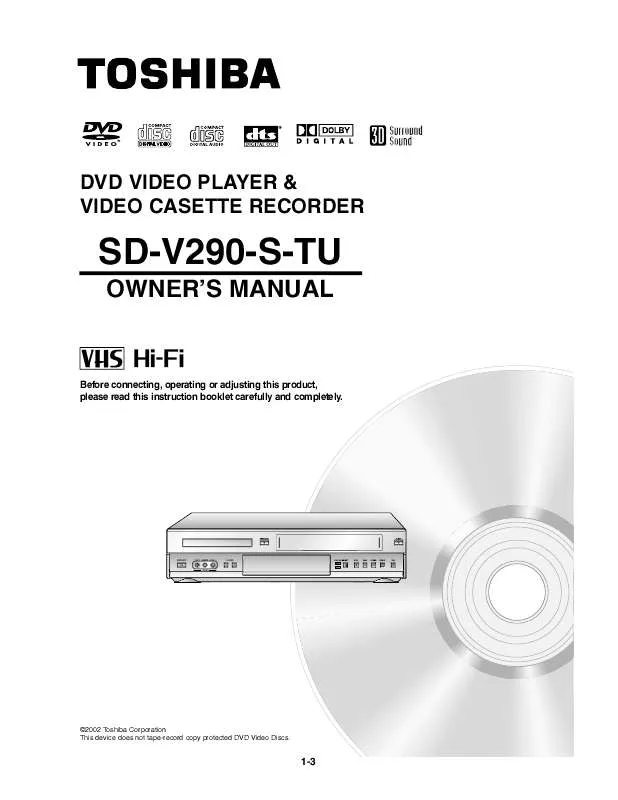User manual TOSHIBA SD-V290
Lastmanuals offers a socially driven service of sharing, storing and searching manuals related to use of hardware and software : user guide, owner's manual, quick start guide, technical datasheets... DON'T FORGET : ALWAYS READ THE USER GUIDE BEFORE BUYING !!!
If this document matches the user guide, instructions manual or user manual, feature sets, schematics you are looking for, download it now. Lastmanuals provides you a fast and easy access to the user manual TOSHIBA SD-V290. We hope that this TOSHIBA SD-V290 user guide will be useful to you.
Lastmanuals help download the user guide TOSHIBA SD-V290.
Manual abstract: user guide TOSHIBA SD-V290
Detailed instructions for use are in the User's Guide.
[. . . ] DVD VIDEO PLAYER & VIDEO CASETTE RECORDER
SD-V290-S-TU
OWNER'S MANUAL
Before connecting, operating or adjusting this product, please read this instruction booklet carefully and completely.
©2002 Toshiba Corporation This device does not tape-record copy protected DVD Video Discs.
1-3
Safety Precautions
CAUTION
RISK OF ELECTRIC SHOCK DO NOT OPEN
CAUTION: The apparatus should not be exposed to water (dripping or splashing) and no objects filled with liquids, such as vases, should be placed on the apparatus. FCC WARNING: This equipment may generate or use radio frequency energy. Changes or modifications to this equipment may cause harmful interference unless the modifications are expressly approved in the instruction manual. The user could lose the authority to operate this equipment if an unauthorized change or modification is made. [. . . ] STOP appears on the TV screen.
If the tape reaches the end before STOP is pressed, the DVD+VCR will automatically stop, rewind, eject, and it will turn itself off.
video picture one frame at a time while viewing a still picture. 3 To return to playback, press PLAY.
Slow Motion
1 Press SLOW during playback or still mode. The tape will be played back at a speed 1/19 times slower than the normal speed.
During slow playback, use CH/TRK (+/-) on the Remote Control to minimize noise bands. If slow motion mode continues for more than 3 minutes, the DVD+VCR will automatically change to playback mode.
Tracking Control
Auto Tracking The automatic tracking function adjusts the picture to remove snow or streaks. The AUTO TRACKING function works in the following cases:
When the AUTO TRK button is pressed. A tape is played back for the first time. Streaks or snow appear because of scratches on the tape.
2 To return to playback, press PLAY.
Instant Skip
This is useful for skipping commercials or short program segments. 1 Press INSTANT SKIP during the playback mode. The tape will fast forward picture search through 30 seconds of recording.
The skipping time can be extended by pressing INSTANT SKIP. Subsequent presses result in advancing the fast forward picture search time by 30-second increments (maximum 3 minutes).
Manual Tracking If noise appears on the screen during playback, press either CH/TRK (+/-) on the remote control or CHANNEL (v/V) on the front panel until the noise on the screen is reduced.
In case of vertical jitter, adjust these controls very carefully. Tracking is automatically reset to normal when the tape is ejected or the power cord is unplugged for more than 3 seconds.
Special Effect Playbacks
Special effects playback notes
Horizontal lines (noise bars) will appear on the TV screen. The audio is automatically muted during special effect modes, so there is no sound during search. During the high-speed picture search modes, a short period is needed to stabilize tape speed when re-entering the PLAY mode. Slight interference may be observed during this period.
2 When the search is completed, the DVD+VCR will go into playback mode automatically.
1-24
Operation with tape (Continued) VISS (VHS Index Search System)
The VHS INDEX SEARCH SYSTEM enables you to locate the beginning of any recording made on this VCR. Whenever a recording begins, an invisible INDEX mark is recorded on the tape.
Normal Recording
Preparation:
Turn on the power of both the DVD+VCR and TV. Tune the TV to the DVD+VCR output channel (CH 3 or 4) or set the TV's source selector to VIDEO. If a direct VIDEO/AUDIO connection is made between the DVD+VCR and the TV, set the TV's source selector to VIDEO.
VISS Scan
VISS SCAN lets you search out each VISS mark on the recorded tape and play 5 seconds before advancing to the next VISS mark. tape signals 1 Insert a cassettebuttonthat has VISSPLAYBACK marked. willonce during display winor STOP The VISS -- indicator appear in the
1 Insert a video cassette that the safety tab intact. 2 Select the desired channel by using CH/TRK (+/-). 3 Set the desired recording speed (SP or SLP) by pressing SP/SLP. REC indicator will light in Recording will start. [. . . ] warranties are effective only if the product is purchased and operated in the Continental U. S. A. (5) Labor service charges for set installation. Set up, adjustment of customer controls and installation or repair of antenna systems are not covered by this warranty. Reception problems caused by inadequate antenna systems are your responsibility. [. . . ]
DISCLAIMER TO DOWNLOAD THE USER GUIDE TOSHIBA SD-V290 Lastmanuals offers a socially driven service of sharing, storing and searching manuals related to use of hardware and software : user guide, owner's manual, quick start guide, technical datasheets...manual TOSHIBA SD-V290