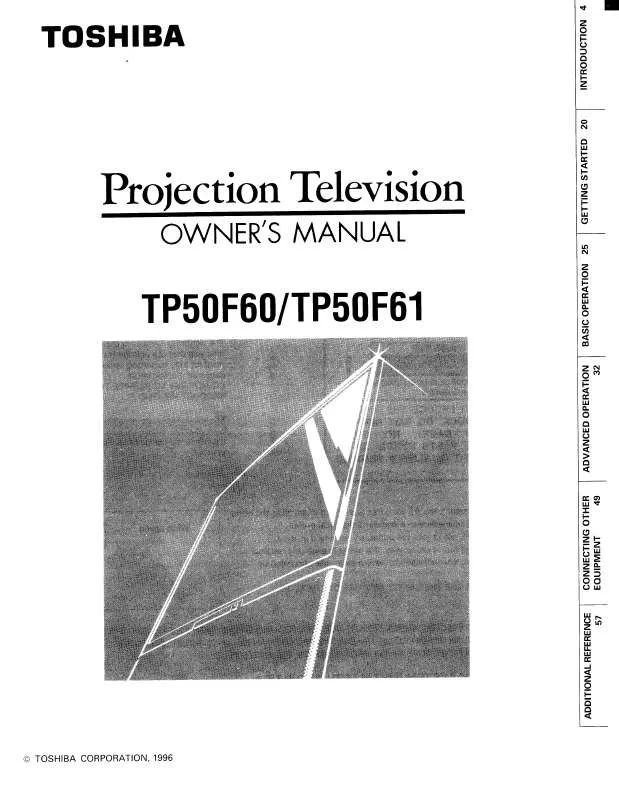User manual TOSHIBA TP50F60
Lastmanuals offers a socially driven service of sharing, storing and searching manuals related to use of hardware and software : user guide, owner's manual, quick start guide, technical datasheets... DON'T FORGET : ALWAYS READ THE USER GUIDE BEFORE BUYING !!!
If this document matches the user guide, instructions manual or user manual, feature sets, schematics you are looking for, download it now. Lastmanuals provides you a fast and easy access to the user manual TOSHIBA TP50F60. We hope that this TOSHIBA TP50F60 user guide will be useful to you.
Lastmanuals help download the user guide TOSHIBA TP50F60.
Manual abstract: user guide TOSHIBA TP50F60
Detailed instructions for use are in the User's Guide.
[. . . ] Model number: Serial number:
YC/M1
TP50F60
© 2005 TOSHIBA CORPORATION All Rights Reserved
#01E_001_TP50F60 Black 1
TP50F60
23566693A
05. 9. 12, 10:32 PM
(E) TP50F60 *Web 213 : 276
Dear Customer,
Thank you for purchasing this Toshiba LCD TV. This manual will help you use the many exciting features of your new LCD TV. Before operating your LCD TV, please read this manual completely and keep it nearby for future reference.
Child Safety
It Makes A Difference Where Your TV Stands
Congratulations on your purchase!As you enjoy your new TV, keep these safety tips in mind:
Safety Precautions
WARNING: TO REDUCE THE RISK OF FIRE OR
ELECTRIC SHOCK, DO NOT EXPOSE THIS APPLIANCE TO RAIN OR MOISTURE.
The Issue
If you are like most consumers, you have a TV in your home. [. . . ] Press z to highlight a subcategory (in this example, ALL).
· Use the arrow keys to move the highlight within SEARCH.
3. Press ENTER to display a list of all movies, organized by date and time.
4. Highlight a show and press ENTER to watch (if on now) or press MENU to display the Episode Options panel menu. (See "Episode Options panel menu" on page 46. )
Copyright © 2005 TOSHIBA CORPORATION. All rights reserved.
47
#01E_046-050_TP50F60 Black
47
05. 9. 12, 15:40
(E) TP50F60 *Web 213 : 276
Chapter 7: Using the TV Guide On Screen® interactive program guide
TV Guide On Screen® Services (continued)
SEARCH screen (continued)
Example: Keyword search Keyword search lets you enter a word(s) to find a particular show by category or for every show title that matches. From the SEARCH screen, highlight KEYWORD, and then press ENTER. Highlight NEW SEARCH in the panel menu, and then press ENTER.
6. A list of all matching shows for that keyword is displayed.
7. Highlight a show and press ENTER to display all airings. Then highlight a specific listing and press ENTER to watch (if on now) or press MENU to display the Episode Options panel menu. From the Episode Options menu, you can choose to set a recording or reminder, or tune to the channel (see "Episode Options panel menu" on page 46. ) 3. Select YES to delete the reminder or NO to close the panel menu. EDIT REMINDER: Opens a menu in which you can change existing reminder information. CANCEL: Closes the panel menu, changes no information, and returns to the highlighted show. For more details, see "Record features, "at right, and "Remind features" on page 51.
3. Highlight the FREQUENCY field, and press x · to choose among Once, Regularly, Weekly, or Off. Highlight the START field, and press x · to choose in the range from 120 minutes early to 120 minutes late or On Time (default = On Time). Highlight the RECORDER field and press x · to choose the recording device.
Note: For connected IEEE1394 recording devices only.
7. Highlight the KEEP UNTIL field and press x · to choose how long you want to keep the Record event.
Note: For connected IEEE1394 recording devices only.
8. Press ENTER to highlight SCHEDULE RECORDING, and press ENTER again to close the menu. A Record icon for the selected frequency appears on the show tile. See "Record icons" on page 50.
Note: For connected IEEE1394 recording devices only.
Or highlight CANCEL and press ENTER to close the menu, change no information, and return to the highlighted show.
Note: You can change the default values of the Record Options panel menu fields. [. . . ] 8084
T
TheaterWide® picture . . . . . . . . . . . . . . . . . . . . . . . . . . . . . . . . . . . . . . . . . . . . . . . . . . . . . . . . . . . . . . 62 Time and Date setting . . . . . . . . . . . . . . . . . . . . . . . . . . . . . . . . . . . . . . . . . . . . . . . . . . . . . . . . . . . . 39 Troubleshooting . . . . . . . . . . . . . . . . . . . . . . . . . . . . . . . . . . . . . . . . . . . . . . . . . . . . . . . . . . . . . . . . . 8084 TruBass . . . . . . . . . . . . . . . . . . . . . . . . . . . . . . . . . . . . . . . . . . . . . . . . . . . . . . . . . . . . . . . . . . . . . . . . . . . . . . . . . . . . . . . . . [. . . ]
DISCLAIMER TO DOWNLOAD THE USER GUIDE TOSHIBA TP50F60 Lastmanuals offers a socially driven service of sharing, storing and searching manuals related to use of hardware and software : user guide, owner's manual, quick start guide, technical datasheets...manual TOSHIBA TP50F60