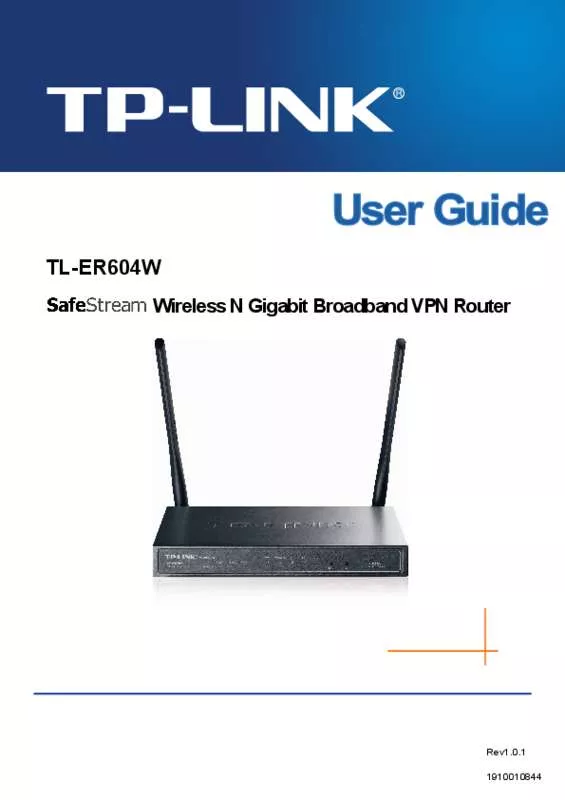User manual TP-LINK TL-ER6020
Lastmanuals offers a socially driven service of sharing, storing and searching manuals related to use of hardware and software : user guide, owner's manual, quick start guide, technical datasheets... DON'T FORGET : ALWAYS READ THE USER GUIDE BEFORE BUYING !!!
If this document matches the user guide, instructions manual or user manual, feature sets, schematics you are looking for, download it now. Lastmanuals provides you a fast and easy access to the user manual TP-LINK TL-ER6020. We hope that this TP-LINK TL-ER6020 user guide will be useful to you.
Lastmanuals help download the user guide TP-LINK TL-ER6020.
Manual abstract: user guide TP-LINK TL-ER6020
Detailed instructions for use are in the User's Guide.
[. . . ] Copyright © 2013 TP-LINK TECHNOLOGIES CO. , LTD. http://www. tp-link. com
FCC STATEMENT
This equipment has been tested and found to comply with the limits for a Class A digital device, pursuant to part 15 of the FCC Rules. These limits are designed to provide reasonable protection against harmful interference when the equipment is operated in a commercial environment. This equipment generates, uses, and can radiate radio frequency energy and, if not installed and used in accordance with the instruction manual, may cause harmful interference to radio communications. [. . . ] On the Static Route page, add a static routing rule for LAN2 with destination address 192. 168. 2. 0 (LAN2’s IP address) and next hop address 192. 168. 0. 2 (IP address of the cascading LAN port) as shown in the following figure. Then click the <Add> button.
-66-
2.
Add a static routing rule for LAN3 by referring to step 2. The static routing rules are shown in the following figure.
3. 3. 5. 2
RIP
RIP (Routing Information Protocol) is a dynamic route protocol using distance vector algorithm to select the optimal path. With features of easy configuration, management and implementation, it is widely used in small and medium-sized networks such as the campus network. The distance of RIP refers to the hop counts that a data packet passes through before reaching its destination, the value range of which is 1–15. It means the destination cannot be reached if the value is more than 15. Optimal path indicates the path with the fewest hop counts. RIP exchanges the route information every 30 seconds by broadcasting UDP packets. If one router has not sent route information in 180 seconds, the RIP of the other routers would set the distance to this router into infinity and delete the corresponding information from route table. RIP develops from initial RIPv1 to RIPv2 gradually. Compared with RIPv1, RIPv2 supports VLSM (Variable Length Subnet Mask), simple plain text authentication, MD5 cryptograph authentication, CIDR (Classless Inter-Domain Routing) and multicast. You should import the IP and MAC address of the host to List of IP-MAC Binding and enable the corresponding entry before enabling “Permit the packets matching the IP-MAC Binding entries only”. When suffered ARP attack, the correct ARP information will be sent to the device suffering attack initiatively by GARP (Gratuitous ARP) packets, thus the error ARP information of the device will be replaced. You can set the packets sending rate in the Interval field. Check the box before Enable ARP Logs, and the router will send ARP logs to the specified server. The IP address of server is the Server IP set on 3. 6. 6 Logs. IP-MAC Binding IP Address: MAC Address: Description: Status: Enter the IP Address to be bound. Enter the MAC Address corresponding to the IP Address. Activate or inactivate the entry.
List of Rules You can view the information of the entries and edit them by the Action buttons. The first entry in Figure 3-47 indicates: The IP address of 192. 168. 1. 101 and MAC address of 00-19-66-83-53-CF have been bound and this entry is activated.
Note: If all the entries in the binding list are disabled and “Permit the packets of IP-MAC Binding entries only” option is selected and saved, the WEB management page of the router cannot be login. At the moment, you should restore the router to factory default and login again.
3. 4. 1. 2
ARP Scanning
ARP Scanning feature enables the router to scan the IP address and corresponding MAC address and display them on the List of Scanning Result. Choose the menu Firewall→Anti ARP Spoofing→ARP Scanning to load the following page.
-71-
Figure 3-48 ARP Scanning Enter the start and the end IP addresses in the Scanning IP Range field. [. . . ] Security protocol that provides data privacy services, optional data authentication, and anti-replay services. ESP encapsulates the data to be protected. Application protocol, part of the TCP/IP protocol stack, used for transferring files between network nodes.
E
ESP(Encapsulating Security Payload)
F
FTP(File Transfer Protocol)
-139-
Glossary
Description H. 323 allows dissimilar communication devices to communicate
H. 323 H
with each other by using a standardized communication protocol. H. 323 defines a common set of CODECs, call setup and negotiating procedures, and basic data transport methods.
HTTP(Hypertext Transfer The protocol used by Web browsers and Web servers to transfer files, such as text and graphic files. [. . . ]
DISCLAIMER TO DOWNLOAD THE USER GUIDE TP-LINK TL-ER6020 Lastmanuals offers a socially driven service of sharing, storing and searching manuals related to use of hardware and software : user guide, owner's manual, quick start guide, technical datasheets...manual TP-LINK TL-ER6020