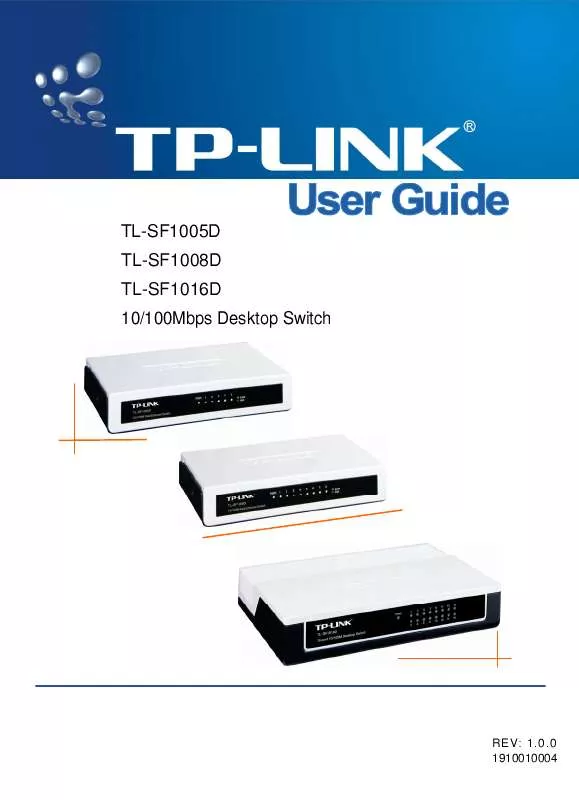User manual TP-LINK TL-SF1005D
Lastmanuals offers a socially driven service of sharing, storing and searching manuals related to use of hardware and software : user guide, owner's manual, quick start guide, technical datasheets... DON'T FORGET : ALWAYS READ THE USER GUIDE BEFORE BUYING !!!
If this document matches the user guide, instructions manual or user manual, feature sets, schematics you are looking for, download it now. Lastmanuals provides you a fast and easy access to the user manual TP-LINK TL-SF1005D. We hope that this TP-LINK TL-SF1005D user guide will be useful to you.
Lastmanuals help download the user guide TP-LINK TL-SF1005D.
Manual abstract: user guide TP-LINK TL-SF1005D
Detailed instructions for use are in the User's Guide.
[. . . ] Copyright © 2008 TP-LINK TECHNOLOGIES CO. , LTD. http://www. tp-link. com is a registered trademark of TP-LINK TECHNOLOGIES CO. , LTD. Other brands and product names are trademarks or
FCC STATEMENT
This equipment has been tested and found to comply with the limits for a Class B digital device, pursuant to part 15 of the FCC Rules. [. . . ] 1 1. 2 Convention. . . . . . . . . . . . . . . . . . . . . . . . . . . . . . . . . . . . . . . . . . . . . . . . . . . . . . . . . . . . . . . . . . . . . . . . . . . . . . . . . . . . . . . . . . . . . . . . 1 1. 3 Features. . . . . . . . . . . . . . . . . . . . . . . . . . . . . . . . . . . . . . . . . . . . . . . . . . . . . . . . . . . . . . . . . . . . . . . . . . . . . . . . . . . . . . . . . . . . . . . . . . . . Installation. . . . . . . . . . . . . . . . . . . . . . . . . . . . . . . . . . . . . . . . . . . . . . . . . . . . . . . . . . . . . . . . . . . . . . . . . . . . . . . . . . . . . . . . . . . . . . 2 2. 1 Mounting the Switch on a Desk. . . . . . . . . . . . . . . . . . . . . . . . . . . . . . . . . . . . . . . . . . . . . . . . . . . . . . . . . . . . . . . . . 2 2. 2 Power On . . . . . . . . . . . . . . . . . . . . . . . . . . . . . . . . . . . . . . . . . . . . . . . . . . . . . . . . . . . . . . . . . . . . . . . . . . . . . . . . . . . . . . . . . . . . . . . . . . Identifying External Components. . . . . . . . . . . . . . . . . . . . . . . . . . . . . . . . . . . . . . . . . . . . . . . . . . . . . . . . . 3 3. 1 Front Panel . . . . . . . . . . . . . . . . . . . . . . . . . . . . . . . . . . . . . . . . . . . . . . . . . . . . . . . . . . . . . . . . . . . . . . . . . . . . . . . . . . . . . . . . . . . . . . . 3 3. 2 Rear Panel . . . . . . . . . . . . . . . . . . . . . . . . . . . . . . . . . . . . . . . . . . . . . . . . . . . . . . . . . . . . . . . . . . . . . . . . . . . . . . . . . . . . . . . . . . . . . . . . 3 Appendix A: Specifications. . . . . . . . . . . . . . . . . . . . . . . . . . . . . . . . . . . . . . . . . . . . . . . . . . . . . . . . . . . . . . . . . . . . . . . . . . . . . . . . . . . . . 4 Appendix B: Troubleshooting . . . . . . . . . . . . . . . . . . . . . . . . . . . . . . . . . . . . . . . . . . . . . . . . . . . . . . . . . . . . . . . . . . . . . . . . . . . . . . . . . Introduction of the Product
Thank you for choosing the TL-SF1005D/TL-SF1008D/TL-SF1016D 10/100Mbps Desktop Switch.
1. 1 Overview of the Product
TL-SF1005D/TL-SF1008D/TL-SF1016D 10/100Mbps Desktop Switch provides 5/8/16 10/100Mbps Auto-Negotiation RJ45 ports. All ports support Auto MDI/MDIX function, eliminating the need for crossover cables or Uplink ports. The Switch is Plug-and-Play and each port can be used as general ports or Uplink ports and can be simply plugged into a server, a hub, a switch or a router and so on, using straight cable or crossover cable. The TL-SF1005D/TL-SF1008D/TL-SF1016D 10/100M Desktop Switch provides you with a lowcost, easy-to-use, high-performance, seamless and standard upgrade to improve your old network to a 100Mbps network. [. . . ] It flashes when data is being transmitted or received on the connection.
3. 2 Rear Panel
Figure 3-2 TL-SF1016D Switch Rear Panel The following parts are located on the rear panel: Power: The Power socket is where you will connect the power adapter. Please use the power adapter provided with this TL-SF1016D Switch.
Port (1-16): The TL-SF1016D Switch is equipped with 16 10/100Mbps Auto-Negociation RJ45 ports where you will connect your network devices. The working status can be indicated by the corresponding LEDs on the front panel.
Appendix A: Specifications
General Standards Topology Protocol Data Transfer Rate IEEE802. 3 10Base-T, IEEE802. 3u 100Base-TX Star CSMA/CD Ethernet: 10Mbps (Half Duplex), 20Mbps (Full Duplex) Fast Ethernet: 100Mbps (Half Duplex), 200Mbps (Full Duplex) 10Base-T: UTP category 3, 4, 5 cable (maximum 100m) EIA/TIA-568 100 STP (maximum 100m) 100Base-TX: UTP category 5, 5e cable (maximum 100m) EIA/TIA-568 100 STP (maximum 100m) 5/8/16 10/100Mbps Auto-Negotiation RJ45 ports Power, 10/100Mbps Link/Act Store-and-Forward Automatically learning, automatically aging 10Base-T: 14880pps/Port 100Base-Tx: 148800pps/Port 10Base-T: 14880pps/Port Frame Forward Rate 100Base-Tx: 148800pps/Port
Network Media(Cable)
Number of Ports LED indicators Transfer Method MAC Address Learning Frame Filter Rate
Environmental and Physical Operating Temperature Storage Temperature Operating Humidity Storage Humidity 0 ~40 (32~104 ) -40 ~70 (-40 ~158) 10%~90% non-condensing 5%~90% non-condensing
4
Appendix B: Troubleshooting
1. [. . . ]
DISCLAIMER TO DOWNLOAD THE USER GUIDE TP-LINK TL-SF1005D Lastmanuals offers a socially driven service of sharing, storing and searching manuals related to use of hardware and software : user guide, owner's manual, quick start guide, technical datasheets...manual TP-LINK TL-SF1005D