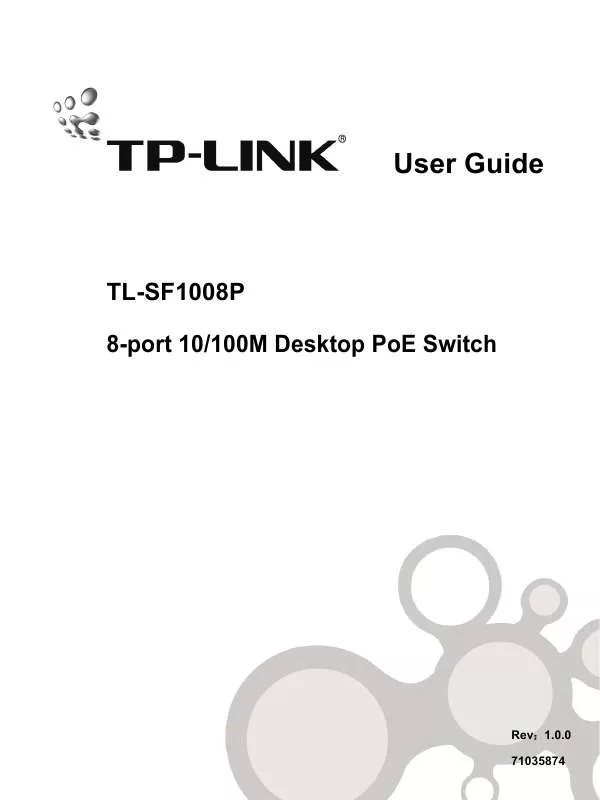User manual TP-LINK TL-SF1008P
Lastmanuals offers a socially driven service of sharing, storing and searching manuals related to use of hardware and software : user guide, owner's manual, quick start guide, technical datasheets... DON'T FORGET : ALWAYS READ THE USER GUIDE BEFORE BUYING !!!
If this document matches the user guide, instructions manual or user manual, feature sets, schematics you are looking for, download it now. Lastmanuals provides you a fast and easy access to the user manual TP-LINK TL-SF1008P. We hope that this TP-LINK TL-SF1008P user guide will be useful to you.
Lastmanuals help download the user guide TP-LINK TL-SF1008P.
Manual abstract: user guide TP-LINK TL-SF1008P
Detailed instructions for use are in the User's Guide.
[. . . ] No part of the specifications may be reproduced in any form or by any means or used to make any derivative such as translation, transformation, or adaptation without permission from TP-LINK TECHNOLOGIES CO. , LTD. Copyright © 2008 TP-LINK TECHNOLOGIES CO. , LTD. http://www. tp-link. com
FCC STATEMENT
This equipment has been tested and found to comply with the limits for a Class B digital device, pursuant to part 15 of the FCC Rules. [. . . ] This PoE Switch is also a Power Sourcing Equipment (PSE*). Four of the eight Auto-Negotiation RJ45 ports (port-1~port-4) on the switch support Power over Ethernet (PoE*) function, which can automatically detect and supply power with those IEEE 802. 3af-complaint powered devices (PDs*).
1
*PSE: a device (switch or hub for instance) that will provide power in a PoE setup. *PoE: This technology describes a system to transmit electrical power, along with data, to remote devices over standard twisted-pair cable in an Ethernet network. *PD: a device powered by a PSE and thus consumes energy. Examples include powering IP telephones, wireless LAN access points, network cameras, network hubs, embedded computers etc.
1. 2 Convention
The Switch or TL-SF1008P mentioned in this User Guide stands for TL-SF1008P 8-port 10/100M Desktop PoE Switch without any explanation.
1. 3 Features
Complies with IEEE802. 3, IEEE802. 3u, IEEE802. 3af standards 8 10/100Mbps Auto-Negotiation RJ45 ports with 4-port PoE function (port-1~port-4), all of them support Auto-MDI/MDIX Supports PoE power up to 15. 4W for each PoE port Supports PoE power up to 53W for PoE ports Supports PoE IEEE802. 3af compliant PDs Supports IEEE802. 3x flow control for Full-duplex Mode and backpressure for Half-duplex Mode 1K entry MAC address table of the TL-SF1008P with autolearning and auto-aging
2
LED indicators for monitoring power, link, activity and speed External power adapter supply
Chapter 2.
Installation
During the installation procedure, please only use the accessories equipped with the switch.
2. 1 Mounting the Switch on a Desk
To install the Switch, please follow the steps: 1) You can place the Switch on a flat desk. 2) Please insert the power adapter carefully to the power socket of the switch, and then connect it properly to a power source through the cable of the switch. 3) Ensure adequate ventilation space around the switch for dissipating heat and air. Note 1) Please avoid any heavy thing placed on the switch. 2) Make sure the power is off before unplugging the power adapter.
3
2. 2 Power On
The TL-SF1008P Switch can be used with DC power supply. Powering on the Switch, it will automatically initialize and its LED indicators will respond as follows: 1) All the LED indicators except PoE ports LED will light synchronously at first, then all of them included Link/Act LED (green), 100Mbps LED (green) and PoE MAX LED (red), will light off at once, which indicates the system initialized well. 2) The Power indicator will light all the time. Note If the LED indicators don't respond as described above, please check the power supply and its connection.
Chapter 3.
Identifying External Components
This Chapter describes the front panel, rear panel and LED indicators of the Switch.
3. 1 Front Panel
Figure 3-1 TL-SF1008P Switch Front Panel
The Switch's LEDs are located on the front panel.
4
Name Power
Status On(green) Off On(green)
Indication Power on. There is a PoE PD connected to the port, which supply power successfully. The PoE power circuit may be in short, or the power current may be over that of the PD's classification. [. . . ] Once the network devices are connected to these 8 ports through the network cable, the switch will make them plug and play according to the Auto-MDI/MDIX detection. The working status can be indicated by the corresponding LEDs on the front panel. Note Make sure the PDs you connected to the switch are complaint with IEEE 802. 3af.
7
Appendix A: Specifications
General Standard Topology Protocol Data Transfer Rate IEEE802. 3, IEEE802. 3u, IEEE802. 3x, IEEE802. 3af Star CSMA/CD Ethernet: 10Mbps (Half Duplex) 20Mbps (Full Duplex) Fast Ethernet: 100Mbps (Half Duplex) 200Mbps (Full Duplex) 10Base-T: UTP category 3, 4, 5 cable (maximum 100m) EIA/TIA-568 100 STP (maximum 100m) 100Base-TX: UTP category 5, 5e cable (maximum 100m) EIA/TIA-568 100 STP (maximum 100m) 8 10/100Mbps Auto-Negotiation RJ45 ports with PoE enabled (port-1 ~ port-4) Power+: ping 3 & ping 6 Power -: ping 1 & ping 2 Power, Link/Act, 100Mbps Store-and-Forward Automatically learning, automatically aging 10Base-T: 14880pps/Port 100Base-Tx: 148800pps/Port 10Base-T: 14880pps/Port 100Base-Tx: 148800pps/Port
Network Media(Cable)
Number of Ports PoE Power on RJ-45 LED indicators Transfer Method MAC Address Learning Frame Filter Rate Frame Forward Rate
8
Environmental and Physical 5. 8 watts. [. . . ]
DISCLAIMER TO DOWNLOAD THE USER GUIDE TP-LINK TL-SF1008P Lastmanuals offers a socially driven service of sharing, storing and searching manuals related to use of hardware and software : user guide, owner's manual, quick start guide, technical datasheets...manual TP-LINK TL-SF1008P