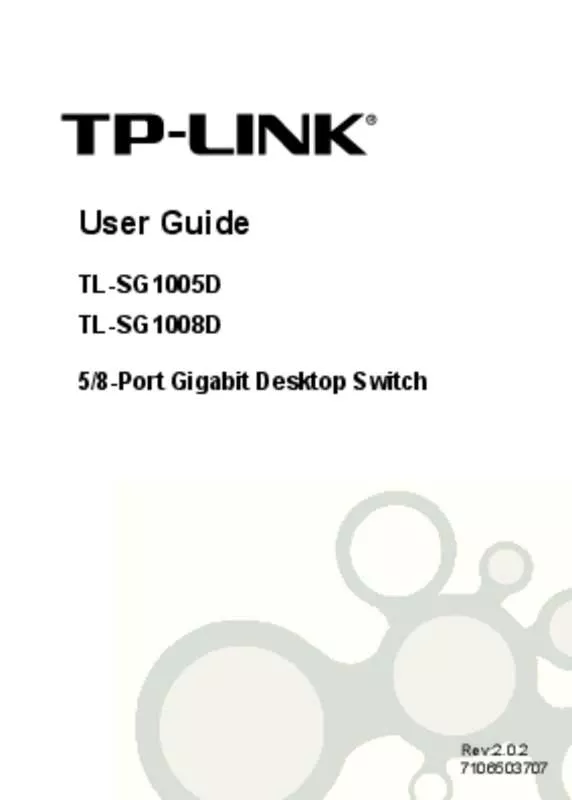User manual TP-LINK TL-SG1024DE
Lastmanuals offers a socially driven service of sharing, storing and searching manuals related to use of hardware and software : user guide, owner's manual, quick start guide, technical datasheets... DON'T FORGET : ALWAYS READ THE USER GUIDE BEFORE BUYING !!!
If this document matches the user guide, instructions manual or user manual, feature sets, schematics you are looking for, download it now. Lastmanuals provides you a fast and easy access to the user manual TP-LINK TL-SG1024DE. We hope that this TP-LINK TL-SG1024DE user guide will be useful to you.
Lastmanuals help download the user guide TP-LINK TL-SG1024DE.
Manual abstract: user guide TP-LINK TL-SG1024DE
Detailed instructions for use are in the User's Guide.
[. . . ] No part of the specifications may be reproduced in any form or by any means or used to make any derivative such as translation, transformation, or adaptation without permission from TP-LINK Technologies Co. , Ltd. Copyright © 2006 TP-LINK Technologies Co. , Ltd. All rights reserved.
EC DECLARATION OF CONFORMITY (EUROPE)
In compliance with the EMC Directive 89/336/EEC, Low Voltage Directive 73/23/EEC, this product meets the requirements of the following standards:
Ø Ø Ø
EN55022 EN55024 EN60950
SAFETY NOTICES
Caution: Do not use this product near water, for example, in a wet basement or near a swimming pool. [. . . ] Avoid using this product during an electrical storm. There may be a remote risk of electric shock from lightning.
FCC STATEMENT
The 16/24/48-port 10/100M Fast Ethernet Switch has been tested and found to comply with the limits for a class A digital device, pursuant to part 15 of the FCC Rules. These limits are designed to provide reasonable protection against harmful interference in a residential installation. This equipment generates, uses and can radiate radio frequency energy and, if not installed and used in accordance with the instructions, may cause harmful interference to radio communications. However, there is no guarantee that interference will not occur in a particular installation. If this equipment does cause harmful interference to radio or television reception, which can be determined by turning the equipment off and on, the user is encouraged to try to correct the interference by one or more of the following measures:
Ø Ø Ø
Reorient or relocate the receiving antenna. Increase the separation between the equipment and receiver. 2) The Power LED indicator will light up.
Figure 3-2 TL-SF1024 Switch Rear Panel sketch
3. 3
LED indicators
The LED indicators include Power, Link/Act LED indicators, which are used for monitoring and pre-troubleshooting of the Switch. The following section shows the LED indicators of the Switch along with an explanation of each indicator.
TL-SF1024
Power
1 3 5 7 9 11 13 15 17 19 21 23
Link Act 100Mbps Link Act 100Mbps
2
4
6
8
10
12
14
16
18
20
22
24
Chapter 3: Identifying External Components
This Chapter describes the front panel, rear panel and LED indicators of the Switch.
Ø
10/100Mbps Fast Ethernet Switch
Figure 3-3 TL-SF1024 Switch LEDs sketch Power LED: This indicator will light solid red when the Switch powers up. If the LED is not lit, please check the power supply and connection.
Ø
3. 1
Front Panel
LINK/ACT LED: The LED indicates Link/Active status. The corresponding LED indicator will light solid green when connected to a network device. It flashes green when data is being transmitted or received on the working connection.
The front panel of TL-SF1024 consists of switch model, switch LED indicators, and 24 10/100Mbps RJ-45 ports.
TL-SF1024
Power
1 3 5 7 9 11 13 15 17 19 21 23
1
Link Act 100Mbps Link Act 100Mbps
3
5
7
9
11
13
15
17
19
21
23
2
4
6
8
10
12
14
16
18
20
22
24
10/100Mbps Fast Ethernet Switch
2
4
6
8
10
12
14
16
18
20
22
24
Ø
100Mbps: The corresponding gigabit port LED indicator will light solid green when it's working on 100Mbps speed, not lit when working on 10Mbps speed. Note: Because of the difference of among the mode of switch, Some switch don't include the 100Mbps indicator, such as TL-SF1048 and a few of TL-SG1024DE switch.
Figure 3-1 TL-SF1024 Switch Front Panel sketch
3. 2
Rear Panel
The rear panel of TL-SF1024 only features an electrical outlet, which is an AC electrical outlet. Connect the female of the power cord head here, and the male head to the AC power.
4
5
TL-SG1024DE/TL-SF1024/TL-SF1048
10/100M Fast Ethernet Switch User's Guide
TL-SG1024DE/TL-SF1024/TL-SF1048
10/100M Fast Ethernet Switch User's Guide
Appendix A: Specifications
General Standards IEEE802. 3 10Base-T IEEE802. 3u 100Base-TX Topology Star Protocol CSMA/CD Data Transfer Rate Ethernet: 10Mbps (Half Duplex) 20Mbps (Full Duplex) Fast Ethernet: 100Mbps (Half Duplex) 200Mbps (Full Duplex) Number of Ports 16/24/48 10/100Mbps Auto-Negotiation RJ-45 ports LED indicators Power, Link/Act, 100M(TL-SF1024)
Appendix B: Troubleshooting
1.
Ø
The Power LED is not lit Make sure the AC power cord connected the Switch with power source properly. [. . . ] Connect the female of the power cord head here, and the male head to the AC power.
4
5
TL-SG1024DE/TL-SF1024/TL-SF1048
10/100M Fast Ethernet Switch User's Guide
TL-SG1024DE/TL-SF1024/TL-SF1048
10/100M Fast Ethernet Switch User's Guide
Appendix A: Specifications
General Standards IEEE802. 3 10Base-T IEEE802. 3u 100Base-TX Topology Star Protocol CSMA/CD Data Transfer Rate Ethernet: 10Mbps (Half Duplex) 20Mbps (Full Duplex) Fast Ethernet: 100Mbps (Half Duplex) 200Mbps (Full Duplex) Number of Ports 16/24/48 10/100Mbps Auto-Negotiation RJ-45 ports LED indicators Power, Link/Act, 100M(TL-SF1024)
Appendix B: Troubleshooting
1.
Ø
The Power LED is not lit Make sure the AC power cord connected the Switch with power source properly. The Link/Act LED is not lit when a device is connected to the corresponding port Make sure that the cable connectors are firmly plugged into the Switch and the device. Make sure the connected device is turned on and working well. [. . . ]
DISCLAIMER TO DOWNLOAD THE USER GUIDE TP-LINK TL-SG1024DE Lastmanuals offers a socially driven service of sharing, storing and searching manuals related to use of hardware and software : user guide, owner's manual, quick start guide, technical datasheets...manual TP-LINK TL-SG1024DE