User manual TP-LINK TL-WN653AG
Lastmanuals offers a socially driven service of sharing, storing and searching manuals related to use of hardware and software : user guide, owner's manual, quick start guide, technical datasheets... DON'T FORGET : ALWAYS READ THE USER GUIDE BEFORE BUYING !!!
If this document matches the user guide, instructions manual or user manual, feature sets, schematics you are looking for, download it now. Lastmanuals provides you a fast and easy access to the user manual TP-LINK TL-WN653AG. We hope that this TP-LINK TL-WN653AG user guide will be useful to you.
Lastmanuals help download the user guide TP-LINK TL-WN653AG.
You may also download the following manuals related to this product:
Manual abstract: user guide TP-LINK TL-WN653AG
Detailed instructions for use are in the User's Guide.
[. . . ] COPYRIGHT & TRADEMARKS
Specifications are subject to change without notice. registered trademarks of their respective holders. No part of the specifications may be reproduced in any form or by any means or used to make any derivative such as translation, transformation, or adaptation without permission from TP-LINK TECHNOLOGIES CO. , LTD. Copyright © 2007 TP-LINK TECHNOLOGIES CO. , LTD. [. . . ] Server Based Authentication - Shows whether server based authentication is used. Signal Strength - Shows the strength of the signal. Note: In the TWCU utility, access the General tab, Security tab and Advanced tab by clicking New or Modify on the Profile Management tab. Click Advanced to see advanced information about the program and its operations. For more information, please refer to the help file of the utility.
- 10 -
TL-WN612AG/TL-WN652AG/TL-WN653AG
108M Wireless Adapter User Guide
Figure 3-3
Advance Status
3. 2
Profile Management
Click the Profile Management tab of the TWCU Utility and the Profile Management screen will appear, figure 3-4. The Profile Management screen provides tools to: Add a profile Edit a profile Remove a profile Switch to another Profile Import a Profile Export a Profile Scan Available Networks Order profiles
Figure 3-4 3. 2. 1
Profile Management tab
Add or Modify a Configuration Profile
To add a new configuration profile, click New on the Profile Management tab. To modify a configuration profile, select the configuration from the Profile list and click Modify. The Profile Management dialog box will display a screen similar to that shown in Figure 3-5. Edit the General tab
- 11 -
TL-WN612AG/TL-WN652AG/TL-WN653AG
108M Wireless Adapter User Guide
Profile Name - Identifies the configuration profile. Client Name - Identifies the client machine. Network Names (SSIDs) - The IEEE 802. 11 wireless network name. This field has a maximum limit of 32 characters.
Figure 3-5 2. Edit the Security tab
General Tab of Profile Management
Edit the fields in the Security tab of Profile Management to configure the profile. To define the security mode, select the radio button of the desired security mode.
Figure 3-6
Security tab of Profile Management
WPA/WPA2: Wi-Fi Protected Access WPA/WPA2 Passphrase: Wi-Fi Protected Access Passphrase 802. 1x: Enables 802. 1x security. Shared Key (Static WEP): Enables the use of shared keys that are defined on both the access point and the station. To define shared encryption keys, choose the Shared Key radio button and click Configure to fill in the Define Shared Keys
- 12 -
TL-WN612AG/TL-WN652AG/TL-WN653AG window.
108M Wireless Adapter User Guide
None: No security (not recommended).
Figure 3-7
Define Shared Keys
Note: If the access point that the wireless adapter is associating to has WEP set to Optional and the client has WEP enabled, make sure that Allow Association to Mixed Cells is checked on the Security Tab to allow association. To complete WEP encryption configuration, you must select the 802. 11 Authentication Mode as appropriate on the Advanced tab of this Profile Management dialog. Edit the Advanced tab Power Save Mode · Maximum - Selects maximum mode to let the access point buffer incoming messages for the wireless adapter. The adapter will detect the access point if any messages are waiting periodically. Normal - In Normal mode, the adapter will be switched to maximum mode automatically when no large packets are retrieved. Off - turns power saving off, thus powering up the wireless adapter continuously for a short message response time.
· ·
Network Type: Select Infrastructure or Ad Hoc. 802. 11b Preamble: Specifies the preamble setting in 802. 11b. [. . . ] Even if one or more bits in the chip are damaged during transmission, statistical techniques embedded in the receiver can recover the original data without the need for retransmission. To an unintended receiver, DSSS appears as low power wideband noise and is rejected (ignored) by most narrowband receivers. another wireless LAN endpoint), the DSSS signal is recognized as the only valid signal, and interference is inherently rejected (ignored). FHSS (Frequency Hopping Spread Spectrum) - FHSS continuously changes (hops) the carrier frequency of a conventional carrier several times per second according to a pseudo-random set of channels. [. . . ]
DISCLAIMER TO DOWNLOAD THE USER GUIDE TP-LINK TL-WN653AG Lastmanuals offers a socially driven service of sharing, storing and searching manuals related to use of hardware and software : user guide, owner's manual, quick start guide, technical datasheets...manual TP-LINK TL-WN653AG

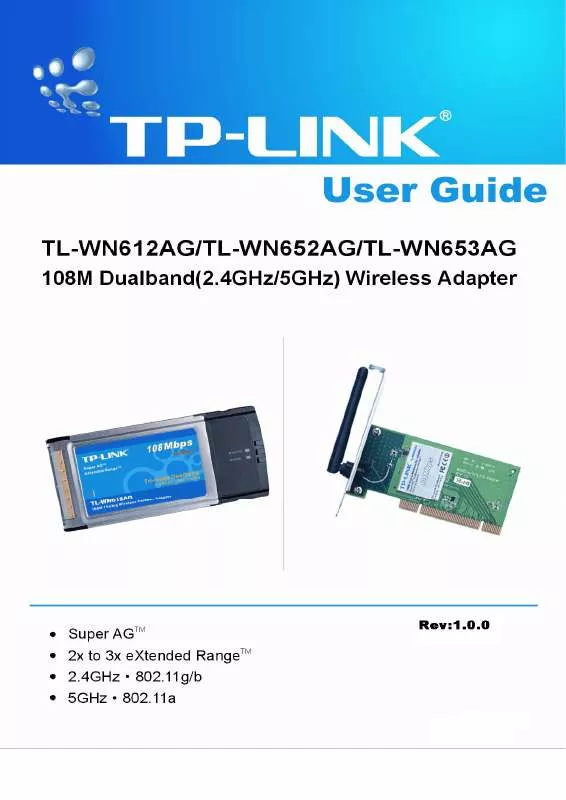
 TP-LINK TL-WN653AG INSTALLATION GUIDE (1541 ko)
TP-LINK TL-WN653AG INSTALLATION GUIDE (1541 ko)
