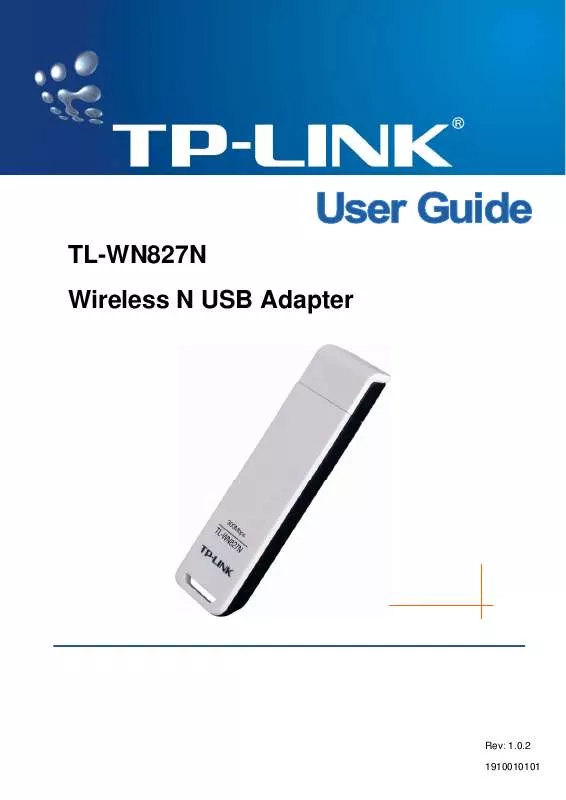User manual TP-LINK TL-WN827N INSTALLATION GUIDE
Lastmanuals offers a socially driven service of sharing, storing and searching manuals related to use of hardware and software : user guide, owner's manual, quick start guide, technical datasheets... DON'T FORGET : ALWAYS READ THE USER GUIDE BEFORE BUYING !!!
If this document matches the user guide, instructions manual or user manual, feature sets, schematics you are looking for, download it now. Lastmanuals provides you a fast and easy access to the user manual TP-LINK TL-WN827N. We hope that this TP-LINK TL-WN827N user guide will be useful to you.
Lastmanuals help download the user guide TP-LINK TL-WN827N.
Manual abstract: user guide TP-LINK TL-WN827NINSTALLATION GUIDE
Detailed instructions for use are in the User's Guide.
[. . . ] TL-WN827N Wireless N USB Adapter
Rev: 1. 0. 2 1910010101
COPYRIGHT & TRADEMARKS
Specifications are subject to change without notice. registered trademarks of their respective holders. No part of the specifications may be reproduced in any form or by any means or used to make any derivative such as translation, transformation, or adaptation without permission from TP-LINK TECHNOLOGIES CO. , LTD. Copyright © 2008 TP-LINK TECHNOLOGIES CO. , LTD. [. . . ] RTS Threshold - Here you can specify the RTS (Request to Send) Threshold. The default value is 2347.
- 10 -
TL-WN827N
Wireless N USB Adapter User Guide
Fragmentation Threshold - This value is the maximum size determining whether packets will be fragmented. Setting the Fragmentation Threshold too low may result in poor network performance since excessive packages. 2346 is the default setting and is recommended. To edit a profile: Highlight the desired profile name on Profile List, and click the Edit button, the Profile configuration screen will appear shown in Figure 3-3.
Figure 3-3 Edit a Profile-System Configuration System Config: Here you can change the Profile Name and SSID. Auth. \Encry. : Click the Auth. \Encry. , you can skip to the following screen.
- 11 -
TL-WN827N
Wireless N USB Adapter User Guide
Figure 3-4 Edit a Profile-Auth. \Encry. Authentication You can choose the Authentication Type from the pull-down list with three options, Open System, Shared-Key System or LEAP. 802. 1x It enables when Authentication Type is setting to WPA. Encryption Displays which encryption type that the driver is using. When you select Open System, Shared-Key System as Network Authentication, there are two options: WEP and Disabled. If you select WPA-PSK as Network Authentication, there are TKIP and AES options instead of WEP and Disabled. Wep Key Key #1, Key #2, Key #3, Key #4, the Key groups. You can enter 10 hexadecimal digits (any combination of 0-9, a-f, A-F) or 5 ASCII characters for 64-bit (also called 40bits) encryption. You can enter 26 hexadecimal digits (any combination of 0-9, a-f, A-F) or 13 ASCII characters for 128-bit (also called 104bits) encryption. To delete a profile: Highlight the desired profile name on Profile List, and click the Delete button. To switch to another profile: Highlight the desired profile name on Profile List, and click the Activate button.
3. 1. 2 Network
Click the Network tab of the Utility and the Network screen with many available wireless network
- 12 -
TL-WN827N choices will appear as Figure 3-5.
Wireless N USB Adapter User Guide
Figure 3-5 Network tab Rescan: Click the Rescan button to refresh the list at any time. Add to Profile: Highlight an SSID and click the Add to Profile button to add the network to the profile. The continued steps are similar to add a new profile, please refer to the 3. 1. 1 Profile: To Add a new profile. Connect: Highlight an SSID and click the Connect button to connect to an available network without adding it to the profile. .
3. 1. 3 Advanced
Click the Advanced tab of the Utility and then you can choose the wireless mode on the following screen.
Figure 3-6 Advanced Wireless mode You can choose the wireless mode from the pull-down list with the three options: 802. 11B/G/N mix, 802. 11B/G mix or 802. 11B only. Enable TX Burst - It can translate more data when it enable. Fast Roaming at Roaming will disable when Transmit Power is below some dBm if the
- 13 -
TL-WN827N function is selected.
Wireless N USB Adapter User Guide
Show Authentication Status Dialog- Click the checkbox to show the Authentication Status Dialog. Apply - Click the Apply button to save the current setting.
3. 1. 4 Statistics
Click the Statistics tab of the Utility and you will see the following screen displaying the receiving and transmitting statistical information. [. . . ] Even if one or more bits in the chip are damaged during transmission, statistical techniques embedded in the receiver can recover the original data without the need for retransmission. To an unintended receiver, DSSS appears as low power wideband noise and is rejected (ignored) by most narrowband receivers. another wireless LAN endpoint), the DSSS signal is recognized as the only valid signal, and interference is inherently rejected (ignored). FHSS (Frequency Hopping Spread Spectrum) - FHSS continuously changes (hops) the carrier frequency of a conventional carrier several times per second according to a pseudo-random set of channels. [. . . ]
DISCLAIMER TO DOWNLOAD THE USER GUIDE TP-LINK TL-WN827N Lastmanuals offers a socially driven service of sharing, storing and searching manuals related to use of hardware and software : user guide, owner's manual, quick start guide, technical datasheets...manual TP-LINK TL-WN827N