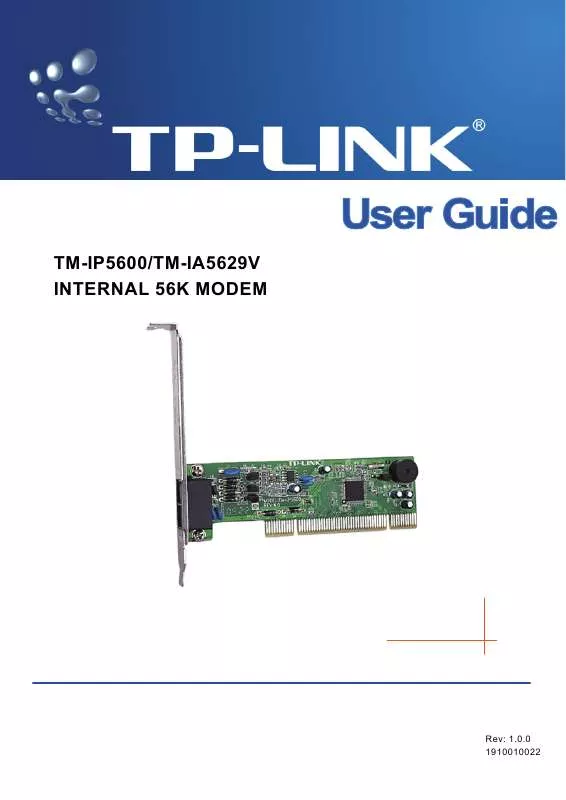User manual TP-LINK TM-IP5600 INSTALLATION GUIDE
Lastmanuals offers a socially driven service of sharing, storing and searching manuals related to use of hardware and software : user guide, owner's manual, quick start guide, technical datasheets... DON'T FORGET : ALWAYS READ THE USER GUIDE BEFORE BUYING !!!
If this document matches the user guide, instructions manual or user manual, feature sets, schematics you are looking for, download it now. Lastmanuals provides you a fast and easy access to the user manual TP-LINK TM-IP5600. We hope that this TP-LINK TM-IP5600 user guide will be useful to you.
Lastmanuals help download the user guide TP-LINK TM-IP5600.
Manual abstract: user guide TP-LINK TM-IP5600INSTALLATION GUIDE
Detailed instructions for use are in the User's Guide.
[. . . ] No part of the specifications may be reproduced in any form or by any means or used to make any derivative such as translation, transformation, or adaptation without permission from TP-LINK TECHNOLOGIES CO. , LTD. Copyright © 2008 TP-LINK TECHNOLOGIES CO. , LTD. All rights reserved.
http://www. tp-link. com
FCC STATEMENT
This equipment has been tested and found to comply with the limits for a Class B digital device, pursuant to part 15 of the FCC Rules. [. . . ] In a domestic environment, this product may cause radio interference, in which case the user may be required to take adequate measures.
Package Contents
The following contents should be found in your package: One Internal Modem One User's Guide One RJ11 Cable One Resource CD , including: · This User Guide · Other Helpful Information Note: Make sure that the package contains the above items. If any of the listed items are damaged or missing, please contact with your distributor.
CONTENTS
Chapter1 Chapter2 Chapter3 Chapter4 Chapter5 Introduction. . . . . . . . . . . . . . . . . . . . . . . . . . . . . . . . . . . . . . . . . . . . . . . . . . . . . . . . . . . . . . . . . . . . . . . . . . . . . . . . . . . . . . . . . . . . . . . . . . . . . . . . . . . . . . . . . . . 1 Feature . . . . . . . . . . . . . . . . . . . . . . . . . . . . . . . . . . . . . . . . . . . . . . . . . . . . . . . . . . . . . . . . . . . . . . . . . . . . . . . . . . . . . . . . . . . . . . . . . . . . . . . . . . . . . . . . . . . . . . . . . 1 Hardware Installation. . . . . . . . . . . . . . . . . . . . . . . . . . . . . . . . . . . . . . . . . . . . . . . . . . . . . . . . . . . . . . . . . . . . . . . . . . . . . . . . . . . . . . . . . . . . . . . . . . . . 2 Software Installation . . . . . . . . . . . . . . . . . . . . . . . . . . . . . . . . . . . . . . . . . . . . . . . . . . . . . . . . . . . . . . . . . . . . . . . . . . . . . . . . . . . . . . . . . . . . . . . . . . . . . 2 Dial for connection to Internet . . . . . . . . . . . . . . . . . . . . . . . . . . . . . . . . . . . . . . . . . . . . . . . . . . . . . . . . . . . . . . . . . . . . . . . . . . . . . . . . . . . . . . 2
Chapter1
Introduction
Thank you for choosing the TP-LINK internal Modem for your personal computer. Now you can experience the high quality of communication products for your computer application. This manual provides the operating instruction for user installation procedures. If you encounter any problem during the installation or using your modem that cannot be solved with the help of this manual, please do not hesitate to contact your dealer for technical support.
Chapter2
Feature
Data Modem Communication Protocol: ITU-T V. 92/V. 90, 56Kbps ITU-T V. 34, 33600 to 2400 bit/s ITU-T V. 32bis, V. 32 ITU-T V. 22bis, V. 22 ITU-T V. 23, V. 21 Bell 212A, 103 Fax Protocol: ITU-T V. 17, V. 29, V. 27ter, and V. 21 Channel 2 TIA/EIA 578 class 1 FAX, Fax Speed High to 14400bps Voice: Voice/Audio Mode Speaker/MIC jack Data Correct: V. 42 LAPM and MNP2-4 Data Compression: V. 44/V. 42 bis and MNP5 Command System: EIA/TIA 578 Class 1 Concurrently Hays AT Command Operating System Support: Windows 98, Windows ME, Windows2000, and Windows XP Flow Control: XON/XOFF or RTS/CTS Protect Circuit: Internal arrester circuit V. 92 and V. 44 New Features: Modem On Hold Quick Connect PCM UP Stream V. 44 Data Compression Note: V. 92 and V. 44 function need network support.
1
Chapter3
Hardware Installation
The basic steps for hardware installation is as following; 1) Turn off your computer. 2) Put off the metal cover on the PCI bus slot which you would like to install the modem. 3) Plug the internal modem, fasten the modem after confirming you have plugged well. 4) Plug one end of the phone line into LINE port on the modem. If you want to use a telephone on the same line, use the RJ11 cable attached to connect the telephone to the PHONE port of the Modem.
Chapter4
Software Installation
Assuming your system is windows 2000, other windows system is similar. 1) When power on your computer, Windows 2000 will detect a new hardware, PCI Device, click Next. 2) Device Driver Wizard window will appear. [. . . ] Input the telephone number dialed, click Next. You may allow all users in Win2k or only you to use the connection. Finish.
The basic configurations have been finished. [. . . ]
DISCLAIMER TO DOWNLOAD THE USER GUIDE TP-LINK TM-IP5600 Lastmanuals offers a socially driven service of sharing, storing and searching manuals related to use of hardware and software : user guide, owner's manual, quick start guide, technical datasheets...manual TP-LINK TM-IP5600