User manual TRANSCEND STOREJET 35U MANUAL
Lastmanuals offers a socially driven service of sharing, storing and searching manuals related to use of hardware and software : user guide, owner's manual, quick start guide, technical datasheets... DON'T FORGET : ALWAYS READ THE USER GUIDE BEFORE BUYING !!!
If this document matches the user guide, instructions manual or user manual, feature sets, schematics you are looking for, download it now. Lastmanuals provides you a fast and easy access to the user manual TRANSCEND STOREJET 35U. We hope that this TRANSCEND STOREJET 35U user guide will be useful to you.
Lastmanuals help download the user guide TRANSCEND STOREJET 35U.
You may also download the following manuals related to this product:
Manual abstract: user guide TRANSCEND STOREJET 35UMANUAL
Detailed instructions for use are in the User's Guide.
[. . . ] StoreJetTM 35 Ultra User's Manual
(Ver1. 0. 5)
1
Table of Contents
Introduction. . . . . . . . . . . . . . . . . . . . . . . . . . . . . . . . . . . . . . . . . . . . . . . . . . . . . . . . . . . . . . . . . . . . . . . . . . . . . . . . . . . . . . . . . . . . . . . . . . . . . . . . . . . . . . . . . . . . . . . . . 3 Package Contents. . . . . . . . . . . . . . . . . . . . . . . . . . . . . . . . . . . . . . . . . . . . . . . . . . . . . . . . . . . . . . . . . . . . . . . . . . . . . . . . . . . . . . . . . . . . . . . . . . . . . . . . . . . . . . . 3 Features. . . . . . . . . . . . . . . . . . . . . . . . . . . . . . . . . . . . . . . . . . . . . . . . . . . . . . . . . . . . . . . . . . . . . . . . . . . . . . . . . . . . . . . . . . . . . . . . . . . . . . . . . . . . . . . . . . . . . . . . . . . . . . . 4 System Requirements . . . . . . . . . . . . . . . . . . . . . . . . . . . . . . . . . . . . . . . . . . . . . . . . . . . . . . . . . . . . . . . . . . . . . . . . . . . . . . . . . . . . . . . . . . . . . . . . . . . . . . . . 4 Safety Precautions. . . . . . . . . . . . . . . . . . . . . . . . . . . . . . . . . . . . . . . . . . . . . . . . . . . . . . . . . . . . . . . . . . . . . . . . . . . . . . . . . . . . . . . . . . . . . . . . . . . . . . . . . . . . . . 5
General Use . . . . . . . . . . . . . . . . . . . . . . . . . . . . . . . . . . . . . . . . . . . . . . . . . . . . . . . . . . . . . . . . . . . . . . . . . . . . . . . . . . . . . . . . . . . . . . . . . . . . . . . . . . . . . . . . . . . . . . . . . . . . . . . . . . 5 Setup. . . . . . . . . . . . . . . . . . . . . . . . . . . . . . . . . . . . . . . . . . . . . . . . . . . . . . . . . . . . . . . . . . . . . . . . . . . . . . . . . . . . . . . . . . . . . . . . . . . . . . . . . . . . . . . . . . . . . . . . . . . . . . . . . . . . . . . . . . . . . 5 Backing Up Data . . . . . . . . . . . . . . . . . . . . . . . . . . . . . . . . . . . . . . . . . . . . . . . . . . . . . . . . . . . . . . . . . . . . . . . . . . . . . . . . . . . . . . . . . . . . . . . . . . . . . . . . . . . . . . . . . . . . . . . . . . . 5 Power. . . . . . . . . . . . . . . . . . . . . . . . . . . . . . . . . . . . . . . . . . . . . . . . . . . . . . . . . . . . . . . . . . . . . . . . . . . . . . . . . . . . . . . . . . . . . . . . . . . . . . . . . . . . . . . . . . . . . . . . . . . . . . . . . . . . . . . . . . . . 5 Reminders . . . . . . . . . . . . . . . . . . . . . . . . . . . . . . . . . . . . . . . . . . . . . . . . . . . . . . . . . . . . . . . . . . . . . . . . . . . . . . . . . . . . . . . . . . . . . . . . . . . . . . . . . . . . . . . . . . . . . . . . . . . . . . . . . . . . . 5
Product Overview . . . . . . . . . . . . . . . . . . . . . . . . . . . . . . . . . . . . . . . . . . . . . . . . . . . . . . . . . . . . . . . . . . . . . . . . . . . . . . . . . . . . . . . . . . . . . . . . . . . . . . . . . . . . . . . 6 Installing a Hard Drive . . . . . . . . . . . . . . . . . . . . . . . . . . . . . . . . . . . . . . . . . . . . . . . . . . . . . . . . . . . . . . . . . . . . . . . . . . . . . . . . . . . . . . . . . . . . . . . . . . . . . . . . 7 Connecting to a Computer. . . . . . . . . . . . . . . . . . . . . . . . . . . . . . . . . . . . . . . . . . . . . . . . . . . . . . . . . . . . . . . . . . . . . . . . . . . . . . . . . . . . . . . . . . . . . . . . . 9
Windows® 2000/XP. . . . . . . . . . . . . . . . . . . . . . . . . . . . . . . . . . . . . . . . . . . . . . . . . . . . . . . . . . . . . . . . . . . . . . . . . . . . . . . . . . . . . . . . . . . . . . . . . . . . . . . . . . . . . . . . . . . . . . . . 9 Windows VistaTM . . . . . . . . . . . . . . . . . . . . . . . . . . . . . . . . . . . . . . . . . . . . . . . . . . . . . . . . . . . . . . . . . . . . . . . . . . . . . . . . . . . . . . . . . . . . . . . . . . . . . . . . . . . . . . . . . . . . . . . . . 10 Mac® OS. . . . . . . . . . . . . . . . . . . . . . . . . . . . . . . . . . . . . . . . . . . . . . . . . . . . . . . . . . . . . . . . . . . . . . . . . . . . . . . . . . . . . . . . . . . . . . . . . . . . . . . . . . . . . . . . . . . . . . . . . . . . . . . . . . . . . . 11 Linux® . . . . . . . . . . . . . . . . . . . . . . . . . . . . . . . . . . . . . . . . . . . . . . . . . . . . . . . . . . . . . . . . . . . . . . . . . . . . . . . . . . . . . . . . . . . . . . . . . . . . . . . . . . . . . . . . . . . . . . . . . . . . . . . . . . . . . . . . . . 12
Disconnecting from a Computer . . . . . . . . . . . . . . . . . . . . . . . . . . . . . . . . . . . . . . . . . . . . . . . . . . . . . . . . . . . . . . . . . . . . . . . . . . . . . . . . . . . . . 13
Windows® 2000, XP and VISTATM (USB). . . . . . . . . . . . . . . . . . . . . . . . . . . . . . . . . . . . . . . . . . . . . . . . . . . . . . . . . . . . . . . . . . . . . . . . . . . . . . . . . . . . . 13 Windows® 2000, XP and VISTATM (eSATA). . . . . . . . . . . . . . . . . . . . . . . . . . . . . . . . . . . . . . . . . . . . . . . . . . . . . . . . . . . . . . . . . . . . . . . . . . . . . . . . . 13 Mac® OS (USB & eSATA) . . . . . . . . . . . . . . . . . . . . . . . . . . . . . . . . . . . . . . . . . . . . . . . . . . . . . . . . . . . . . . . . . . . . . . . . . . . . . . . . . . . . . . . . . . . . . . . . . . . . . . . . . . . 15 Linux® Kernel 2. 4, or Later (USB) . . . . . . . . . . . . . . . . . . . . . . . . . . . . . . . . . . . . . . . . . . . . . . . . . . . . . . . . . . . . . . . . . . . . . . . . . . . . . . . . . . . . . . . . . . . . . . . 15
Formatting the Hard Drive. . . . . . . . . . . . . . . . . . . . . . . . . . . . . . . . . . . . . . . . . . . . . . . . . . . . . . . . . . . . . . . . . . . . . . . . . . . . . . . . . . . . . . . . . . . . . . . . 16
Windows® 2000/XP. . . . . . . . . . . . . . . . . . . . . . . . . . . . . . . . . . . . . . . . . . . . . . . . . . . . . . . . . . . . . . . . . . . . . . . . . . . . . . . . . . . . . . . . . . . . . . . . . . . . . . . . . . . . . . . . . . . . . . 16 Windows VistaTM . . . . . . . . . . . . . . . . . . . . . . . . . . . . . . . . . . . . . . . . . . . . . . . . . . . . . . . . . . . . . . . . . . . . . . . . . . . . . . . . . . . . . . . . . . . . . . . . . . . . . . . . . . . . . . . . . . . . . . . . . 17 Mac® OS. . . . . . . . . . . . . . . . . . . . . . . . . . . . . . . . . . . . . . . . . . . . . . . . . . . . . . . . . . . . . . . . . . . . . . . . . . . . . . . . . . . . . . . . . . . . . . . . . . . . . . . . . . . . . . . . . . . . . . . . . . . . . . . . . . . . . . 20 Linux® . . . . . . . . . . . . . . . . . . . . . . . . . . . . . . . . . . . . . . . . . . . . . . . . . . . . . . . . . . . . . . . . . . . . . . . . . . . . . . . . . . . . . . . . . . . . . . . . . . . . . . . . . . . . . . . . . . . . . . . . . . . . . . . . . . . . . . . . . . 21
Troubleshooting . . . . . . . . . . . . . . . . . . . . . . . . . . . . . . . . . . . . . . . . . . . . . . . . . . . . . . . . . . . . . . . . . . . . . . . . . . . . . . . . . . . . . . . . . . . . . . . . . . . . . . . . . . . . . . . 22 Specifications . . . . . . . . . . . . . . . . . . . . . . . . . . . . . . . . . . . . . . . . . . . . . . . . . . . . . . . . . . . . . . . . . . . . . . . . . . . . . . . . . . . . . . . . . . . . . . . . . . . . . . . . . . . . . . . . . . . 24 Ordering Information . . . . . . . . . . . . . . . . . . . . . . . . . . . . . . . . . . . . . . . . . . . . . . . . . . . . . . . . . . . . . . . . . . . . . . . . . . . . . . . . . . . . . . . . . . . . . . . . . . . . . . . . 24 Transcend Limited Warranty . . . . . . . . . . . . . . . . . . . . . . . . . . . . . . . . . . . . . . . . . . . . . . . . . . . . . . . . . . . . . . . . . . . . . . . . . . . . . . . . . . . . . . . . . . . 25
2
Introduction
Congratulations on purchasing Transcend's StoreJetTM 35 Ultra. This advanced, eSATA / USB 2. 0 external storage device is the perfect way to add an extra hard drive to your computer for downloading, storing, transferring and backing up your data. With both eSATA and USB 2. 0 connection options, the StoreJet 35 Ultra gives you the ultimate in flexibility. The USB interface provides maximum compatibility with all types of notebooks and PCs, while the new high-speed eSATA interface gives you the maximum performance possible from your drive with transfer speeds up to 3000Kbps. [. . . ] Formatting the disk will erase all of the data on your StoreJet 35 Ultra. Please use the USB interface (not eSATA) to format the drive. You must have Administrator Rights in order to format in Windows 2000, XP, or Vista.
Windows® 2000/XP
1. Download the StoreJet Format Utility from Transcend's online Download Center at http://www. transcendusa. com/Support/DLCenter/index. asp (the software can be located by selecting "Storage Devices -> StoreJet Drives -> any StoreJet product -> any StoreJet model) When the download is complete, extract the downloaded ZIP file to your computer's hard drive (not the StoreJet 35 Ultra) and run the StoreJetFormatter. exe application. Plug the StoreJet 35 Ultra into an available USB port on a Windows® 2000/XP computer. Unplug all other USB storage devices from your computer. This is to prevent accidental format of a different USB drive. In the StoreJet Format Utility window, click the "Refresh" button. The program will automatically detect the StoreJet 35 Ultra drive. 7.
8.
A confirmation window will appear. Press OK to begin formatting the drive.
16
9.
The format process may take a few minutes. When complete, an "O. K. " message will appear in the bottom right hand corner of the window.
Windows VistaTM
1. Download the StoreJet Format Utility from Transcend's online Download Center at http://www. transcendusa. com/Support/DLCenter/index. asp (the software can be located by selecting "Storage Devices -> StoreJet Drives -> any StoreJet product -> any StoreJet model) When the download is complete, extract the downloaded ZIP file to your computer's hard drive (not the StoreJet 35 Ultra). Plug the StoreJet 35 Ultra into an available USB port on your Windows VistaTM computer. Unplug all other USB storage devices from your computer. This is to prevent accidental format of a different USB drive. Right-click "StoreJetFormatter. exe" and select "Run as Administrator. "
2. 5.
17
6.
The User Account Control window will appear. Select "Allow" to continue.
7. 8.
The program will automatically detect the StoreJet 35 Ultra drive. Press "Start".
18
9.
A confirmation window will appear. Press OK to begin formatting the drive.
10. [. . . ] Transfer Speed: Operating Temperature: Certificates: Warranty:
197. 50mm × 127. 50mm × 48. 00mm 340g (without hard drive) 3. 5" SATA Hard Disk Drive (not included) AC input: 100V-240V DC input: 12V via Switching Power Adapter eSATA: 3. 0Gbits per second USB 2. 0: 480Mbits per second 5 (41) to 55 (131) CE, FCC ClassB, BSMI 2-years
Ordering Information
Device Description StoreJet 35 Ultra StoreJet 35 Ultra StoreJet 35 Ultra StoreJet 35 Ultra
Capacity 0GB 500GB 1TB 1. 5TB
Transcend P/N TS0GSJ35U TS500GSJ35U TS1TSJ35U TS15TSJ35U
24
Transcend Limited Warranty
"Above and Beyond" is the standard we set ourselves for customer service at Transcend. We consistently position ourselves to be significantly above the industry norm, which is all part of our commitment to Customer Satisfaction. Please do not break or remove the warranty sticker on your Transcend products, as this will void your product warranty. (Transcend) products are warranted and tested to be free from defects in material and workmanship and to conform to the published specifications. [. . . ]
DISCLAIMER TO DOWNLOAD THE USER GUIDE TRANSCEND STOREJET 35U Lastmanuals offers a socially driven service of sharing, storing and searching manuals related to use of hardware and software : user guide, owner's manual, quick start guide, technical datasheets...manual TRANSCEND STOREJET 35U

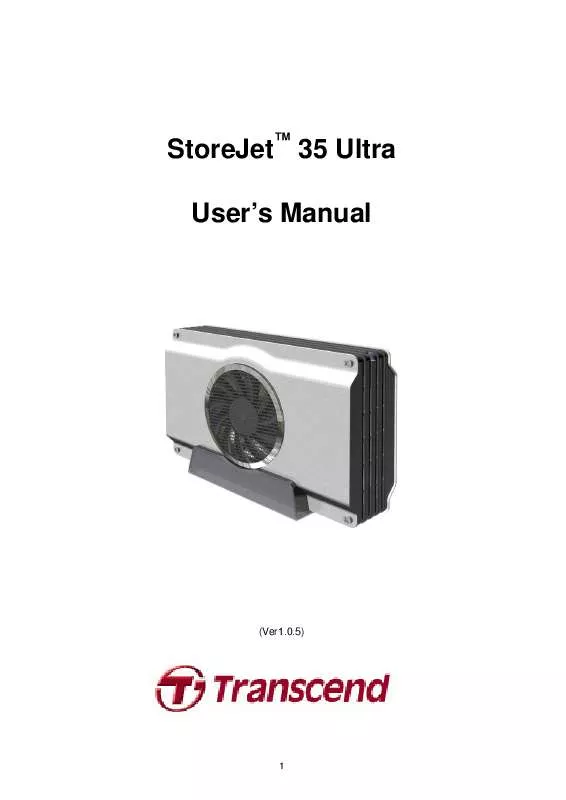
 TRANSCEND STOREJET 35U DATASHEET (115 ko)
TRANSCEND STOREJET 35U DATASHEET (115 ko)
