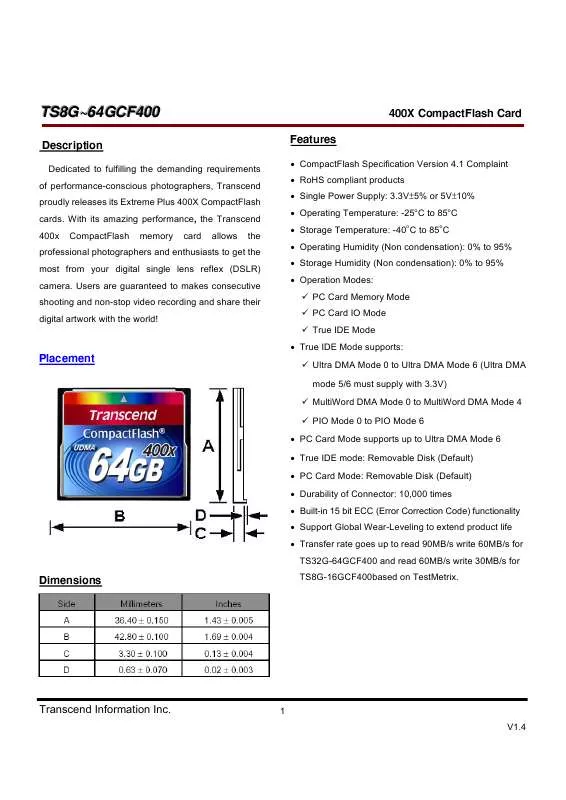Detailed instructions for use are in the User's Guide.
[. . . ] TS8G~64GCF400 TS8G~64GCF400
Description
Dedicated to fulfilling the demanding requirements of performance-conscious photographers, Transcend proudly releases its Extreme Plus 400X CompactFlash cards. With its amazing performance, the Transcend 400x CompactFlash memory card allows the professional photographers and enthusiasts to get the most from your digital single lens reflex (DSLR) camera. Users are guaranteed to makes consecutive shooting and non-stop video recording and share their digital artwork with the world!
400X CompactFlash Card Features
· CompactFlash Specification Version 4. 1 Complaint · RoHS compliant products · Single Power Supply: 3. 3V±5% or 5V±10% · Operating Temperature: -25oC to 85oC · Storage Temperature: -40oC to 85oC · Operating Humidity (Non condensation): 0% to 95% · Storage Humidity (Non condensation): 0% to 95% · Operation Modes: PC Card Memory Mode PC Card IO Mode True IDE Mode · True IDE Mode supports:
Placement
Ultra DMA Mode 0 to Ultra DMA Mode 6 (Ultra DMA mode 5/6 must supply with 3. 3V) MultiWord DMA Mode 0 to MultiWord DMA Mode 4 PIO Mode 0 to PIO Mode 6 · PC Card Mode supports up to Ultra DMA Mode 6 · True IDE mode: Removable Disk (Default) · PC Card Mode: Removable Disk (Default) · Durability of Connector: 10, 000 times · Built-in 15 bit ECC (Error Correction Code) functionality · Support Global Wear-Leveling to extend product life · Transfer rate goes up to read 90MB/s write 60MB/s for TS32G-64GCF400 and read 60MB/s write 30MB/s for TS8G-16GCF400based on TestMetrix.
Dimensions
Transcend Information Inc.
1 V1. 4
TS8G~64GCF400 TS8G~64GCF400
Specification
Interface Specification
Drivers No Device Driver Required ATA/ATAPI 7 ATA Compatibility PIO Mode 0 - 6 Multiword mode 0 - 4 UDMA Mode 0 - 6
400X CompactFlash Card
Physical Specification
Form Factor Storage Capacities Length Dimensions (mm) Width Height Compact Flash Card 8 GB to 64 GB 36. 40 ± 0. 15 42. 80 ± 0. 10 3. 30 ± 0. 10
Environmental Specifications
Operating Temperature Storage Temperature -25 to 85 -40 to 85
Humidity
Operating Humidity (Non condensation) Storage Humidity (Non condensation) 0% to 95% 0% to 95%
* Note: 24-hours chamber test on ASUS Striker 2 Extreme, 1GB RAM, Windows® XP Version 2002 SP3.
Power Consumption
Product Power Consumption (DC 3. 3V @25) Standby Read Write TS8GCF400 0. 2mA 223. 1mA 211. 1mA TS16GF400 0. 2mA 221. 0mA 213. 2mA TS32GCF400 0. 2mA 225. 7mA 231. 7mA TS64GCF400 0. 2mA 231. 6mA 205. 7mA
Transcend Information Inc.
2 V1. 4
TS8G~64GCF400 TS8G~64GCF400
400X CompactFlash Card
Actual Capacity
Model P/N TS8GCF400 TS16GCF400 TS32GCF400 TS64GCF400 * Note: FAT32 format User LBA 15662304 31293360 62537328 125059072 Cylinder 15538 31045 62041 16383 Head 16 16 16 15 Sector 63 63 63 63
Transcend
Block Diagram
Transcend Information Inc.
3 V1. 4
TS8G~64GCF400 TS8G~64GCF400
400X CompactFlash Card
Transcend Information Inc.
4 V1. 4
TS8G~64GCF400 TS8G~64GCF400
400X CompactFlash Card
Transcend Information Inc.
5 V1. 4
TS8G~64GCF400 TS8G~64GCF400
Pin Assignments and Pin Type
PC Card Memory Mode Pin Num 1 2 3 4 5 6 7 8 9 10 11 12 13 14 15 16 17 18 19 20 21 22 23 24 25 26 27 28 29 30 31 32 33 Signal Name GND D03 D04 D05 D06 D07 -CE1 A10 -OE A09 A08 A07 VCC A06 A05 A04 A03 A02 A01 A00 D00 D01 D02 WP -CD2 -CD1 D11 D13 D14 D15
1
400X CompactFlash Card
PC Card I/O Mode Pin Num 1 2 3 4 5 6 7 8 9 10 11 12 13 14 15 16 17 18 19 20 21 22 23 24 25 26 27 28 29 30 31 32 33 Signal Name GND D03 D04 D05 D06 D07 -CE1 A10 -OE A09 A08 A07 VCC A06 A05 A04 A03 A02 A01 A00 D00 D01 D02 -IOIS16 -CD2 -CD1 D11 D13 D14 D15
1 1 1 1 1 1
True IDE Mode4 In, Out Type Ground I1Z, OZ3 I1Z, OZ3 I1Z, OZ3 I1Z, OZ3 I1Z, OZ3 I3U I1Z I3U I1Z I1Z I1Z Power I1Z I1Z I1Z I1Z I1Z I1Z I1Z I1Z, OZ3 I1Z, OZ3 I1Z, OZ3 OT3 Ground Ground I1Z, OZ3 I1Z, OZ3 I1Z, OZ3 I1Z, OZ3 I1Z, OZ3 I3U Ground Pin Num 1 2 3 4 5 6 7 8 9 10 11 12 13 14 15 16 17 18 19 20 21 22 23 24 25 26 27 28 29 30 31 32 33 Signal Name GND D03 D04 D05 D06 D07 -CS0 A10
2
Pin Type I/O I/O I/O I/O I/O I I I I I I I I I I I I I I/O I/O I/O O O O I/O I/O I/O I/O I/O I O
In, Out Type Ground I1Z, OZ3 I1Z, OZ3 I1Z, OZ3 I1Z, OZ3 I1Z, OZ3 I3U I1Z I3U I1Z I1Z I1Z Power I1Z I1Z I1Z I1Z I1Z I1Z I1Z I1Z, OZ3 I1Z, OZ3 I1Z, OZ3 OT3 Ground Ground I1Z, OZ3 I1Z, OZ3 I1Z, OZ3 I1Z, OZ3 I1Z, OZ3 I3U Ground
Pin Type I/O I/O I/O I/O I/O I I I I I I I I I I I I I I/O I/O I/O O O O I/O I/O I/O I/O I/O I O
Pin Type I/O I/O I/O I/O I/O I I I I I I I I I I I I I I/O I/O I/O O O O I/O I/O I/O I/O I/O I O
In, Out Type Ground I1Z, OZ3 I1Z, OZ3 I1Z, OZ3 I1Z, OZ3 I1Z, OZ3 I3Z I1Z I3U I1Z I1Z I1Z Power I1Z I1Z I1Z I1Z I1Z I1Z I1Z I1Z, OZ3 I1Z, OZ3 I1Z, OZ3 ON3 Ground Ground I1Z, OZ3 I1Z, OZ3 I1Z, OZ3 I1Z, OZ3 I1Z, OZ3 I3Z Ground
-ATA SEL A09 A08 A07 A06 A05 A04 A03
2 2 2
VCC
2 2 2 2
A02 A01 A00 D00 D01 D02 -IOCS16 -CD2 -CD1 D11 D12 D13 D14 D15
1 1 1 1 1 1
D121
1 1 1 1
D12
-CE2
-CE2
-CS1
-VS1
-VS1
-VS1
Transcend Information Inc.
6 V1. 4
TS8G~64GCF400 TS8G~64GCF400
PC Card Memory Mode Pin Num 34 Signal Name -HIOE 10 HSTROBE HDMARDY11 -IOWR STOP
10, 11
400X CompactFlash Card
PC Card I/O Mode In, Out Type I3U Pin Num 34 Signal Name -HIOE 10 HSTROBE -HDMARDY11 -IOWR STOP
10, 11
True IDE Mode4 In, Out Type I3U Pin Num 34 Signal Name -HIOE 8 HSTROBE 9 -HDMARDY -IOWR STOP -WE
7 8, 9 7
Pin Type I
Pin Type I
Pin Type I
In, Out Type I3Z
35 36 37 38 39 40 41
I I O I O I
10
I3U I3U OT1 Power I2Z OPEN I2Z
35 36 37 38 39 40 41
I I O I O I
10
I3U I3U OT1 Power I2Z OPEN I2Z
35 36 37 38 39 40 41
I I O I O I
8
I3Z I3U OZ1 Power I2U OPEN I2Z ON1
-WE READY VCC -CSEL -VS2 RESET -WAIT
5
-WE -IREQ VCC -CSEL -VS2 RESET -WAIT
5
3
INTRQ VCC -CSEL -VS2 -RESET IORDY
7
42
-DDMARDY DSTROBE
O
OT1
42
-DDMARDY DSTROBE
O
OT1
42
-DDMARDY DSTROBE
O
11
11
9
OT1
13
43 44 45 46 47 48 49 50
-INPACK -DMARQ -REG -DMACK BVD2 BVD1 D08
1 12 12
O I O O I/O I/O I/O
OT1 I3U OT1 OT1 I1Z, OZ3 I1Z, OZ3 I1Z, OZ3 Ground
43 44 45 46 47 48 49 50
-INPACK -DMARQ -REG DMACK 12 -SPKR -STSCHG D08
1 12
O I O O I/O I/O I/O
OT1 I3U OT1 OT1 I1Z, OZ3 I1Z, OZ3 I1Z, OZ3 Ground
43 44 45 46 47 48 49 50
DMARQ -DMACK -DASP -PDIAG D08
1 6
O I I/O I/O I/O I/O I/O
OZ1 I3U I1U, ON1 I1U, ON1 I1Z, OZ3 I1Z, OZ3 I1Z, OZ3 Ground
D091 D10
1
D091 D10
1
D091 D10
1
GND
GND
GND
Note: 1) These signals are required only for 16 bit accesses and not required when installed in 8 bit systems. Devices should allow for 3-state signals not to consume current. [. . . ] It is also used to select LBA addressing instead of cylinder/head/sector addressing.
Bit 7: this bit is specified as 1 for backward compatibility reasons. It is intended that this bit will become obsolete in a future revision of the specification. This bit is ignored by some controllers in some commands. Bit 6: LBA is a flag to select either Cylinder/Head/Sector (CHS) or Logical Block Address Mode (LBA). When LBA=0, Cylinder/Head/Sector mode is selected. When LBA=1, Logical Block Address is selected. In Logical Block Mode, the Logical Block Address is interpreted as follows: LBA7-LBA0: Sector Number Register D7-D0. LBA15-LBA8: Cylinder Low Register D7-D0. LBA23-LBA16: Cylinder High Register D7-D0. LBA27-LBA24: Drive/Head Register bits HS3-HS0. Bit 5: this bit is specified as 1 for backward compatibility reasons. It is intended that this bit will become obsolete in a future revisions of the specification. This bit is ignored by some controllers in some commands. Setting this bit to 1 is obsolete in PCMCIA modes of operation. If the obsolete functionality is support by a CF Storage Card, the CompactFlash Storage Card is set to be Card 0 or 1 using the copy field (Drive #) of the PCMCIA Socket & Copy configuration register. Bit 3 (HS3): when operating in the Cylinder, Head, Sector mode, this is bit 3 of the head number. It is Bit 27 in
Transcend Information Inc.
55 V1. 4
TS8G~64GCF400 TS8G~64GCF400
the Logical Block Address mode.
400X CompactFlash Card
Bit 2 (HS2): when operating in the Cylinder, Head, Sector mode, this is bit 2 of the head number. It is Bit 26 in the Logical Block Address mode. Bit 1 (HS1): when operating in the Cylinder, Head, Sector mode, this is bit 1 of the head number. It is Bit 25 in the Logical Block Address mode. Bit 0 (HS0): when operating in the Cylinder, Head, Sector mode, this is bit 0 of the head number. It is Bit 24 in the Logical Block Address mode. [. . . ] Value 0 1 2 3 4 5 6 7 Maximum PC Card Memory UDMA timing mode Supported PC Card Memory UDMA mode 0 supported PC Card Memory UDMA mode 1 supported PC Card Memory UDMA mode 2 supported PC Card Memory UDMA mode 3 supported PC Card Memory UDMA mode 4 supported PC Card Memory UDMA mode 5 supported PC Card Memory UDMA mode 6 supported Reserved
Bits 14-12: PC Card Memory or I/O UDMA timing mode selectedIndicates the PC Card Memory or I/O UDMA timing mode selected by the card. Value 0 1 2 3 4 5 6 7 PC Card Memory or I/O UDMA timing mode Selected PC Card I/O UDMA mode 0 selected PC Card I/O UDMA mode 1 selected PC Card I/O UDMA mode 2 selected PC Card I/O UDMA mode 3 selected PC Card I/O UDMA mode 4 selected PC Card I/O UDMA mode 5 selected PC Card I/O UDMA mode 6 selected Reserved
Bit 15: PC Card Memory and IO Modes Supported This bit, when set, indicates that the PC Card UDMA support values in bits 11-6 are valid. When this bit is cleared, PC Card Memory and IO Modes are not supported by the device.
Transcend Information Inc.
73 V1. 4
TS8G~64GCF400 TS8G~64GCF400
Idle - 97h or E3h
400X CompactFlash Card
This command causes the CompactFlash Storage Card to set BSY, enter the Idle mode, clear BSY and generate an interrupt. If the sector count is non-zero, it is interpreted as a timer count with each count being 5 milliseconds and the automatic power down mode is enabled. [. . . ]