Detailed instructions for use are in the User's Guide.
[. . . ] TDM-E400 / TDM-C400 ADSL Modem Router User's Manual
Important Rules for Safe Operation
In addition to the careful attention devoted to quality standards on the manufacture of your ADSL2+ Ethernet Modem Router, safety is a major factor in the design of every product. However, safety is your responsibility, too. This section lists important information that will help assure your enjoyment and proper use of the ADSL2+ Ethernet Modem Router and accessory equipment. Please read them carefully before operation and using your Router.
Read and Follow Instructions you should read all the safety and operating instructions before operating the Router. [. . . ] On your LAN computers, a default gateway directs all Internet traffic to the LAN interface on the Ethernet Modem Router . (assuming the device is configured in Routing mode). Your LAN computers know their default gateway either because you assigned it to them when you modified their TCP/IP properties, or because you configured them to receive the information dynamically from a server whenever they access the Internet. (Each of these processes is described in "Quick Start Part 2 -- Configuring Your Computers. ") On the Ethernet Modem Router itself, a default gateway is defined to direct all outbound Internet traffic to a router at your ISP. This default gateway is assigned automatically by your ISP whenever the device negotiates an Internet connection. (The process for adding a default route is described on page 110. ) You may need to define routes if your home setup includes two or more networks or subnets, if you connect to two or more ISP services, or if you connect to a remote corporate LAN.
107
TDM-E400 / TDM-C400 ADSL2+ Ethernet Modem Router User's Manual
Viewing the IP Routing Table
All IP-enabled computers and routers maintain a table of IP addresses that are commonly accessed by their users. For each of these destination IP addresses, the table lists the IP address of the first hop the data should take. This table is known as the device's routing table. To view the Ethernet Modem Router 's routing table, click the Routing tab. The IP Route page displays by default:
Figure 41. IP Route Table Page
The IP Route Table displays a row for each existing route. These include routes that were predefined on the device, routes you may have added, and routes that the device has identified automatically through communication with other devices. The routing table should reflect a default gateway, which directs outbound Internet traffic to your ISP. This default gateway is shown in the row containing destination address 0. 0. 0. 0.
108
Chapter 10. Configuring IP Routes
The following table defines the fields in the IP Routing Table. Field
Destination
Description
Specifies the IP address of the destination computer. The destination can specified as the IP address of a specific computer or an entire network. It can also be specified as all zeros to indicate that this route should be used for all destinations for which no other route is defined (this is the route that creates the default gateway). Indicates which parts of the destination address refer to the network and which parts refer to a computer on the network. Refer to Appendix A, for an explanation of network masks. The default gateway uses a netmask of 0. 0. 0. 0. Specifies the next IP address to send data to when its final destination is that shown in the destination column. [. . . ] See ATM ATM, 190 ATM VC Add page, 59, 60 ATM VC Configuration page, 58 Attacks, 136 Autodetect configuring, 184 overview, 183 Autodetect page, 184 Backup/Restore Config page, 179 BASIC NAT flavor, 130 BIMAP NAT flavor, 133 Binary numbers, 191 Bits, 191 Black List, 136 managing, 138 Blocked Protocols page, 157 Bridge Configuration page, 70, 79 Bridge filter example, 155 Bridge Filter Configuration page, 150 Bridge Filter Rule page, 151 Bridge Filter Subrule page, 153 Bridge filters, 150 Bridge forwarding table, 76 Bridgeable interfaces, 79, 82, 83, 85 Bridged Internet connection, configuring, 82 Bridge-Router AutoSense (BRAS), 85 Bridges overview, 76 Bridging, 191 special features, 84 Broadband, 191 Broadcast, 191 Commit & Reboot page, 46 Computers configuring IP information, 22 Configuration Manager overview, 38 troubleshooting, 189 Data packet, 117 Date and time, changing, 43 Default configuration, 35 Default gateway, 107 De-militarized zones, 141 Denial of Service, 136 DHCP defined, 93, 191 device modes, 94 setting operating mode, 101 DHCP Address Table page, 99 DHCP client defined, 93 DHCP Configuration page, 96, 101 DHCP relay, 191 configuring, 94 configuring device as, 100 DHCP Relay Configuration page, 100 DHCP server, 191 configuring, 94 configuring the device as, 95
197
TDM-E400 / TDM-C400ADSL2+ Ethernet Modem Router User's Manual
defined, 93 modifying, viewing pools, 99 pools, 93 using a LAN device as, 94 using existing on LAN, 52 using ISP as, 94 viewing assigned addresses, 99 DHCP Server Pool - Modify page, 98 DHCP Server Pool--Add page, 96 Diagnosing problems after installation, 37 Diagnostics page, 172 Diagnostics Page Traceroute, 175 Diagnostics-Ping page, 173 DNS, 97, 103, 191 defined, 103 relay, 104 DNS Configuration page, 105 Domain name, 97, 191 defining for ADSL-Ethernet router, 45 Domain Name System. See DNS Download, 192 DSL defined, 192 DSL interface IP address, 91 DSL Interval Statistics page, 171 DSL Modem Setup Wizard - Welcome page, 28 DSL Parameters page, 170 DSL Statistics page, 170 DSL Status page, 169 Dynamically assigned IP addresses, 93 EOA defined, 67 EOA interface, 91
EOA Interface Add page, 69 EOA page, 67 Eth-0 interface defined, 36 Ethernet defined, 192 Ethernet cable, 20 straight-through vs crossover, 188 Features, 17 Filter NAT flavor, 131 Filtering rule, 192 Firewall, 192 settings, 136 Firewall Blacklisted Hosts page, 138 Firewall Configuration page, 135 FTP, 192 Gateway defined, 107 in DHCP pools, 97 Hardware connections, 19, 20 Hardware IDs, 76 Home page (System View), 41 Home Tab, 41 Hop, 192 defined, 107 Hop count, 113, 192 Host, 192 Host ID, 185 HTTP, 192 HTTP port, modifying address, 181 IGMP, configuring on LAN interface, 54 Image Upgrade page, 161 Images storing and restoring, 179 Internet, 193 troubleshooting access to, 188 Intranet, 193
198
Index
IP address in device's routing table, 108 IP address pools modifying, 99 IP Address Table page, 91 IP addresses, 193 explained, 185 viewing device's, 91 IP configuration static, 27 static IP addresses, 27 Windows 2000, 23 Windows 95/98, 25 Windows Me, 24 Windows NT 4. 0, 26 IP Configuration Windows XP, 22 IP data packet, 117 IP Filter Configuration page, 140 IP Filter Rule Statistics page, 148 IP Filter Rule - Add page, 142 IP filter rules adding, 142 examples, 147 settings, 143 IP filter sessions, 148 IP Filter Sessions page, 149 IP filters viewing statistics, 148 IP Global Statistics page, 92 IP information configuring on LAN computers, 22 IP Route Add page, 110 IP Route Table page, 108 IP routes adding, 110 manually configuring, 108
type, 109 IP Routes defined, 106 IPoA Interface Add page, 74 IPoA Interface Global Map page, 75 IPoA Interface Map page, 75 IPoA page, 72 ISP, 193 LAN, 193 LAN Configuration page, 53 LAN interface configuring multiple, 92 LAN IP address, 51, 53 specifying, 52 viewing, 91 LAN port default IP information, 27 LEDs, 193 troubleshooting, 188 Local Image Upgrade page, 177 Login to Configuration Manager, 38 Loopback IP address, 91 MAC addresses, 77, 193 in DHCP Address Table, 99 in DHCP pools, 97 Management Control page, 164 Mask. See Network mask Mbps, 193 Microfilter, 193 Modes Bridging, 82 Routing, 81 Routing and Bridging, 83 ZIPB, 86 Modes, operating, 78 NAPT NAT flavor, 125
199
TDM-E400 / TDM-C400ADSL2+ Ethernet Modem Router User's Manual
NAT, 193 adding rules, 125 BASIC flavor, 130 BIMAP flavor, 133 default configuration, 118 defined, 117 Filter flavor, 131 global settings, 119 NAPT flavor, 125 PASS flavor, 134 RDR flavor, 127 viewing performance statistics, 122 NAT Configuration page, 119 NAT Rule Configuration page, 122 NAT Rule Global Statistics page, 121 NAT Rule Statistics page, 122 NAT Rule--Add page - BASIC, 130 NAT Rule--Add page - Bimap, 133 NAT Rule--Add page - Filter, 131 NAT Rule--Add page - NAPT, 125 NAT Rule--Add page - Pass, 134 NAT Rule--Add page - RDR, 127 NAT Translation Details page, 124 NAT Translations page, 123 Navigating, 40 Netmask. See NAT Network classes, 186 Network ID, 185 Network interface card, 17 Network mask, 194 in DHCP address table, 99 Network mask, 186 NIC, 194 Notational conventions, 14 Operating mode
scenarios, 81 Operating modes as displayed in the System View table, 78 overview, 76 ZIPB, 86 Packet, 194 Packets filtering, 140 Pages Alarm, 167 ATM VC - Add, 59, 60 ATM VC Configuration, 58 Autodetect, 184 Backup/Restore Config, 179 Blocked Protocols, 157 Bridge Configuration, 70, 79 Bridge Filter Configuration, 150 Bridge Filter Rule, 151 Bridge Filter Subrule - Add, 153 Commit & Reboot, 46 DHCP Address Table, 99 DHCP Configuration, 96, 101 DHCP Relay Configuration, 100 DHCP Server Pool - Add, 96 DHCP Server Pool-Modify, 99 Diagnostics, 172 Diagnostics-Ping, 173 Diagnostics-Traceroute, 175 DNS Configuration, 105 DSL Interval Statistics, 171 DSL Modem Setup Wizard - Welcome!, 28 DSL Parameters, 170 DSL Statistics, 170 DSL Status, 169 EOA, 67 EOA Interface - Add, 69 Firewall Blacklisted Hosts, 138
200
Index
Firewall Configuration, 135 Home (System View), 41 Image Upgrade, 161 IP Address Table, 91 IP Filter Configuration, 140 IP Filter Rule - Add, 142 IP Filter Rule - Statistics, 148 IP Filter Sessions, 149 IP Global Statistics, 92 IP Route - Add, 110 IP Route Table, 108 IPoA, 72 IPoA Interface, 74 IPoA Interface Global Map, 75 IPoA Interface Map, 75 LAN Configuration, 53 Local Image Upgrade, 177 Management Control, 164 NAT Configuration, 119 NAT Rule Add - BASIC, 130 NAT Rule Add - Bimap, 133 NAT Rule Add - Filter, 131 NAT Rule Add - NAPT, 125 NAT Rule Add - Pass, 134 NAT Rule Add - RDR, 127 NAT Rule Configuration, 122 NAT Rule Global Statistics, 121 NAT Rule Statistics, 122 NAT Translations, 123 NAT Translations - Details, 124 Port Settings, 182 PPP - Detail, 64 PPP Configuration, 61 PPP Interface - Add, 66 Quick Configuration, 33 Remote Image Upgrade, 178 RIP Configuration, 112
RIP Global Statistics, 114 SNMP Host - Add, 166 System Log, 168 System Mode, 80 System Modify, 44 User Config-Add, 162 User Config-Modify, 163 User Configuration, 161 Parts checking for, 18 PASS - NAT flavor, 134 Password default, 39 recovering, 189 PC configuration, 22 PC Configuration static IP addresses, 27 Performance statistics, 92 Ping, 173, 194 Port, 194 Port IDs using with NAT, 129 Port numbers using non-standard, 129 Port settings, 181 Port Settings page, 182 Power connector, 21 PPP, 194 settings, 62, 64 PPP Detail page, 64 PPP Configuration page, 61 PPP interface, 91 PPP Interface Add page, 66 PPPoA, 194 PPPoE, 194 Privilege levels, 161 Protocol, 194
201
TDM-E400 / TDM-C400ADSL2+ Ethernet Modem Router User's Manual
Quick Configuration logging in, 33 Quick Configuration page, 33 RDR NAT flavor, 127 Rebooting, 47 Remote Image Upgrade page, 178 Reset button, 47 Restoring an image, 179 RFC 1577 (IPoA), 72 RIP, 194 configuring on device, 112 overview, 111 viewing statistics, 114 RIP Configuration page, 112 RIP Global Statistics page, 114 RJ-11, 195 RJ-45, 195 Routable interfaces, 79 Routed and bridged Internet connection, configuring, 83 Routed Internet connection, configuring, 81 Routers overview, 77 Routing, 195 Routing and bridging mode, 82 Routing Information Protocol. [. . . ]

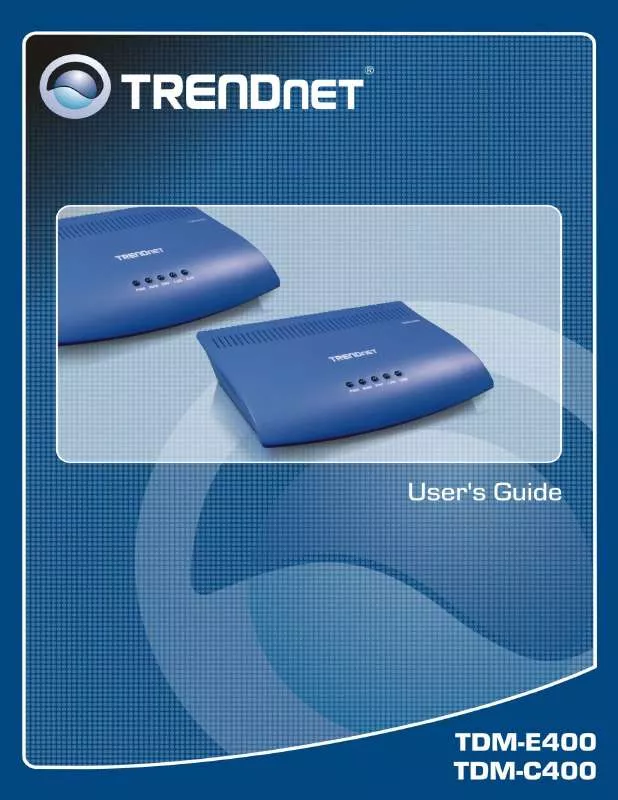
 TRENDNET TDM-E400 QUICK INSTALLATION GUIDE (1113 ko)
TRENDNET TDM-E400 QUICK INSTALLATION GUIDE (1113 ko)
