User manual TRENDNET TEW-703PI
Lastmanuals offers a socially driven service of sharing, storing and searching manuals related to use of hardware and software : user guide, owner's manual, quick start guide, technical datasheets... DON'T FORGET : ALWAYS READ THE USER GUIDE BEFORE BUYING !!!
If this document matches the user guide, instructions manual or user manual, feature sets, schematics you are looking for, download it now. Lastmanuals provides you a fast and easy access to the user manual TRENDNET TEW-703PI. We hope that this TRENDNET TEW-703PI user guide will be useful to you.
Lastmanuals help download the user guide TRENDNET TEW-703PI.
You may also download the following manuals related to this product:
Manual abstract: user guide TRENDNET TEW-703PI
Detailed instructions for use are in the User's Guide.
[. . . ] n u TRENDnet User's Guide
Cover Page P
net User's Gu uide TRENDn
Package Co ontents . . . . . . . . . . . . . . . . . . . . . . . . . . . . . . . . . . . . . . . . . . . . . . . . . . . . . . . . . . . . . . . . . . . . . . . . . . . . . . . . . . . . . . . . . . . . . . . . . . . . . . . . . . . . . . . . . . . . . . . . . . . . . . . . . . . . . . . . . . . . . . . . . . . . . . . . . . . . . . . . . . . . . . 1 TEW703 . . . . . . . . . . . . . . . . . . . . . . . . . . . . . . . . . . . . . . . . . . . . . . . . . . . . . . . . . . . . . . . . . . . . . . . . . . . . . . . . . . . . 1 TEW703 3PIL . . . . . . . . . . . . . . . . . . . . . . . . . . . . . . . . . . . . . . . . . . . . . . . . . . . . . . . . . . . . . . . . . . . . . . . . . . . . . . . . . . [. . . ]
5
net User's Gu uide TRENDn
TEW703 3PI / TEW703 3PIL
Available N Networks
This screen all lows the user to sc can for available wireless network. It also allows the use er to establish w wireless communica ations with a target t device.
Available Networks displays th he wireless networ rks (wireless clients s, access points or routers) that a are within range.
Select any one e of the wireless ne etworks and conne ect to it by double clicking. Click the "Refr resh" button to res scan for available n networks.
SSID: Se ervice Set Identifie r, which is a unique name shared am mong all wireless clients in SID that a wirele ess network. The SS SID must match the wireless access p point or router's SS you are e connecting to. Networ rk Type:
Infrastructure to o establish wireless s communication w with the LAN and other s is most wireless clients th hrough the use of A Access Points or Wi ireless Router. th other blish pointtopoint t wireless communication directly wit AdHoc to estab vices. wireless client dev
Status
Display the inf formation of the ad dapter including m manufacturer, drive er version, utility version, encry yption, encryption t type, region, adapt ter's MAC address, , current connectio on data rate, channel, connection status, the associated router or Acces ss Point's SSID, , associated device e's MAC address, an nd Up time. network type,
© Copyright 2 2011 TRENDnet. 6
net User's Gu uide TRENDn
This section displays the statistic cs of the adapter co onnection. TX mea ans transmission an nd RX means Rec ception.
TEW703 3PI / TEW703 3PIL
Statistics
ck on the "Push Bu utton Config (PBC)" " button. 1) Clic
WPS
WiFi Protecte ed Setup (WPS) is a an optional certifica ation program from m the WiFi Alliance that is designe ed to ease the task k of setting up and configuring securit ty on a wireless network. Ther re are two methods used in the WPS as below instructio on.
Push Button Using the WP PS configuration wi ith the Push Butto on method, the co onfiguration steps a as below:
© Copyright 2 2011 TRENDnet.
2) Pus sh the WPS button n on your wireless a access point or rou uter. 3) Clie ek the Next button n start the WPS con nfiguration. 4) If th he WPS configurat tion was successful l, the follow windo ow will show on. 32Bit PCI 2. 1 Bus s IEEE 802. 11b, IEEE E 802. 11g, IEEE 802 2. 11n Link/ Activity Receive mode: 35 50mA (max. ) Transmit mode: 4 400mA (max. ) Windows 7 (32/64 4bit), Vista (32/64 4bit), XP (32/64bit) 120 x 44 mm (4. 7 x 1. 75 in. ) 55 g (1. 8 oz) Operating: 0 ~ 40 0 C (32 ~ 104 F) Storage: 10 ~ 70 0 C (14 ~ 158 F) 95% max. (nonco ondensing) CE, FCC Ch hannels En ncryption Re eceiving Sensitivity y
802. 11b: 8 84dBm (typical) at 11Mbps 802. 11g: 6 65dBm (typical) at 5 54Mbps 802. 11n: 6 61dBm (typical) at 150Mbps 64/128bit WEP (Hex & ASCII) ), WPA/WPA2 , WPAPSK/WPA2PSK (TKIP/AES), 1~11 (FCC), , 1~13 (ETSI)
11
net User's Gu uide TRENDn
TEW703 3PI / TEW703 3PIL
Federal Com mmunication Com mmission Interfere ence Statement This equipme ent has been test ted and found to comply with the limits for a Class s B digital devi ice, pursuant to P Part 15 of the FCC C Rules. [. . . ] Go to http://www. trend net. com/gpl or ht ttp://www. trendnet. com Download section PL and loo for the desired TRENDnet produc to access to the GPL Code or LGP Code. ok ct e These c codes are distribut ted WITHOUT WAR RRANTY and are su ubject to the copyrights of Please go the dev velopers. TRENDnet t does not provide e technical support t for these codes. P l. txt for to http p://www. gnu. org/ licenses/gpl. txt o http://www. gnu. org/licenses/lgpl or specific terms of each lice ense. [. . . ]
DISCLAIMER TO DOWNLOAD THE USER GUIDE TRENDNET TEW-703PI Lastmanuals offers a socially driven service of sharing, storing and searching manuals related to use of hardware and software : user guide, owner's manual, quick start guide, technical datasheets...manual TRENDNET TEW-703PI

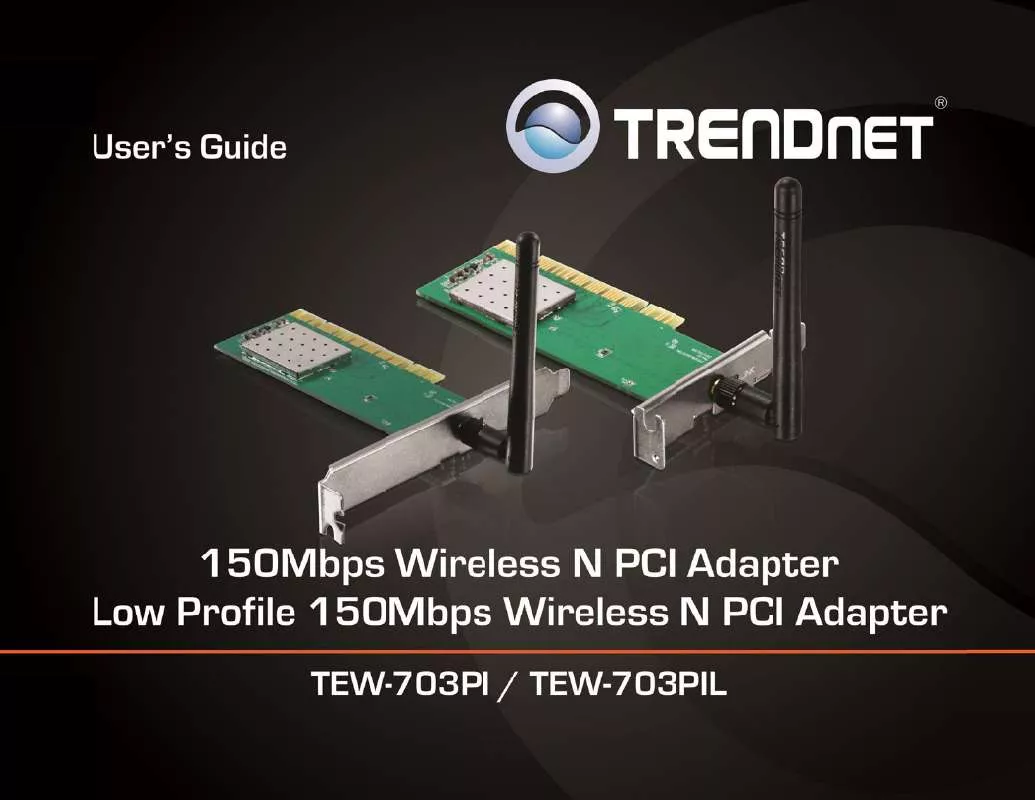
 TRENDNET TEW-703PI DATASHEET (711 ko)
TRENDNET TEW-703PI DATASHEET (711 ko)
 TRENDNET TEW-703PI QUICK INSTALLATION GUIDE (1820 ko)
TRENDNET TEW-703PI QUICK INSTALLATION GUIDE (1820 ko)
