User manual TRENDNET TEW-711BR
Lastmanuals offers a socially driven service of sharing, storing and searching manuals related to use of hardware and software : user guide, owner's manual, quick start guide, technical datasheets... DON'T FORGET : ALWAYS READ THE USER GUIDE BEFORE BUYING !!!
If this document matches the user guide, instructions manual or user manual, feature sets, schematics you are looking for, download it now. Lastmanuals provides you a fast and easy access to the user manual TRENDNET TEW-711BR. We hope that this TRENDNET TEW-711BR user guide will be useful to you.
Lastmanuals help download the user guide TRENDNET TEW-711BR.
You may also download the following manuals related to this product:
Manual abstract: user guide TRENDNET TEW-711BR
Detailed instructions for use are in the User's Guide.
[. . . ] TEW-711BR TRENDnet User's Guide
Cover Page
TEW-711BR TRENDnet User's Guide
Table of Contents
How to expose a device on your network to the Internet . . . . . . . . . . . . . . . . . . . . . . . . . . . . . . . . . . . . . . . 21 How to add static routes to your router . . . . . . . . . . . . . . . . . . . . . . . . . . . . . . . . . . . . . . . . . . . . . . . . . . . . . . . . . . . . . . . . 22 How to enable dynamic routing on your router . . . . . . . . . . . . . . . . . . . . . . . . . . . . . . . . . . . . . . . . . . . . . . . . . . . . . 23
Contents
Product Overview . . . . . . . . . . . . . . . . . . . . . . . . . . . . . . . . . . . . . . . . . . . . . . . . . . . . . . . . . . . . . . . . . . . . . . . . . . . 1
Package Contents . . . . . . . . . . . . . . . . . . . . . . . . . . . . . . . . . . . . . . . . . . . . . . . . . . . . . . . . . . . . . . . . . . . . . . . . . . . . . . . . . . . . . . . . . . . . . . . . . [. . . ] Next to Daylight Saving, set the annual range when daylight saving is activated. Note: NTP servers are used for computers and other network devices to synchronize time across network.
© Copyright 2011 TRENDnet. All Rights Reserved.
14
TEW-711BR TRENDnet User's Guide
Advanced Router Setup
How to change your router login password
Main > Password 1. Log into your router management page (see "How to access your router management page" on page 11). Under the Administrator section, in the New Password field, enter the new password, and in the Confirm Password field, retype the new password again to confirm. Note: If you change the router login password, you will need to access the router management page using the User Name "admin" and the new password instead of the default password "admin". User (Optional): The User account is an additional account used for viewing the settings on the router management page only. Accessing the router management page using the User account will restrict access to viewing only and will not allow any settings to be changed. Default User Name: user Default Password: user
© Copyright 2011 TRENDnet. All Rights Reserved.
15
TEW-711BR TRENDnet User's Guide
Advanced Router Setup IP Address Enter the new router IP address.
(e. g. 192. 168. 200. 1) Subnet Mask Enter the new router subnet mask. 255. 255. 255. 0) Note: The DHCP address range will change automatically to your new router IP address settings so you do not have to change the DHCP address range manually to match your new router IP address settings. Note: You will need to access your router management page using your new router IP address to access the router management page. (e. g Instead of using the default http://192. 168. 10. 1 using your new router IP address will use the following format using your new router IP address http://(new. router. ipaddress. here) to access your router management page.
How to change your router IP address
Main > LAN & DHCP Server In most cases, you do not need to change your router IP address settings. Typically, the router IP address settings only needs to be changed, if you plan to use another router in your network with the same IP address settings, if you are connecting your router to an existing network that is already using the IP address settings your router is using, or if you are experiencing problems establishing VPN connections to your office network through your router. Note: If you are not encountering any issues or are not faced with one of the cases described above or similar, it is recommended to keep your router IP address settings as default. Default Router IP Address: 192. 168. 10. 1 Default Router Network: 192. 168. 10. 0 / 255. 255. 255. 0 1. Log into your router management page (see "How to access your router management page" on page 11). Click on Main, and click on LAN & DHCP Server. Enter the router IP address settings.
© Copyright 2011 TRENDnet. All Rights Reserved.
16
TEW-711BR TRENDnet User's Guide
Advanced Router Setup
4. To save changes, click Apply.
How to set up the DHCP server on your router
Main > LAN & DHCP Server Your router can be used as a DHCP (Dynamic Host Configuration Protocol) server to automatically assign an IP address to each computer or device on your network. [. . . ] Note: It is recommended to use 128-bit because it is more secure to use a key that consists of more characters.
WEP Key Format Character set 64-bit key length 128-bit key length HEX 0-9 & A-F, a-f only 10 characters 26 characters ASCII
alphanumeric (a, b, C, ?, *, /, 1, 2, etc. 5 characters 13 characters
Key 1-4 Choose a key index 1, 2, 3, or 4 and enter the key. Note: The Key Index # must also match when configuring wireless devices to connect to your wireless network.
© Copyright 2011 TRENDnet. All Rights Reserved.
25
TEW-711BR TRENDnet User's Guide
If selecting WPA or WPA2 (Wi-Fi Protected Access) PSK (Preshared Key), please review the WPA or WPA2 PSK settings to configure and click Apply to save the changes. [. . . ]
DISCLAIMER TO DOWNLOAD THE USER GUIDE TRENDNET TEW-711BR Lastmanuals offers a socially driven service of sharing, storing and searching manuals related to use of hardware and software : user guide, owner's manual, quick start guide, technical datasheets...manual TRENDNET TEW-711BR

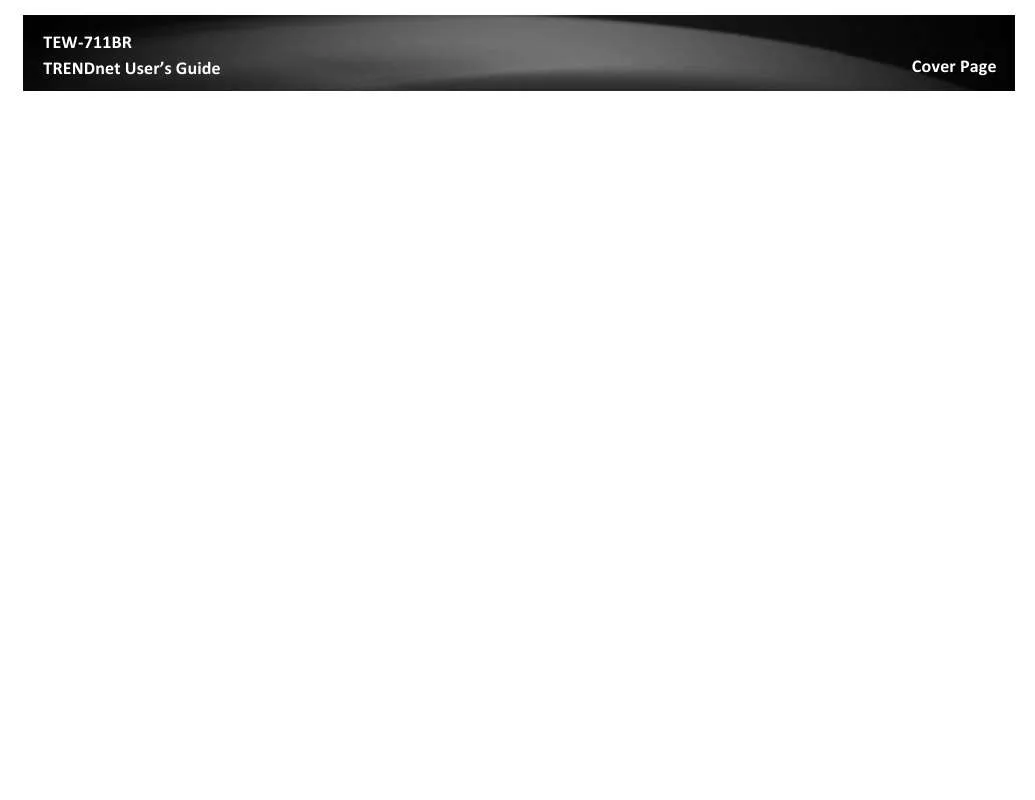
 TRENDNET TEW-711BR DATASHEET (1037 ko)
TRENDNET TEW-711BR DATASHEET (1037 ko)
 TRENDNET TEW-711BR QUICK INSTALLATION GUIDE (1730 ko)
TRENDNET TEW-711BR QUICK INSTALLATION GUIDE (1730 ko)
