User manual TRENDNET TEW-MFP1
Lastmanuals offers a socially driven service of sharing, storing and searching manuals related to use of hardware and software : user guide, owner's manual, quick start guide, technical datasheets... DON'T FORGET : ALWAYS READ THE USER GUIDE BEFORE BUYING !!!
If this document matches the user guide, instructions manual or user manual, feature sets, schematics you are looking for, download it now. Lastmanuals provides you a fast and easy access to the user manual TRENDNET TEW-MFP1. We hope that this TRENDNET TEW-MFP1 user guide will be useful to you.
Lastmanuals help download the user guide TRENDNET TEW-MFP1.
You may also download the following manuals related to this product:
Manual abstract: user guide TRENDNET TEW-MFP1
Detailed instructions for use are in the User's Guide.
[. . . ] TRENDnet User's Guide
Cover Page
TRENDnet User's Guide
Table of Contents
Change Admin Account Setting . . . . . . . . . . . . . . . . . . . . . . . . . . . . . . . . . . . . . . . . . . . . . . . . . . . . . . . . . . . . . . . . . . . . . . . . . . . . . . . . . . . 17 Change User Account Setting . . . . . . . . . . . . . . . . . . . . . . . . . . . . . . . . . . . . . . . . . . . . . . . . . . . . . . . . . . . . . . . . . . . . . . . . . . . . . . . . . . . . . . 17
Contents
Product Overview . . . . . . . . . . . . . . . . . . . . . . . . . . . . . . . . . . . . . . . . . . . . . . . . . . . . . . . . . . . . . . . . . . . . . . . . . . . 1
Package Contents . . . . . . . . . . . . . . . . . . . . . . . . . . . . . . . . . . . . . . . . . . . . . . . . . . . . . . . . . . . . . . . . . . . . . . . . . . . . . . . . . . . . . . . . . . . . . . . . . . . . . . . . . . 1 Features . . . . . . . . . . . . . . . . . . . . . . . . . . . . . . . . . . . . . . . . . . . . . . . . . . . . . . . . . . . . . . . . . . . . . . . . . . . . . . . . . . . . . . . . . . . . . . . . . . . . . . . . . . . . . . . . . . . . . . . . . [. . . ] However you can customize these settings to match your network. These settings help you determine or find the device from features like Windows Network Map or a router's client list. · Server Name: The device name described on your network · Workgroup: The work group assigned to the device · Description: The product descript of the device 1. Log into your router management page (see "Access your router management page" on page 13). Click on General tab and scroll down to the Device Information section.
Mode: Select PIN SSID: Enter the SSID of your WPS wireless router or access point PIN: Select if you want the PIN to Random Generate or Manually Generate the PIN key Set PIN: Press to apply the entered PIN key Default PIN: Press to return PIN key back to default settings Click Trigger to initialize WPS Enter the device's PIN key on your wireless router or access point
Change device IP address
General Bydefault the device is set to Automatic/DHCP. This setting allows the device to automatically obtain an IP address from your network. However you can statically assign an IP address to the device. Note: The IP address must be in the same subnet as your network. Log into your router management page (see "Access your router management page" on page 13). Click on General tab and scroll down to the TCP/IP section.
3. 4.
Enter the updated device information Click Apply.
© Copyright 2012 TRENDnet. 16
TRENDnet User's Guide UPnP
General Universal Plug and Play (UPnP) is a networking protocol that makes your networking devices discoverable in the network. By default the UPnP setting is set to enable. The device can be discovered under your computer's network map 1. Log into your router management page (see "Access your router management page" on page 13). Click on General tab and scroll down to the UPnP section
TEW-MFP1 Change Admin Account Setting
Administrator By default username and login password of the device is admin for both username and password. It is recommended to change the default password for added security. You can change both login username and password of the device management page by following the steps below. Note: Changes to these settings are case sensitive and should be written down somewhere and stored. Log into your router management page (see "Access your router management page" on page 13). Click on Administrator tab and scroll down to the Set Administrator section
3. 4.
Select Enable or Disable option Click Apply to save settings.
Change Language
General The device supports multiple languages of the management page. [. . . ] TRENDnet shall not be responsible for any software, firmware, information, or memory data of customer contained in, stored on, or integrated with any products returned to TRENDnet pursuant to any warranty. There are no user serviceable parts inside the product. Do not remove or attempt to service the product by any unauthorized service center. This warranty is voided if (i) the product has been modified or repaired by any unauthorized service center, (ii) the product was subject to accident, abuse, or improper use (iii) the product was subject to conditions more severe than those specified in the manual. [. . . ]
DISCLAIMER TO DOWNLOAD THE USER GUIDE TRENDNET TEW-MFP1 Lastmanuals offers a socially driven service of sharing, storing and searching manuals related to use of hardware and software : user guide, owner's manual, quick start guide, technical datasheets...manual TRENDNET TEW-MFP1

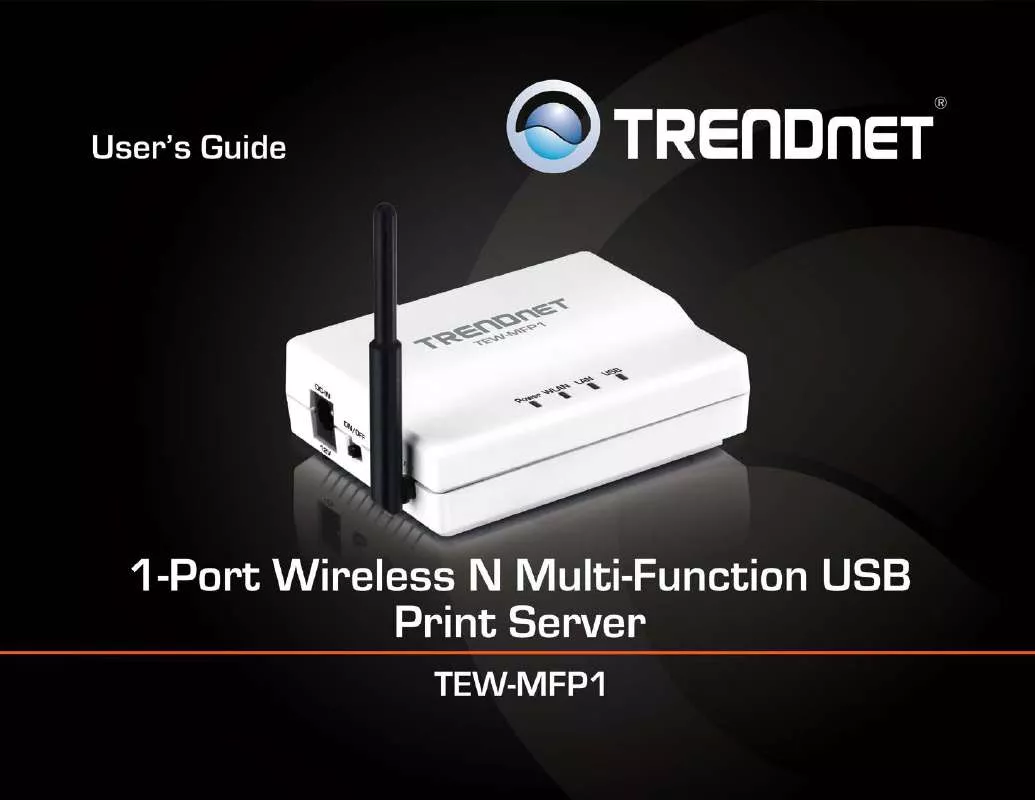
 TRENDNET TEW-MFP1 DATASHEET (990 ko)
TRENDNET TEW-MFP1 DATASHEET (990 ko)
 TRENDNET TEW-MFP1 QUICK INSTALLATION GUIDE (1667 ko)
TRENDNET TEW-MFP1 QUICK INSTALLATION GUIDE (1667 ko)
