Detailed instructions for use are in the User's Guide.
[. . . ] 3 SAFETY INSTRUCTIONS . . . . . . . . . . . . . . . . . . . . . . . . . . . . . . . . . . . . . . . . . . . . . . . . . . . . . . . . . . . . . . . . . . . . . . . . . . . . . . . . . . . . . . . . . . . . . . . . . . 3 Introduction . . . . . . . . . . . . . . . . . . . . . . . . . . . . . . . . . . . . . . . . . . . . . . . . . . . . . . . . . . . . . . . . . . . . . . . . . . . . . . . . . . . . . . . . . . . . . . . . . . . . . . . . . . . . . . . . . . . . . . . 4 Features. . . . . . . . . . . . . . . . . . . . . . . . . . . . . . . . . . . . . . . . . . . . . . . . . . . . . . . . . . . . . . . . . . . . . . . . . . . . . . . . . . . . . . . . . . . . . . . . . . . . . . . . . . . . . . . . . . . . . . . . . . . . . . . . . . . . . . . . . . . . . . . . . 5 Package Contents. . . . . . . . . . . . . . . . . . . . . . . . . . . . . . . . . . . . . . . . . . . . . . . . . . . . . . . . . . . . . . . . . . . . . . . . . . . . . . . . . . . . . . . . . . . . . . . . . . . . . . . . . . . . . . . . . . . . . . . . . . . . . . . . . . 5 System Requirements . . . . . . . . . . . . . . . . . . . . . . . . . . . . . . . . . . . . . . . . . . . . . . . . . . . . . . . . . . . . . . . . . . . . . . . . . . . . . . . . . . . . . . . . . . . . . . . . . . . . . . . . . . . . . . . . . . . . . . . . . . . 5 Installation . . . . . . . . . . . . . . . . . . . . . . . . . . . . . . . . . . . . . . . . . . . . . . . . . . . . . . . . . . . . . . . . . . . . . . . . . . . . . . . . . . . . . . . . . . . . . . . . . . . . . . . . . . . . . . . . . . . . . . . . . 6 Installation Verification . . . . . . . . . . . . . . . . . . . . . . . . . . . . . . . . . . . . . . . . . . . . . . . . . . . . . . . . . . . . . . . . . . . . . . . . . . . . . . . . . . . . . . . . . . . . . . . . . . . [. . . ] If any of the following situations arises, get the equipment checked by a service technician: The equipment has been exposed to moisture. The equipment has been dropped and damaged. The equipment has obvious sign of breakage. The equipment has not been working well or you cannot get it to work according to the User's Manual. COPYRIGHT This document contains proprietary information protected by copyright. No part of this manual may be reproduced by any mechanical, electronic or other means, in any form, without prior written permission of the manufacturer.
3
Introduction
The 5Gbps USB 3. 0 ExpressCard Adapter, model TU3-H2PIE, uses a free ExpressCard port on a laptop computer to add two super speed 5Gbps USB 3. 0 ports. Transfer content from USB 3. 0 storage enclosures, flash drives, and camcorders at 5Gbps speeds--10 times faster than USB 2. 0. Plug the adapter into any available ExpressCard port on a Window's based laptop computer. A power adapter provides full power to all connected USB 3. 0 devices. Backward compatibility allows users to connect USB 2. 0 devices to the USB 3. 0 ports. Transfer large amounts of data in no time with two super speed 5Gbps USB 3. 0 ports.
4
Features
· · · 2 x USB 3. 0 type A ports Compatible with desktop computer PCI Express card slots 4-pin power port connects to the tower computer's power supply to fully power connected USB devices · · · · · Backwards compatible with USB 2. 0 and USB 1. 1 devices PCI Express Base Specification 2. 0 Electromechanical Specification Revision 2. 0 Bus Power Management Interface Specification Revision 1. 2 Supports all USB speeds: Low-speed (USB 1. 0: 1. 5Mbps), Full-speed (USB 1. 1: 12Mbps, High-speed (USB 2. 0: 480Mbps), and Super-speed (USB 3. 0: 5Gbps) · · · Compatible with Windows 7, Vista, and XP Plug and play support 2-year limited warranty
Package Contents
· · · TU3-H2PIE Multi-Language Quick Installation Guide CD-ROM (Drivers)
System Requirements
· Windows® -based (Windows®XP, Windows®VistaTM, Windows®7) computer with available PCI express slot. · Windows® -based server.
5
Installation
6
7
8
9
Installation Verification
After finishing driver installation and plugging this PCI Express Card to PC, the system will detect the device. You can go to Device Manager to verify the entire installation.
Window XP
10
Window Vista/ Windows 7
11
Specification
Hardware Interface USB 3. 0 PCI Express Base Specification 2. 0 Electromechanical Specification Revision 2. 0 Bus Power Management Interface Specification Revision 1. 2 Ports Supported OS Data Rate 2 x USB 3. 0 Port 1 x 4-pin internal power port (cable not included) Windows 7 (32/64-bit), Vista (32/64-bit), XP (32/64-bit) Super speed: 5Gbps (USB 3. 0) High speed: 480Mbps (USB 2. 0) Full speed: 12Mbps (USB 1. 1) Low speed: 1. 5Mbps (USB 1. 0) Power Consumption Dimensions (L x W x D) Weight Temperature Humidity Certifications 900mA (max) per port 114 x 54 x12 mm (4. 4 x 2. 1 x 0. 5 in. ) 45 g (1. 6 oz. ) 5°C ~ 40°C (41°F ~ 104°F) 90% (non-condensing) CE, FCC
12
Limited Warranty
TRENDnet warrants its products against defects in material and workmanship, under normal use and service, for the following lengths of time from the date of purchase. TU3-H2PIE 2 Years Warranty AC/DC Power Adapter, Cooling Fan, and Power Supply carry 1 year warranty. If a product does not operate as warranted during the applicable warranty period, TRENDnet shall reserve the right, at its expense, to repair or replace the defective product or part and deliver an equivalent product or part to the customer. The repair/replacement unit's warranty continues from the original date of purchase. All products that are replaced become the property of TRENDnet. Replacement products may be new or reconditioned. TRENDnet does not issue refunds or credit. Please contact the point-of-purchase for their return policies. [. . . ] THE FOREGOING WARRANTIES AND REMEDIES ARE EXCLUSIVE AND ARE IN LIEU OF ALL OTHER WARRANTIES, EXPRESSED OR IMPLIED, EITHER IN FACT OR BY OPERATION OF LAW, STATUTORY OR OTHERWISE, INCLUDING WARRANTIES OF MERCHANTABILITY AND FITNESS FOR A PARTICULAR PURPOSE. TRENDNET NEITHER ASSUMES NOR AUTHORIZES ANY OTHER PERSON TO ASSUME FOR IT ANY OTHER LIABILITY IN CONNECTION WITH THE SALE, INSTALLATION MAINTENANCE OR USE OF TRENDNET'S PRODUCTS. TRENDNET SHALL NOT BE LIABLE UNDER THIS WARRANTY IF ITS TESTING AND EXAMINATION DISCLOSE THAT THE ALLEGED DEFECT IN THE PRODUCT DOES NOT EXIST OR WAS CAUSED BY CUSTOMER'S OR ANY THIRD PERSON'S MISUSE, NEGLECT, IMPROPER INSTALLATION OR TESTING, UNAUTHORIZED ATTEMPTS TO REPAIR OR MODIFY, OR ANY OTHER CAUSE BEYOND THE RANGE OF THE INTENDED USE, OR BY ACCIDENT, FIRE, LIGHTNING, OR OTHER HAZARD. LIMITATION OF LIABILITY: TO THE FULL EXTENT ALLOWED BY LAW TRENDNET ALSO EXCLUDES FOR ITSELF AND ITS SUPPLIERS ANY LIABILITY, WHETHER BASED IN CONTRACT OR TORT (INCLUDING NEGLIGENCE), FOR INCIDENTAL, CONSEQUENTIAL, INDIRECT, SPECIAL, OR PUNITIVE DAMAGES OF ANY KIND, OR FOR LOSS OF REVENUE OR PROFITS, LOSS OF BUSINESS, LOSS OF INFORMATION OR DATE, OR OTHER FINANCIAL LOSS ARISING OUT OF OR IN CONNECTION WITH THE SALE, INSTALLATION, MAINTENANCE, USE, PERFORMANCE, FAILURE, OR INTERRUPTION OF THE POSSIBILITY OF SUCH DAMAGES, AND LIMITS ITS LIABILITY TO REPAIR, REPLACEMENT, OR REFUND OF THE PURCHASE PRICE PAID, AT TRENDNET'S OPTION. [. . . ]

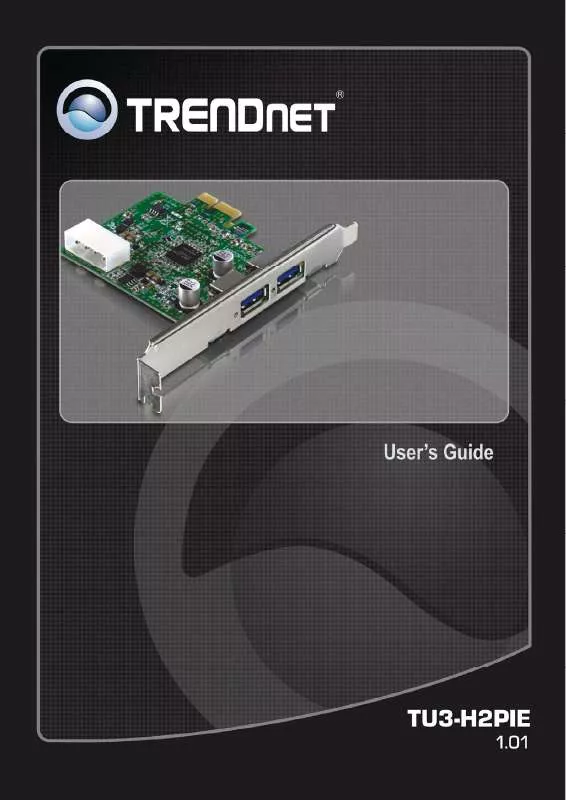
 TRENDNET TU3-H2PIE DATA SHEET (437 ko)
TRENDNET TU3-H2PIE DATA SHEET (437 ko)
 TRENDNET TU3-H2PIE QUICK INSTALLATION GUIDE (2057 ko)
TRENDNET TU3-H2PIE QUICK INSTALLATION GUIDE (2057 ko)
