User manual TRENDNET TV-IP672P
Lastmanuals offers a socially driven service of sharing, storing and searching manuals related to use of hardware and software : user guide, owner's manual, quick start guide, technical datasheets... DON'T FORGET : ALWAYS READ THE USER GUIDE BEFORE BUYING !!!
If this document matches the user guide, instructions manual or user manual, feature sets, schematics you are looking for, download it now. Lastmanuals provides you a fast and easy access to the user manual TRENDNET TV-IP672P. We hope that this TRENDNET TV-IP672P user guide will be useful to you.
Lastmanuals help download the user guide TRENDNET TV-IP672P.
You may also download the following manuals related to this product:
Manual abstract: user guide TRENDNET TV-IP672P
Detailed instructions for use are in the User's Guide.
[. . . ] TRENDnet User's Guide
Cover Page
TRENDnet User's Guide
Table of Contents
Snapshot . . . . . . . . . . . . . . . . . . . . . . . . . . . . . . . . . . . . . . . . . . . . . . . . . . . . . . . . . . . . . . . . . . . . . . . . . . . . . . . . . . . . . . . . . . . . . . . . . . . . . . . . . . . . . . . . . 21 Preset Position . . . . . . . . . . . . . . . . . . . . . . . . . . . . . . . . . . . . . . . . . . . . . . . . . . . . . . . . . . . . . . . . . . . . . . . . . . . . . . . . . . . . . . . . . . . . . . . . . . . . . . . . 21 SD Management. . . . . . . . . . . . . . . . . . . . . . . . . . . . . . . . . . . . . . . . . . . . . . . . . . . . . . . . . . . . . . . . . . . . . . . . . . . . . . . . . . . . . . . . . . . . . . . . . . . . . . 23 Motion Detection . . . . . . . . . . . . . . . . . . . . . . . . . . . . . . . . . . . . . . . . . . . . . . . . . . . . . . . . . . . . . . . . . . . . . . . . . . . . . . . . . . . . . . . . . . . . . . . . . . . . . . . . [. . . ] and is configurable in Video/Audio settings. Target - SD Card These settings depend on the size of your SD card. The larger your SD card the more storage space you have to record data. Recording data can be recorded in increments of 1-6 minutes. Target - Samba Network Device The Samba Network Device requires a NAS server or a Linux server to operate. Click the Anonymous radio button to allow anonymous users to send files to the Samba server. Then enter the Share Folder, Sub Folder (if needed) and enter the disk space needed. If you click the Account radio button then enter a Username and Password. This will authenticate the user every time they log on to the samba server. Target: The targets available are FTP and E-mail. If you want to record data to an FTP server, click FTP. If you want to record data to an E-mail account click E-mail.
© Copyright 2012 TRENDnet. 19
TRENDnet User's Guide
The Trigger by and Video Clip settings are similar to the options under Recording. Please see the above description for details. Target Target offers two variables, FTP or Email. If you select FTP enter the details as laid out in the FTP field. FTP Server this is your default FTP server address Port this is the default FTP Port (21) address Username the username your FTP administrator provided Password the password your FTP administrator assigned you Path the directory Filename Prefix the filename you are using to access the data or save the data to Interval The default interval range is 60-86400. the time the server interacts with your camera Passive Mode Server/client initiation access to bypass proxies. For Email
TV-IP672P / TV-IP672PI
Recipient E-mail Address the email address you want to send information to SMTP Mail Server the mail server domain details Port - the default Port number (25) Username the username settings provided by your email administrator Password - the password settings provided by your email administrator Sender Email Address the email address of the sender Send next email after the alert email interval times Use SSL-TLS this is a secure method (please consult your administrator before using this setting). There are two options, SSL-TLS or STARTTLS. Click the Test button to proceed with a test. This will authenticate the email details with your email server. [. . . ] TRENDnet shall not be responsible for any software, firmware, information, or memory data of customer contained in, stored on, or integrated with any products returned to TRENDnet pursuant to any warranty. There are no user serviceable parts inside the product. Do not remove or attempt to service the product by any unauthorized service center. This warranty is voided if (i) the product has been modified or repaired by any unauthorized service center, (ii) the product was subject to accident, abuse, or improper use (iii) the product was subject to conditions more severe than those specified in the manual. [. . . ]
DISCLAIMER TO DOWNLOAD THE USER GUIDE TRENDNET TV-IP672P Lastmanuals offers a socially driven service of sharing, storing and searching manuals related to use of hardware and software : user guide, owner's manual, quick start guide, technical datasheets...manual TRENDNET TV-IP672P

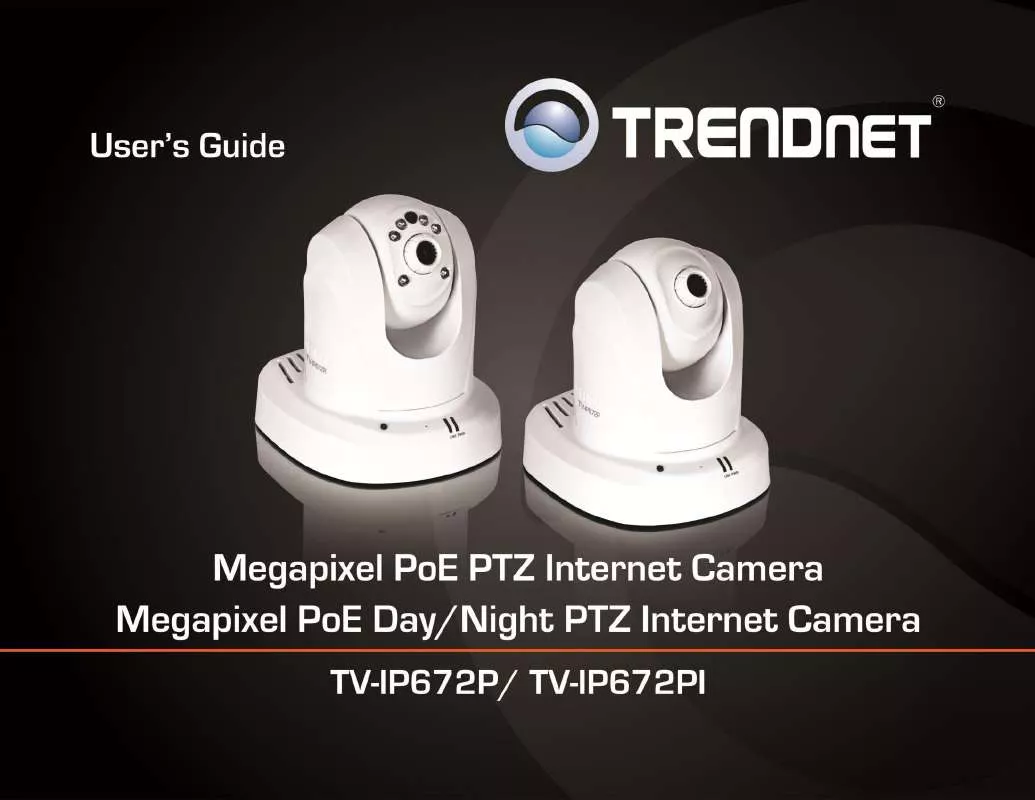
 TRENDNET TV-IP672P DATASHEET (1037 ko)
TRENDNET TV-IP672P DATASHEET (1037 ko)
 TRENDNET TV-IP672P QUICK INSTALLATION GUIDE (3120 ko)
TRENDNET TV-IP672P QUICK INSTALLATION GUIDE (3120 ko)
