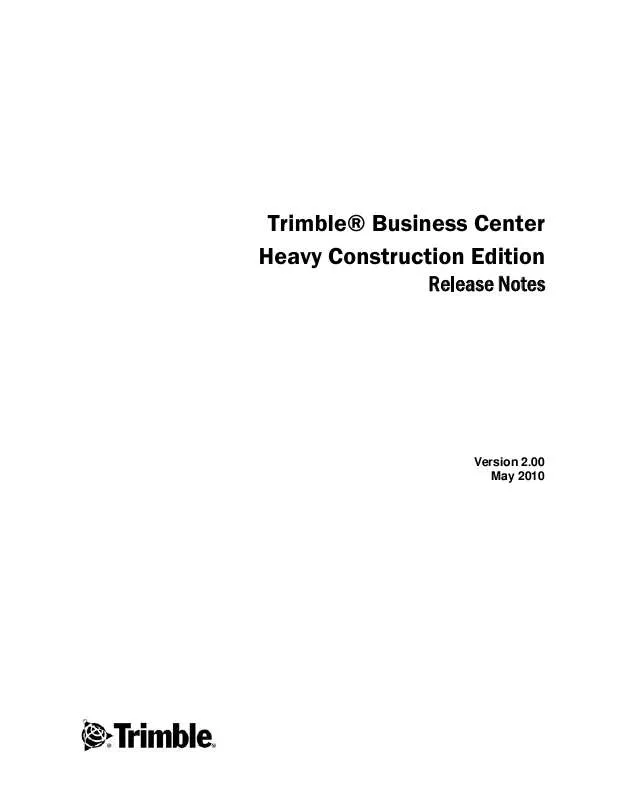User manual TRIMBLE BUSINESS CENTER HEAVY CONSTRUCTION 2.00 RELEASE NOTES 05-2010
Lastmanuals offers a socially driven service of sharing, storing and searching manuals related to use of hardware and software : user guide, owner's manual, quick start guide, technical datasheets... DON'T FORGET : ALWAYS READ THE USER GUIDE BEFORE BUYING !!!
If this document matches the user guide, instructions manual or user manual, feature sets, schematics you are looking for, download it now. Lastmanuals provides you a fast and easy access to the user manual TRIMBLE BUSINESS CENTER HEAVY CONSTRUCTION 2.00. We hope that this TRIMBLE BUSINESS CENTER HEAVY CONSTRUCTION 2.00 user guide will be useful to you.
Lastmanuals help download the user guide TRIMBLE BUSINESS CENTER HEAVY CONSTRUCTION 2.00.
Manual abstract: user guide TRIMBLE BUSINESS CENTER HEAVY CONSTRUCTION 2.00RELEASE NOTES 05-2010
Detailed instructions for use are in the User's Guide.
[. . . ] Trimble® Business Center Heavy Construction Edition
Release Notes
Version 2. 00 May 2010
Corporate Office Trimble Navigation Limited Engineering and Construction Division 5475 Kellenburger Road Dayton, Ohio 45424-1099 U. S. A. Phone: +1-937-233-8921 Toll free (in USA): +1-800-538-7800 Fax: +1-937-233-9441 www. trimble. com Copyright and Trademarks © 2005-2010, Trimble Navigation Limited. The Globe & Triangle logo and Trimble are trademarks of Trimble Navigation Limited. All other trademarks are the property of their respective owners. [. . . ] TGO uses reduced and meaned observations.
Trimble® Business Center Heavy Construction Edition Release Notes
6
Last minute issues from version 1. 50's Read Me File:
(These features were released in the last version) Exported and re-imported CAD line names - A name property, which can be set in the Properties pane, has been added to all CAD line objects. When you export a . dxf or . dwg file, it includes the name (using XDATA) in the file. If the XDATA name property is found when importing a . dxf or dwg file, the name will be imported. SCS900 software also supports name properties using XDATA, so any name defined in this software or in SCS900 will be retained during the import/export process. Corridor template instructions - If a corridor includes a template that defines a near vertical or vertical (large or infinite slope) wall, be sure to use an Offset Elevation Node instruction in the preceding template. This will ensure the transition of the nodes connected between templates is based on elevation, not slope. If you use Offset Slope Node instructions in the preceding template, you may encounter unexpected results. Surface densification Surface densification is intended for (and works best on) roadway corridors which have breaklines running along the associated alignment and do not contain intersections. Add/Remove surface boundaries - You can now define the extents of a surface by adding or removing one or more boundaries or closed lines as the limits of the surface. You can also create holes and islands within or outside of a surface by selecting additional boundaries. Create surface edge breakline You can now create a breakline on the outer edge of a surface when you want to prevent trimming or recalculated triangles at the current edge. Rotation point - In 3D View, press the Alt key and click a point on an object to set it as the rotation point for the view. 3D View rotation point - You can now press [Alt] and click in the 3D View to set a new point around which the view rotates. Surface tools module A new licensable module called Surface Tools is now available. The module contains the following features. Add/Remove Surface Boundaries command Create Surface Edge Breakline command Create Uncompacted PCS Surface command Surface densification properties Russian language The program's user interface and documentation are also available in Russian. New file importers Import files containing alignment, profile, and cross-section data from the following civil engineering programs: Buhodra Ingeniería ISPOL, Bentley InRoads, ANEBA Geoinformática CARTOMAP, Tool CLIP, and Aplitop TCP-MDT. File types include . ali, . alz, . asc, . eje, . plt, . ras, . sce, . tra, . trv, and . txt. Trimble® Business Center Heavy Construction Edition Release Notes
7
System requirements To install the program on Microsoft® Windows® XP Home or Windows XP Professional, Service Pack 2 is required.
System Requirements
The following computer configuration recommendations are based in part on subjective evaluations in regard to what constitutes acceptable and desirable performance. The configuration addressing minimum acceptable performance should be used in assessing the suitability of a system that you already own. The configuration addressing minimum desirable performance should be considered, along with other factors related to intended usage, in making decisions leading to the upgrading of your system or the purchase of a new system. The subjective evaluation related to the assessment of a solution for minimum desirable performance is based in part on consideration of incremental cost factors, wherein additional advantage can be gained for little additional cost. [. . . ] Application settings are primarily found in the Options dialog. These include changes to how file formats are defined in the Import Format Editor and Export Format Editor. These include project settings, coordinate systems, view filters, selection sets, and data that you have saved as project templates. These include new data provider groups and Internet sites that you have added to the Internet Download command. [. . . ]
DISCLAIMER TO DOWNLOAD THE USER GUIDE TRIMBLE BUSINESS CENTER HEAVY CONSTRUCTION 2.00 Lastmanuals offers a socially driven service of sharing, storing and searching manuals related to use of hardware and software : user guide, owner's manual, quick start guide, technical datasheets...manual TRIMBLE BUSINESS CENTER HEAVY CONSTRUCTION 2.00