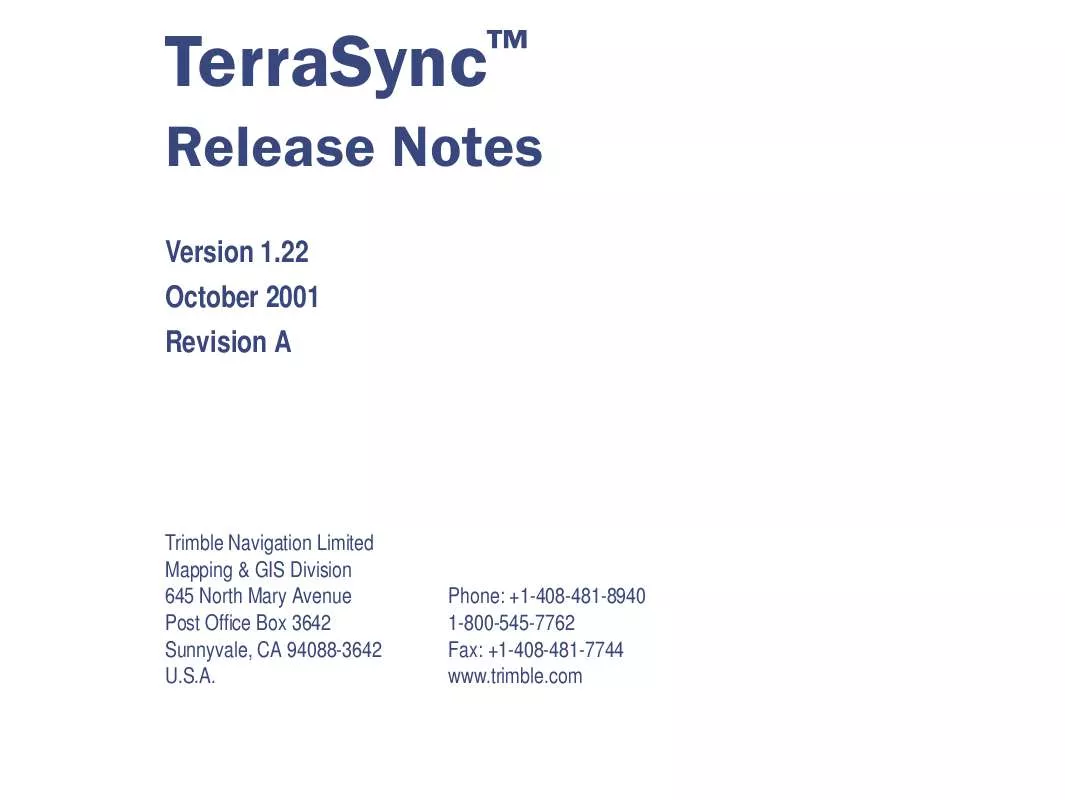User manual TRIMBLE TERRASYNC 1.22 RELEASE NOTES REV A
Lastmanuals offers a socially driven service of sharing, storing and searching manuals related to use of hardware and software : user guide, owner's manual, quick start guide, technical datasheets... DON'T FORGET : ALWAYS READ THE USER GUIDE BEFORE BUYING !!!
If this document matches the user guide, instructions manual or user manual, feature sets, schematics you are looking for, download it now. Lastmanuals provides you a fast and easy access to the user manual TRIMBLE TERRASYNC 1.22. We hope that this TRIMBLE TERRASYNC 1.22 user guide will be useful to you.
Lastmanuals help download the user guide TRIMBLE TERRASYNC 1.22.
Manual abstract: user guide TRIMBLE TERRASYNC 1.22RELEASE NOTES REV A
Detailed instructions for use are in the User's Guide.
[. . . ] TerraSyncTM
Release Notes
Version 1. 22 October 2001 Revision A
Trimble Navigation Limited Mapping & GIS Division 645 North Mary Avenue Post Office Box 3642 Sunnyvale, CA 94088-3642 U. S. A.
Phone: +1-408-481-8940 1-800-545-7762 Fax: +1-408-481-7744 www. trimble. com
Legal Information
Revision Notice
This is the October 2001 release (Revision A) of the TerraSync Release Notes. It applies to version 1. 22 of the TerraSyncTM software.
Copyright
© 20002001 Trimble Navigation Limited. For STL support, the TerraSync software uses the Moscow Center for SPARC Technology adaptation of the SGI Standard Template Library. © 1994 Hewlett-Packard Company, © 1996, 97 Silicon Graphics Computer Systems, Inc. , © 1997 Moscow Center for SPARC Technology.
Trademarks
The Globe & Triangle logo, Trimble, BoB, TerraSync, and Trimble Survey Controller are trademarks of Trimble Navigation Limited. [. . . ] If an ActiveSync partnership for these two computers exists, ActiveSync should start and the office computer should connect to the CE device automatically. If there is no partnership, or the computers do not connect, you may need to install or set up ActiveSync on your office computer. For more information, refer to the documentation for your CE device.
More. . .
TerraSync Release Notes
Installation
21
When the two computers are connected, the Microsoft ActiveSync window appears and displays the message Connected:
TIP TIP
If ActiveSync is installed, but the two computers do not connect, check that the CE device is set up to establish a PC connection. You should also ensure that the CE device is configured to connect at the maximum baud rate available.
3. Download the appropriate TerraSync upgrade package from the TerraSync download page on the Trimble website. The package that you need depends on the platform, operating system version, and processor type of your CE device. More. . .
TerraSync Release Notes
Installation
22
4. The TerraSync installation wizard appears:
More. . .
TerraSync Release Notes
Installation
23
5. Follow the instructions on the screen to install the TerraSync software. Enter either your TerraSync version 1. 22 serial number and installation key (displayed on the CD case), or your upgrade code. When the message Install "Trimble TerraSync" using the default application install directory?appears, do one of the following: · · Click Yes to install the software to the default location. Use this option unless your device has a secondary internal storage location. Click No to install the software to a secondary internal storage location, such as the TDS Ranger's Disk. The Select Destination Media dialog appears. From the Save In list, select Disk (or C_Drive), then click OK to proceed with the installation. Use this option when installing onto a TDS Ranger.
TIP
Trimble recommends that you install to a secondary storage location to free up internal storage and program memory on the CE device. Do not install the TerraSync software to a removable storage location such as a CompactFlash card.
WARNING
TerraSync Release Notes
Installation
24
Incomplete Installation
If you install the software to a secondary internal storage location, such as the TDS Ranger's Disk, the TerraSync installation program copies an installation file to a temporary location on the device, then "unpacks" it to the Disk. Occasionally there is enough space to copy the installation file to the device, but not enough space to unpack it to the Disk. When this occurs, the installation program sometimes continues, resulting in an incomplete installation. Common symptoms of an incomplete TerraSync installation are: · · The TerraSync executable file is 0 KB in size One of the following error messages appears when you try to run TerraSync: · · COM smart pointer error TerraSync is not a valid Windows CE application
If you experience any of these symptoms, Trimble recommends that you perform a full hard reset on the device, deleting the contents of the Disk and RAM Backup, before reinstalling the TerraSync software.
TerraSync Release Notes
Installation
25
Installing Translations of the TerraSync Software
NOTE Before you can install a translated version of the TerraSync software, you must install the TerraSync version 1. 22 software upgrade. To install a language file for the TerraSync software: 1. [. . . ] When PDOP is selected, the message is Poor satellite geometry (PDOP). Prompts for fields that show DOP values also indicate the DOP type selected.
TerraSync Release Notes
Manual Additions
45
Using an HDOP Mask
An HDOP mask can give a greater yield (collect more positions) than filtering the solutions with a PDOP mask. This is because a PDOP mask rejects some positions that have an acceptable HDOP value, because their VDOP value is unacceptable. These positions are accepted by an HDOP mask. [. . . ]
DISCLAIMER TO DOWNLOAD THE USER GUIDE TRIMBLE TERRASYNC 1.22 Lastmanuals offers a socially driven service of sharing, storing and searching manuals related to use of hardware and software : user guide, owner's manual, quick start guide, technical datasheets...manual TRIMBLE TERRASYNC 1.22