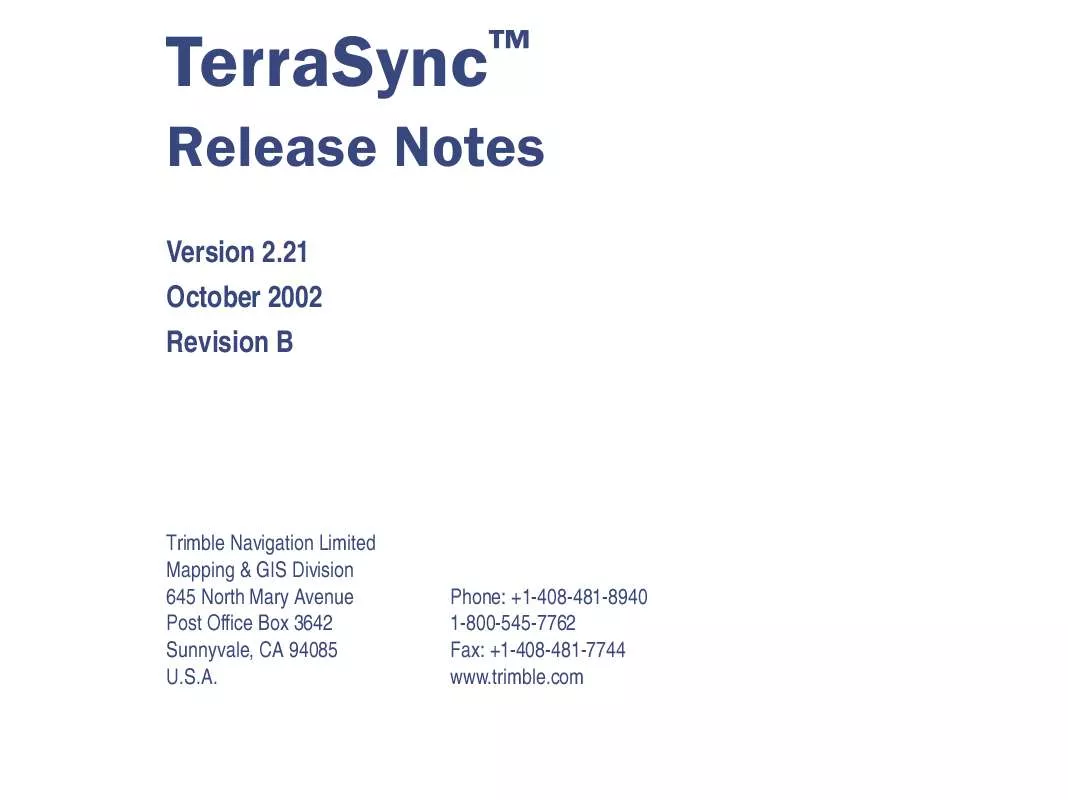User manual TRIMBLE TERRASYNC 2.21 RELEASE NOTES REV B
Lastmanuals offers a socially driven service of sharing, storing and searching manuals related to use of hardware and software : user guide, owner's manual, quick start guide, technical datasheets... DON'T FORGET : ALWAYS READ THE USER GUIDE BEFORE BUYING !!!
If this document matches the user guide, instructions manual or user manual, feature sets, schematics you are looking for, download it now. Lastmanuals provides you a fast and easy access to the user manual TRIMBLE TERRASYNC 2.21. We hope that this TRIMBLE TERRASYNC 2.21 user guide will be useful to you.
Lastmanuals help download the user guide TRIMBLE TERRASYNC 2.21.
Manual abstract: user guide TRIMBLE TERRASYNC 2.21RELEASE NOTES REV B
Detailed instructions for use are in the User's Guide.
[. . . ] TerraSyncTM
Release Notes
Version 2. 21 October 2002 Revision B
Trimble Navigation Limited Mapping & GIS Division 645 North Mary Avenue Post Office Box 3642 Sunnyvale, CA 94085 U. S. A.
Phone: +1-408-481-8940 1-800-545-7762 Fax: +1-408-481-7744 www. trimble. com
Legal Information
Revision Notice
This is the October 2002 release (Revision B) of the TerraSync Release Notes. It applies to version 2. 21 of the TerraSyncTM software.
Copyright
© 20002002 Trimble Navigation Limited. For STL support, the TerraSync software uses the Moscow Center for SPARC Technology adaptation of the SGI Standard Template Library. © 1994 Hewlett-Packard Company, © 1996, 97 Silicon Graphics Computer Systems, Inc. , © 1997 Moscow Center for SPARC Technology. [. . . ] If the problem persists, perform a full hard reset of the CE device, then reinstall the TerraSync software. For information on performing a full hard reset, visit the Trimble website at www. trimble. com/support. html and click TerraSync.
NOTE
Trimble recommends that you uninstall any previously installed versions of the TerraSync software and transfer any TerraSync data files to your office computer before installing the latest version. Connect the CE device to the office computer. You can use any of the following methods:
· ·
serial cable infrared
· ·
cradle modem
· ·
USB network card
For information on connecting your CE device to another computer, refer to the documentation for your CE device. Make sure that the CE device and computer are switched on. If an ActiveSync partnership for these two computers exists, ActiveSync starts and the office computer connects to the CE device automatically. More. . .
TerraSync Release Notes
Installation on a CE Device
28
NOTE
ActiveSync cannot connect to a CE device that is communicating with a GPS receiver on the same port. If you are upgrading or reinstalling the TerraSync software, make sure you disconnect from GPS and exit the software.
If there is no partnership, or the computers do not connect, you may need to reinstall ActiveSync on your office computer. For more information, refer to the documentation for your CE device. When the two computers are connected, the Microsoft ActiveSync window appears and displays the message Connected:
More. . .
TerraSync Release Notes
Installation on a CE Device
29
TIP
If ActiveSync is installed, but the two computers do not connect, check that the CE device is set up to establish a PC connection. For information on how to do this, refer to the documentation for your CE device. You should also ensure that the CE device is configured to connect at the maximum baud rate available.
TIP
3. Make sure the TerraSync software is not running on the CE device. Do one of the following:
·
Visit the Trimble website at www. trimble. com/support. html. Click TerraSync / Downloads / v2. 21 Software. Click the appropriate link in the table to download the TerraSync 2. 21 web update for your device type and processor. Run the downloaded file to begin installation. Run the TerraSync Updater utility from the version 2. 20 TerraSync Software & Operation Guide CD and follow the instructions on the screen to download the appropriate TerraSync 2. 21 web update for your device and processor.
·
More. . .
TerraSync Release Notes
Installation on a CE Device
30
5. The TerraSync installation wizard appears:
More. . .
TerraSync Release Notes
Installation on a CE Device
31
6. Follow the instructions on the screen to install the TerraSync software. You will need to enter your TerraSync version 2. 20 serial number and authorization key (displayed on the CD case). If the message "Trimble TerraSync" is already installed. [. . . ] More. . .
TerraSync Release Notes
Cabling
51
To use a field computer with a customized serial port with the GPS Pathfinder Pro XL receiver, connect the system as shown in Figure 6.
1 6 4
9 7
1 P/N 16741-00 2 P/N 17515-01 3 P/N 22850-00 P/N 22850-10 4 P/N 24333 5 P/N 17466 6 P/N 17664-31
5 2
Figure 6 NOTE
3
8
Compact Dome antenna Antenna cable 12-channel Pro XL receiver or 8-channel Pro XL receiver Dual battery cable Camcorder batteries Field computer/GPS receiver multiport cable 7 P/N 43197 Null modem adapter 8 Custom data cable (supplied with field computer) 9 Field computer with custom serial port
Connecting a Pro XL receiver to a field computer with a custom serial port
The Pro XL is an obsolete receiver. Parts may no longer be available.
TerraSync Release Notes
Cabling
52
Pocket Cabling
To use a field computer with a standard serial port with the GPS Pathfinder Pocket receiver, connect the system as shown in Figure 7.
1 2 3
1 2 3 4
P/N 43800-00 Pocket receiver P/N 40767-06 Miniature antenna Custom data cable (supplied with field computer) Field computer with standard serial port
4
Figure 7 Connecting a Pocket receiver to a field computer with a standard serial port
More. . .
TerraSync Release Notes
Cabling
53
To use a field computer with a customized serial port with the GPS Pathfinder Pocket receiver, connect the system as shown in Figure 8.
1
4
1 2 3 4
P/N 43800-00 Pocket receiver P/N 40767-06 Miniature antenna Custom data cable (supplied with field computer) Field computer with custom serial port
2
3
Figure 8
Connecting a Pocket receiver to a field computer with a custom serial port
More. . .
TerraSync Release Notes
Cabling
54
To use RTCM corrections with a field computer and the GPS Pathfinder Pocket receiver, connect the system as shown in Figure 9.
1
1 P/N 43800-00 Pocket receiver 2 P/N 44199 Pocket GPS RTCM cable 3 Custom data cable (supplied with field computer)
2
To field computer
3
Figure 9 Using RTCM corrections with a Pocket receiver
TerraSync Release Notes
Cabling
55
Power Cabling
To use a field computer with a standard serial port with the GPS Pathfinder Power receiver, connect the system as shown in Figure 10.
1 6 5
1 2 3 4 5 6 7
P/N 38198-50 Power receiver P/N 40492-00 Power/data cable P/N 17466 Camcorder batteries P/N 24333 Dual battery cable P/N 45052 Field computer data cable P/N 40887-00 NMEA/RTCM cable Field computer with standard serial port
2 3 3
7
4
Figure 10 Connecting a Power receiver to a field computer with a standard serial port
More. . .
TerraSync Release Notes
Cabling
56
To use a field computer with a customized serial port with the GPS Pathfinder Power receiver, connect the system as shown in Figure 11.
1
5
8
2 6 3 3 4
7
1 2 3 4 5 6 7 8
P/N 38198-50 Power receiver P/N 40492-00 Power/data cable P/N 17466 Camcorder batteries P/N 24333 Dual battery cable P/N 40887-00 NMEA/RTCM cable P/N 43197 Null modem adapter Custom data cable (supplied with field computer) Field computer with custom serial port
Figure 11 Connecting a Power receiver to a field computer with a custom serial port
TerraSync Release Notes
Cabling
57
Known Problems
· ·
You cannot correct a data file that was started in the first half of a GPS week and extends beyond the end of that week. If you collect both SuperCorrect and carrier data, the first position logged after a loss of carrier lock cannot be differentially corrected in the GPS Pathfinder Office software. To ensure that you collect all the positions you need, remain stationary for two epochs after regaining carrier lock. [. . . ]
DISCLAIMER TO DOWNLOAD THE USER GUIDE TRIMBLE TERRASYNC 2.21 Lastmanuals offers a socially driven service of sharing, storing and searching manuals related to use of hardware and software : user guide, owner's manual, quick start guide, technical datasheets...manual TRIMBLE TERRASYNC 2.21