User manual TRIMBLE TERRASYNC 4.00 GETTING STARTED GUIDE
Lastmanuals offers a socially driven service of sharing, storing and searching manuals related to use of hardware and software : user guide, owner's manual, quick start guide, technical datasheets... DON'T FORGET : ALWAYS READ THE USER GUIDE BEFORE BUYING !!!
If this document matches the user guide, instructions manual or user manual, feature sets, schematics you are looking for, download it now. Lastmanuals provides you a fast and easy access to the user manual TRIMBLE TERRASYNC 4.00. We hope that this TRIMBLE TERRASYNC 4.00 user guide will be useful to you.
Lastmanuals help download the user guide TRIMBLE TERRASYNC 4.00.
You may also download the following manuals related to this product:
Manual abstract: user guide TRIMBLE TERRASYNC 4.00GETTING STARTED GUIDE
Detailed instructions for use are in the User's Guide.
[. . . ] GETTING STARTED GUIDE
TerraSyncTM software
North & South AmericA Trimble Navigation Limited 10355 Westmoor Drive Suite #100 Westminster, CO 80021 USA
europe & AfricA Trimble GmbH Am Prime Parc 11 65479 Raunheim GERMANY
ASiA-pAcific & middle eASt Trimble Navigation Singapore PTE Limited 80 Marine Parade Road #22-06 Parkway Parade Singapore, 449269 SINGAPORE
www. trimble. com
GETTING STARTED GUIDE
TerraSyncTM software
Version 4. 00 Revision B April 2009
F
Trimble Navigation Limited 10355 Westmoor Drive Suite #100 Westminster, CO 80021 USA www. trimble. com Legal Notices Copyright and Trademarks ©2000--2009, Trimble Navigation Limited. Portions of the software are copyright © 1995-2008 LizardTech, Inc. For STL support, the software uses the Moscow Center for SPARC Technology adaptation of the SGI Standard Template Library. Copyright © 1994 Hewlett-Packard Company, Copyright © 1996 1997 Silicon Graphics Computer Systems, Inc. , Copyright © 1997 Moscow Center for SPARC Technology. [. . . ] You will navigate to each sign using the TerraSync software and a real-time correction source. You will then use the Seaview data dictionary to verify and update the attributes for those features. This part of the tutorial gives step-by-step instructions to follow before you go into the field to update data. See:
· · ·
Creating a data dictionary from existing data files, page 126 Importing data from a GIS into the GPS Pathfinder Office software, page 128 Transferring data to the field computer, page 131
Creating a data dictionary from existing data files
Note This step is necessary only for the tutorial. Normally, before collecting any data, you would create a data dictionary on a desktop computer, and then use the Data Transfer utility to copy the data dictionary to the field computer. Alternatively, you would create a data dictionary in the TerraSync software. Before you can import data from a GIS, you need to recreate the Seaview data dictionary on the desktop computer. Each SSF file contains a copy of its associated data dictionary. You will use the Starfish data file to recreate the Seaview data dictionary that is on the field computer. To create a data dictionary from a data file: 1. Start the GPS Pathfinder Office software and then open the TerraSync Tutorial project. Start the Data Dictionary Editor utility. In the GPS Pathfinder Office software, select Data Dictionary Editor from the Utilities menu. The main Data Dictionary Editor window appears. The Import From Data File dialog appears. Select the Starfish. ssf file and then click Open.
3. 4.
1 26
TerraSync Software Getting Started Guide
Tutorial: Collecting Data
5
The Import From Data File dialog closes and you are returned to the main Data Dictionary Editor window where a new, unsaved data dictionary has been created. The default filename for the new data dictionary is Seaview. ddf. Navigate to the default project folder (GPS Projects) and then click Save. In the Data Dictionary Editor window, select File / Exit.
TerraSync Software Getting Started Guide
127
5
Tutorial: Collecting Data
Importing data from a GIS into the GPS Pathfinder Office software
Before going into the field, transfer the required information from the GIS to the TerraSync software. The Import utility in the GPS Pathfinder Office software converts data from a GIS data format into the SSF format required by the TerraSync software. Start the GPS Pathfinder Office software and then open the TerraSync Tutorial project. [. . . ] GPS time is directly related to UTC.
UTM
Universal Transverse Mercator Map Projection. A special case of the Transverse Mercator projection. Abbreviated as UTM, it consists of 60 north/south zones, each 6 degrees wide in longitude.
vector
A vector graphic is a graphical image consisting of mathematical descriptions of lines, points, and areas. When you transfer an SSF data file to the TerraSync software as a background file, its attribute information is removed, leaving only the vector information. [. . . ]
DISCLAIMER TO DOWNLOAD THE USER GUIDE TRIMBLE TERRASYNC 4.00 Lastmanuals offers a socially driven service of sharing, storing and searching manuals related to use of hardware and software : user guide, owner's manual, quick start guide, technical datasheets...manual TRIMBLE TERRASYNC 4.00

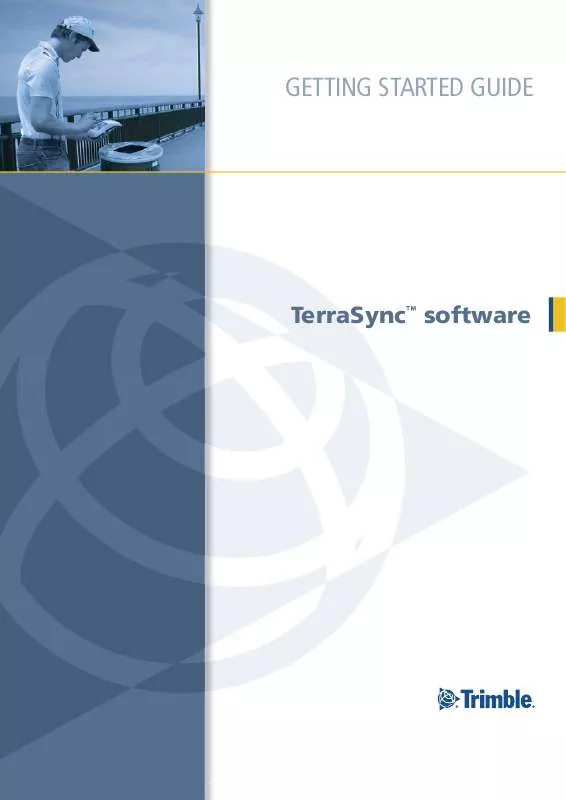
 TRIMBLE TERRASYNC 4.00 RELEASE NOTES REV C (225 ko)
TRIMBLE TERRASYNC 4.00 RELEASE NOTES REV C (225 ko)
