User manual TYAN S8005
Lastmanuals offers a socially driven service of sharing, storing and searching manuals related to use of hardware and software : user guide, owner's manual, quick start guide, technical datasheets... DON'T FORGET : ALWAYS READ THE USER GUIDE BEFORE BUYING !!!
If this document matches the user guide, instructions manual or user manual, feature sets, schematics you are looking for, download it now. Lastmanuals provides you a fast and easy access to the user manual TYAN S8005. We hope that this TYAN S8005 user guide will be useful to you.
Lastmanuals help download the user guide TYAN S8005.
You may also download the following manuals related to this product:
Manual abstract: user guide TYAN S8005
Detailed instructions for use are in the User's Guide.
[. . . ] S8005
Version 1. 00
Copyright
Copyright © 2009 MiTAC International Corporation. No part of this manual may be reproduced or translated without prior written consent from MiTAC International Corporation.
Trademark
All registered and unregistered trademarks and company names contained in this manual are property of their respective owners including, but not limited to the following. TYAN® is a trademark of MiTAC International Corporation. ® ® Intel is a trademark of Intel Corporation. [. . . ] Enabled / Disabled Legacy USB1. 1 HC Support Enables support for legacy USB. AUTO option disables legacy support if no USB devices are connected. Enabled / Disabled
55 http://www. tyan. com
3. 4 PCI/PnP
Clear NVRAM Clears NVRAM during system Boot. No / Yes Plug & Play O/S No: lets the BIOS configure all the devices in the system. Yes: lets the operating system configure Plug and Play (PnP) devices not required for boot if your system has a Plug and Play operating system. No / Yes PCI Latency Timer This setting controls how many PCI clocks each PCI device can hold the bus before another PCI device takes over. When set to higher values, every PCI device can conduct transactions for a longer time and thus improve the effective PCI bandwidth. Values in units of PCI clocks for PCI device latency timer register 64 / 32 / 96 / 128 / 160 / 192 / 224 / 248 PCI IDE Bus Master Enabled: BIOS uses PCI bus mastering for reading / writing to IDE drives. Enabled / Disabled 56 http://www. tyan. com
OffBoard PCI/ISA IDE Card Some PCI IDE cards may require this to be set to the PCI slot number that is holding the card. Auto / PCI Slot1 / PCI Slot2 / PCI Slot3 / PCI Slot4 / PCI Slot5 / PCI Slot6
57 http://www. tyan. com
3. 5 Boot
Boot Settings Configuration Configure Settings during System Boot. Boot Device Priority Specifies the Boot Device Priority sequence. Removable Drives Specifies the Boot Device Priority sequence from available Removable Drives. CD/DVD Drives Specifies the Boot Device Priority sequence from available CD/DVD Drives.
58 http://www. tyan. com
3. 5. 1 Boot Settings Configuration
Quick Boot This option allows user bypass BIOS self test during POST. Enabled / Disabled Quiet Boot Disabled: displays normal POST messages. Enabled: displays OEM log instead of POST messages. Disabled / Enabled Add On ROM Display Mode Allows user to force BIOS/Option ROM of add-on cards to be displayed during quiet boot. Force BIOS / Keep Current Boot Up Num-Lock Selects Power-on state for Numlock. On / Off PS/2 Mouse Support Select support for PS/2 Mouse. Auto / Enabled / Disabled Wait for ‘F1’ If Error 59 http://www. tyan. com
Waits for F1 key to be present if error occurs. Enabled / Disabled Hit ‘DEL’ Message Display Displays “Press DEL to run Setup in POST”. Enabled / Disabled Interrupt 19 Capture Enabled: allows option ROMs to trap interrupt 19. Enabled / Disabled
60 http://www. tyan. com
3. 6 Security
Change Supervisor Password Install or Change the password. [. . . ] TYAN's website (www. tyan. com) provides easy-to-access resources such as in-depth Linux Online Support sections with downloadable Linux drivers and comprehensive compatibility reports for chassis, memory and much more. With all these convenient resources just a few keystrokes away, users can easily find the latest software and operating system components to keep their systems running as powerful and productive as possible. TYAN also ranks high for its commitment to fast and friendly customer support through email. By offering plenty of options for users, TYAN serves multiple market segments with the industry's most competitive services to support them.
"TYAN's tech support is some of the most impressive we've seen, with great response time and exceptional organization in general" - Anandtech. com
You can contact TYAN Technical Support by using our Online Support System: http://12. 230. 196. 231/helpstar/hsPages/login. aspx?ReturnUrl=%2fhelp star%2fhsPages%2fDefault. aspx Help Resources: 1. [. . . ]
DISCLAIMER TO DOWNLOAD THE USER GUIDE TYAN S8005 Lastmanuals offers a socially driven service of sharing, storing and searching manuals related to use of hardware and software : user guide, owner's manual, quick start guide, technical datasheets...manual TYAN S8005

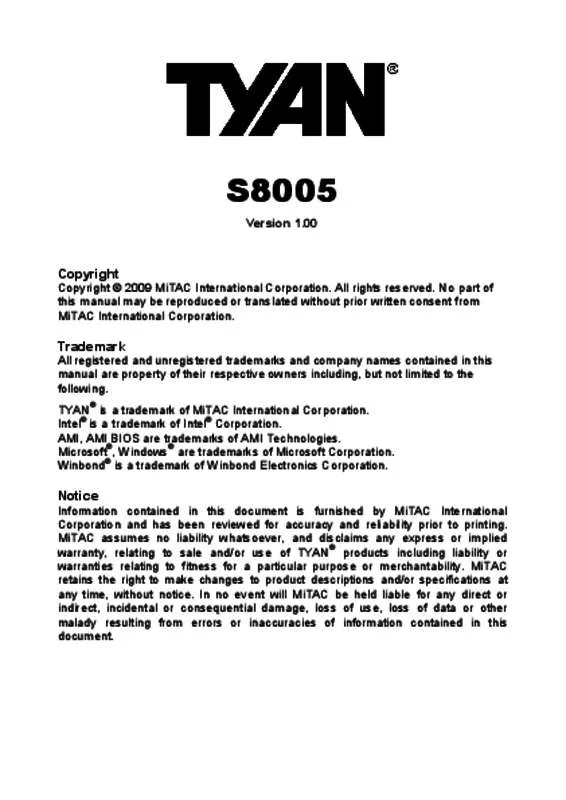
 TYAN S8005 BROCHURE (755 ko)
TYAN S8005 BROCHURE (755 ko)
