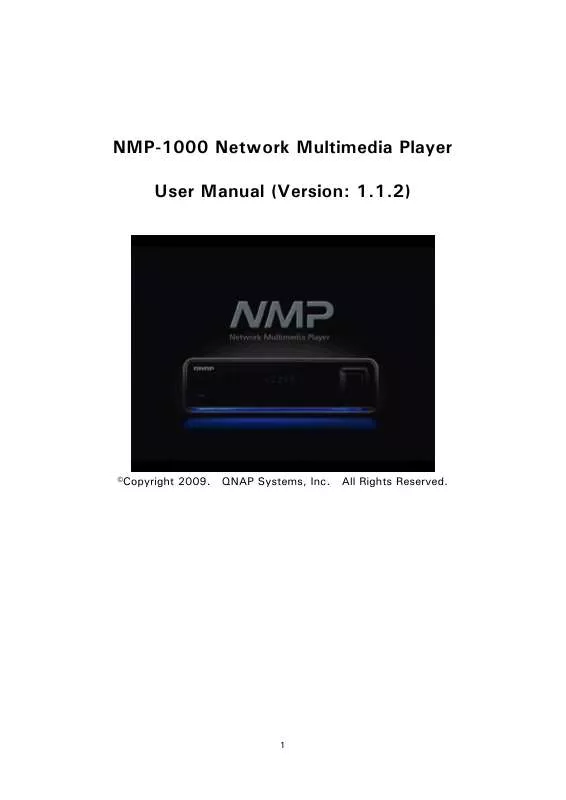User manual UMAX NMP-1000 V1.1.2
Lastmanuals offers a socially driven service of sharing, storing and searching manuals related to use of hardware and software : user guide, owner's manual, quick start guide, technical datasheets... DON'T FORGET : ALWAYS READ THE USER GUIDE BEFORE BUYING !!!
If this document matches the user guide, instructions manual or user manual, feature sets, schematics you are looking for, download it now. Lastmanuals provides you a fast and easy access to the user manual UMAX NMP-1000. We hope that this UMAX NMP-1000 user guide will be useful to you.
Lastmanuals help download the user guide UMAX NMP-1000.
Manual abstract: user guide UMAX NMP-1000V1.1.2
Detailed instructions for use are in the User's Guide.
[. . . ] NMP-1000 Network Multimedia Player User Manual (Version: 1. 1. 2)
©Copyright 2009. QNAP Systems, Inc.
All Rights Reserved.
1
Table of Contents
TABLE OF CONTENTS . . . . . . . . . . . . . . . . . . . . . . . . . . . . . . . . . . . . . . . . . . . . . . . . . . . . . . . . . . . . . . . . . . . . . . . . . . . . . . . . . . . . . . . . . . . . . . . . . . . . . . . . . . . . . . . . . . . . . . . . . . . . . . . . . . . . . 2 FOREWORD . . . . . . . . . . . . . . . . . . . . . . . . . . . . . . . . . . . . . . . . . . . . . . . . . . . . . . . . . . . . . . . . . . . . . . . . . . . . . . . . . . . . . . . . . . . . . . . . . . . . . . . . . . . . . . . . . . . . . . . . . . . . . . . . . . . . . . . . . . . . . . . . . . . . . . . . 6 DISCLAIMER . . . . . . . . . . . . . . . . . . . . . . . . . . . . . . . . . . . . . . . . . . . . . . . . . . . . . . . . . . . . . . . . . . . . . . . . . . . . . . . . . . . . . . . . . . . . . . . . . . . . . . . . . . . . . . . . . . . . . . . . . . . . . . . . . . . . . . . . . . . . . . . . . . . . . . [. . . ] If you select the local disk, remember to copy the torrent file to the NMP-1000. Highlight the torrent file and press "OK". You can check the download status on the "Run list".
95
7. 3 QGet Download Software
QNAP provides an exclusive download utility QGet for remote management of the download tasks on the NMP-1000. To use QGet, download the utility from the product CD-ROM. After successful installation, use the "Add Server" function to add the NMP-1000. Note that the NMP-1000 must be connected to the network.
3. Enter the user name and password.
96
4. When the management screen is shown, you can use QGet to manage the download tasks.
97
8.
Extra Features in Different Media Modes
This section covers specific features that are available in different media modes.
8. 1 DVD Playback
When you are playing a DVD file, you can use the Audio/ Menu/ Subtitle/ Title keys to use the standard DVD navigation feature.
8. 2 Page up/ down in File List Browsing
When you are browsing a long list of media files, instead of keep pressing the Move up/ Move down keys, you can use the Previous menu/ Next menu keys to perform page up or down behavior.
98
8. 3 Folder Copy, File Copy and Deletion
You can copy a folder or file by highlighting the folder or file and using the "Options" key. Once you have copied a folder or file, you will see the "Paste" item on the "Options" menu. Simply go to a desired folder to paste the copied folder or file.
99
8. 4 Now Playing
When you are playing a music file or have paused a video and return the Home menu, an option "Now Playing" will appear on the menu and the playback status will be shown at the bottom of the screen. Select "Now Playing" to return to the media playback screen.
100
9.
NAS Mode
The NMP-1000 supports NAS features for file sharing across Windows, Mac, and Linux OS, and other features such as FTP server, BT download, users and user group management, and network share management. To use the NAS features of the NMP-1000, open a web browser (IE or Firefox) and enter the server IP. Click "Administration" on the login page. Enter the administrator name and password. Default login: admin Password: admin
101
9. 1 Quick Configuration
You can configure the NMP-1000 in the Quick Configuration.
Step 1. Change the administrator password or select to use the original password.
102
Step 3. Enter the date, time and select the time zone for the server.
Step 4. Select the filename encoding.
Step 5. Enter the IP address, subnet mask and default gateway for the server.
103
Step 6. Select to initialize the hard disk or not. If your hard disk has been formatted, select not to initialize the hard disk.
Step 7. Click "Finish" to begin the system installation. [. . . ] If, pursuant to or in connection with a single transaction or arrangement, you convey, or propagate by procuring conveyance of, a covered work, and grant a patent license to some of the parties receiving the covered work authorizing them to use, propagate, modify or convey a specific copy of the covered work, then the patent license you grant is automatically extended to all recipients of the covered work and works based on it. A patent license is "discriminatory" if it does not include within the scope of its coverage, prohibits the exercise of, or is conditioned on the non-exercise of one or more of the rights that are specifically granted under this License. You may not convey a covered work if you are a party to an arrangement with a third party that is in the business of distributing software, under which you make payment to the third party based on the extent of your activity of conveying the work, and under which the third party grants, to any of the parties who would receive the covered work from you, a discriminatory patent license (a) in connection with copies of the covered work conveyed by you (or copies made from those copies), or (b) primarily for and in connection with specific products or compilations that contain the covered work, unless you entered into that arrangement, or that patent license was granted, prior to 28 March 2007. Nothing in this License shall be construed as excluding or limiting any implied license or other defenses to infringement that may otherwise be available to you under applicable patent law. [. . . ]
DISCLAIMER TO DOWNLOAD THE USER GUIDE UMAX NMP-1000 Lastmanuals offers a socially driven service of sharing, storing and searching manuals related to use of hardware and software : user guide, owner's manual, quick start guide, technical datasheets...manual UMAX NMP-1000