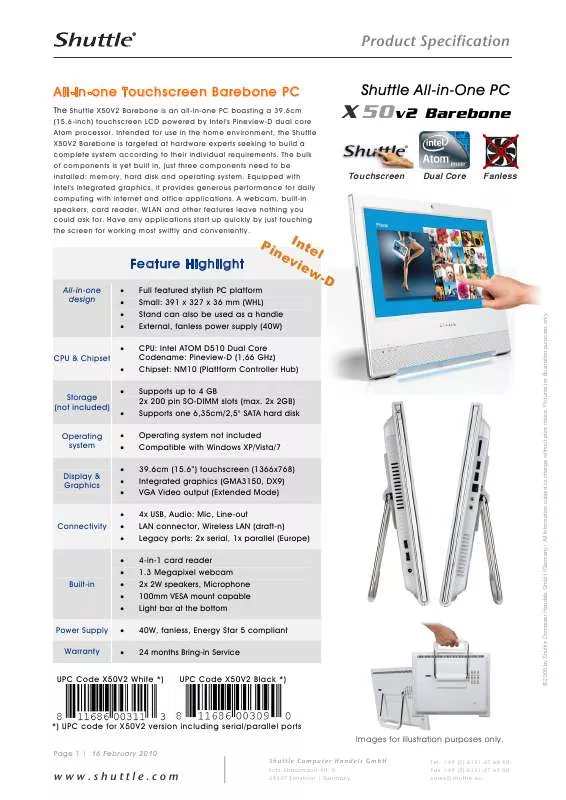User manual UMAX X50V2 BAREBONE DATASHEET
Lastmanuals offers a socially driven service of sharing, storing and searching manuals related to use of hardware and software : user guide, owner's manual, quick start guide, technical datasheets... DON'T FORGET : ALWAYS READ THE USER GUIDE BEFORE BUYING !!!
If this document matches the user guide, instructions manual or user manual, feature sets, schematics you are looking for, download it now. Lastmanuals provides you a fast and easy access to the user manual UMAX X50V2 BAREBONE. We hope that this UMAX X50V2 BAREBONE user guide will be useful to you.
Lastmanuals help download the user guide UMAX X50V2 BAREBONE.
Manual abstract: user guide UMAX X50V2 BAREBONEDATASHEET
Detailed instructions for use are in the User's Guide.
[. . . ] Its high-quality design lets you control the whole range of multimedia - music, movies, video playback and web browsers start by just touching the screen.
Intel Atom Dual Core
(Pineview-D)
New Atom processor integrates the graphics core
Shuttle X50V2 is equipped with Intels new Atom processor, codenamed Pineview. It brings both the memory controller and graphics core ondie which helps to reduce the thermal output and memory latency. The CPU is connected to the Southbridge NM10, codenamed Tiger Point.
Dual Core. Do more.
© 2009 by Shuttle Computer Handels GmbH (Germany). [. . . ] (European version)
Shuttle X 5020-Series Overview
Name
Barebone
Operating System None Configurable Windows 7 Home Premium None Linux openSuSe
Hard disk None Configurable 250 GB 250 GB 250 GB
Memory None Configurable 2 GB 2 GB 2 GB
EAN Barcode Number
White: 811686003113 Black: 811686003090 White: Black: White: 4046047102068 Black: 4046047102075 White: 4046047102082 Black: 4046047102099 White: 4046047102105 Black: 4046047102112
X50V2
System
X 5020T
System
X 5020TA
System
X 5020XA
System
X 5020VA
Page 4 | 16 February 2010
S h u t t l e C o m p u t e r H a n de l s G m b H
Fritz-Stras s man n -Str. 5 25337 Elmshorn | Germany
www. shuttle. com
Tel. +49 (0) 4121-47 68 60 Fax +49 (0) 4121-47 69 00 sales@shuttle. eu
Product Specification
Shuttle X50V2 Barebone Overview (Connectors, buttons, etc. )
2 3
1 2 3 4 5 6 7 8 9 10 11 12 13 14 15 16 17 18 19 20 21 Touchscreen LCD display Webcam Microphone Power on LED Hard disk LED Wireless LAN LED (Wifi) Stereo speakers Light bar Card reader 4 USB connectors LAN connector Microphone input Audio line out (head phone) VGA video output Stand (handle) Power on button Stylus pen with holder DC-input for power supply Kensington lock Vesa mount 2x COM, 1x Par. Ports
45 7
6 7 8
9 10 11 12 13 14
20
15
16 17
10 18
21
19
Page 5 | 16 February 2010
S h u t t l e C o m p u t e r H a n de l s G m b H
Fritz-Stras s man n -Str. 5 25337 Elmshorn | Germany
www. shuttle. com
Tel. +49 (0) 4121-47 68 60 Fax +49 (0) 4121-47 69 00 sales@shuttle. eu
© 2009 by Shuttle Computer Handels GmbH (Germany). All Information subject to change without prior notice. Pictures for illustration purposes only.
Product Specification
Shuttle X50V2 Barebone Range of Applications
Entertainment Music, Movies, Photo gallery, TV*
*) TV tuner USB stick required
Work Banking, Shopping, Office, Stock trading
P. O. S. Point of sales
Education In schools, at home, for children and adults
Communication Email, VoIP, Messenger, Blog, Video Conferencing
Digital Signage Visual advertising, entertainment, displaying information in public areas
Page 6 | 16 February 2010
S h u t t l e C o m p u t e r H a n de l s G m b H
Fritz-Stras s man n -Str. 5 25337 Elmshorn | Germany
www. shuttle. com
Tel. +49 (0) 4121-47 68 60 Fax +49 (0) 4121-47 69 00 sales@shuttle. eu
© 2009 by Shuttle Computer Handels GmbH (Germany). All Information subject to change without prior notice. Pictures for illustration purposes only.
Control Surveillance, Home Automation, Control device
Product Specification
Shuttle X50V2 Barebone Specifications
Color: white or black Dimensions: 391. 3 x 327 x 36 mm (WxHxL), Weight: 3. 6 kg 100mm VESA mount capable Mounting hole for Kensington lock Light bar at the bottom This system comes without operating system. It is compatible with Windows XP, Windows Vista and Windows 7 Touchscreen function support fingertip input Resistance and single touch technology Including stylus pen for the touchscreen 39. 6cm/15. 6" LCD display, ratio: 16:9 wide screen panel Resolution: 1366x768 = 1. 05 Megapixels Adjustable backlight unit: High power LED Intel Dual Core Atom processor D510 (Codename: Pineview-D) 45nm manufacturing process, FCBGA559 Intel Hyper-Threading technology: 2-threads per core Intel 64 architecture, Core clock: 1. 66GHz, L2 Cache: 1024kB , TDP: max. 15W Integrated North Bridge with controller for memory and graphics
Chassis
Operating system
Touchscreen
Processor
South bridge
Intel® NM10 Platform Controller Hub (PCH), Codename: Tiger Point
BIOS
AMI BIOS in a 8Mb Flash ROM supports PnP, ACPI 3. 0 Supports external USB flash memory card boot up Supports up to 2 modules DDR2-667/800 SO-DIMMs with 200 pins Max. 4 GB, Single channel architecture Supports one Serial ATA hard disk or SATA SSD drive in 6. 35cm/2. 5" format Integrated multi-format 4-in-1 card reader (USB 2. 0) Supports the memory card types: SD, MMC, MS and MS pro Integrated Webcam module with 1. 3 Megapixel resolution IDT92HD81 Audio Codec with Azalia support, two analog audio connectors (3. 5mm): 1) Line out (head phone) 2) microphone input Front panel with integrated Electret Condenser Microphone and 2x 2W speakers
Memory
Hard disk drives Card reader Webcam
Audio Microphone Speakers
Page 7 | 16 February 2010
S h u t t l e C o m p u t e r H a n de l s G m b H
Fritz-Stras s man n -Str. 5 25337 Elmshorn | Germany
www. shuttle. com
Tel. +49 (0) 4121-47 68 60 Fax +49 (0) 4121-47 69 00 sales@shuttle. eu
© 2009 by Shuttle Computer Handels GmbH (Germany). All Information subject to change without prior notice. Pictures for illustration purposes only.
39. 6cm (15. 6-inch) display
Product Specification
Integrated graphics
The Graphics Processing Unit (GPU) is integrated into the processor Intel GMA 3150, 400MHz render clock frequency Intel Dynamic Vidieo Memory Technology 4. 0 (DVMT 4. 0) Share system memory max. Next, carefully remove the cap with the Shuttle logo that is clicked into place by six hooks. Carefully press the side of the cap with your fingertips to loosen it. [. . . ] +49 (0) 4121-47 68 60 Fax +49 (0) 4121-47 69 00 sales@shuttle. eu
© 2009 by Shuttle Computer Handels GmbH (Germany). All Information subject to change without prior notice. Pictures for illustration purposes only.
Product Specification
(8) Please insert a 2. 5 inch S-ATA hard disk with the connectors facing towards the metal sheet into the drive cage. Please then fix the hard disk with four screws and carefully push it in afterwards to connect it.
Page 12 | 16 February 2010
S h u t t l e C o m p u t e r H a n de l s G m b H
Fritz-Stras s man n -Str. [. . . ]
DISCLAIMER TO DOWNLOAD THE USER GUIDE UMAX X50V2 BAREBONE Lastmanuals offers a socially driven service of sharing, storing and searching manuals related to use of hardware and software : user guide, owner's manual, quick start guide, technical datasheets...manual UMAX X50V2 BAREBONE