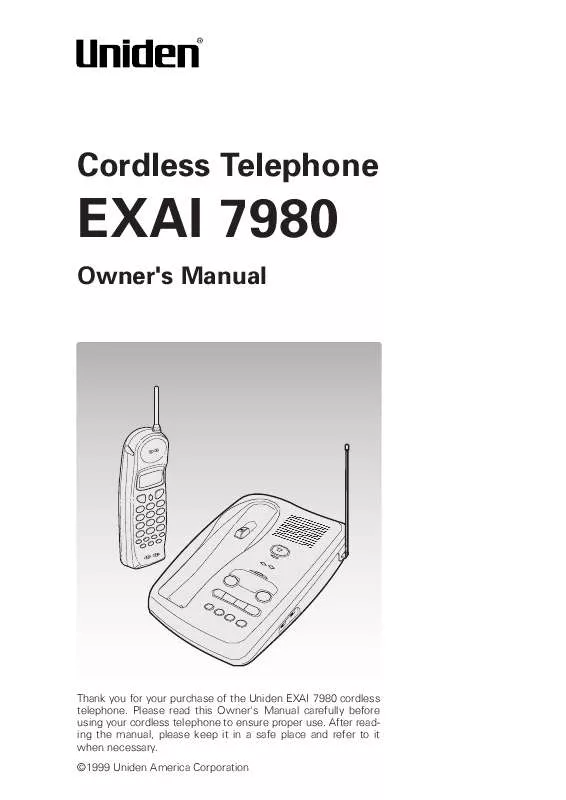User manual UNIDEN EXAI7980I
Lastmanuals offers a socially driven service of sharing, storing and searching manuals related to use of hardware and software : user guide, owner's manual, quick start guide, technical datasheets... DON'T FORGET : ALWAYS READ THE USER GUIDE BEFORE BUYING !!!
If this document matches the user guide, instructions manual or user manual, feature sets, schematics you are looking for, download it now. Lastmanuals provides you a fast and easy access to the user manual UNIDEN EXAI7980I. We hope that this UNIDEN EXAI7980I user guide will be useful to you.
Lastmanuals help download the user guide UNIDEN EXAI7980I.
Manual abstract: user guide UNIDEN EXAI7980I
Detailed instructions for use are in the User's Guide.
[. . . ] Cordless Telephone
EXAI 7980
Owner's Manual
Thank you for your purchase of the Uniden EXAI 7980 cordless telephone. Please read this Owner's Manual carefully before using your cordless telephone to ensure proper use. After reading the manual, please keep it in a safe place and refer to it when necessary. ©1999 Uniden America Corporation
Introduction
Thank you for choosing the Uniden EXAI 7980 cordless telephone. [. . . ] (See page 28. )
5/17 12:30PM 03 UNIDEN CORP 817-858-3300
3
Press delete , while the summary screen is displayed.
Delete Message ?Yes No
4 5
Press · up or dn ª to select "Yes" or "No". Press select or delete .
When the pointer is at "Yes": A beep tone sounds and the next Caller ID message displayed. When the pointer is at "No": The display returns to the Caller ID display.
Notes · While using the "Delete Message ?" screen, if no key is pressed for more than 20 seconds, an error tone sounds and the telephone returns to standby. · If you get an incoming call, the deleting operation cancelled and the telephone returns to standby so you can answer the call.
29
Caller ID
(continued)
[Deleting all Caller ID name/numbers]
1
Press call id .
New :01 Total:02
2
Press delete , while the summary screen is displayed.
Delete All ?Yes No
3 4
Press · up or dn ª to select "Yes" or "No". When the pointer is at "Yes": A beep tone sounds and all stored Caller ID messages are deleted.
Total:00
When the pointer is at "No": The display returns to the summary screen.
New :01 Total:02
Notes · While using the "Delete All ?" screen, if no key is pressed for more than 20 seconds, an error tone sounds and the telephone returns to standby. · If you get an incoming call, the deleting operation is cancelled and the telephone returns to standby so you can answer the call.
30
Caller ID
(continued)
Using the Caller ID list
Calling a party from the Caller ID list
You can place a call from the Caller ID list. The EXAI 7980 stores up to 30 messages.
1 2
Press call id . Press · up or dn ª to select the phone number that you want to dial. (See page 38. )
5/17 12:30PM 03 UNIDEN CORP 817-858-3300
3
Press select .
UNIDEN CORP 8178583300
4
Press
talk .
Talk 8178583300
The displayed phone number dials automatically.
Long Distance calls
Pressing 1 while the incoming call information is displayed (in step 1) will place a "1" in front of the number for long distance calling. Press 1 again to remove the "1".
Notes · When a long distance call has been set, "1" appears in the display. · You cannot make a call from the Caller ID list, if your EXAI 7980 is connected to private branch exchange (PBX). · When the cursor is displayed at the end of the phone number (as in step 2), if you cannot edit the phone number. (See page 28. ) Caller ID messages can not be changed from the Caller ID list. You must first store messages in memory. (See page 32. )
31
Caller ID
(continued)
Storing Caller ID messages in Memory
Messages shown in the Caller ID list can be stored for memory dialing. Using the incoming call information (i. e. , Caller ID list), the phone number of the party on the Caller ID list can be stored in memory dialing.
1 2
Press call id . Display the phone number to be stored from the Caller ID list. (See page 28. )
5/17 12:30PM 03 UNIDEN CORP 817-858-3300
3 4
Press mem .
Select Location 1 UNIDEN CORP 2 JONE DOE
Press · up or dn ª to select the memory location where you wish to store the name and number from caller ID. Press the dial buttons ( 0 to 9 ) and select the number (01 to 20). The number is stored in memory, and the display returns to the Caller ID list.
5
5/17 12:30PM 03 UNIDEN CORP 817-858-3300
Notes · If a message has already been stored in the selectReplace Memory ? [. . . ] · Reset the digital security code (See page 43). · The handset was picked up before the second ring. · The call was placed through a switch board. · Call your local telephone company to verify your Caller ID service is current.
The audio sounds weak and/or scratchy.
Can't make or receive calls
The handset doesn't ring or receive a page.
The Caller ID disappears.
The Caller ID does not display.
51
Additional information
Symptom The answering system does not work. [. . . ]
DISCLAIMER TO DOWNLOAD THE USER GUIDE UNIDEN EXAI7980I Lastmanuals offers a socially driven service of sharing, storing and searching manuals related to use of hardware and software : user guide, owner's manual, quick start guide, technical datasheets...manual UNIDEN EXAI7980I