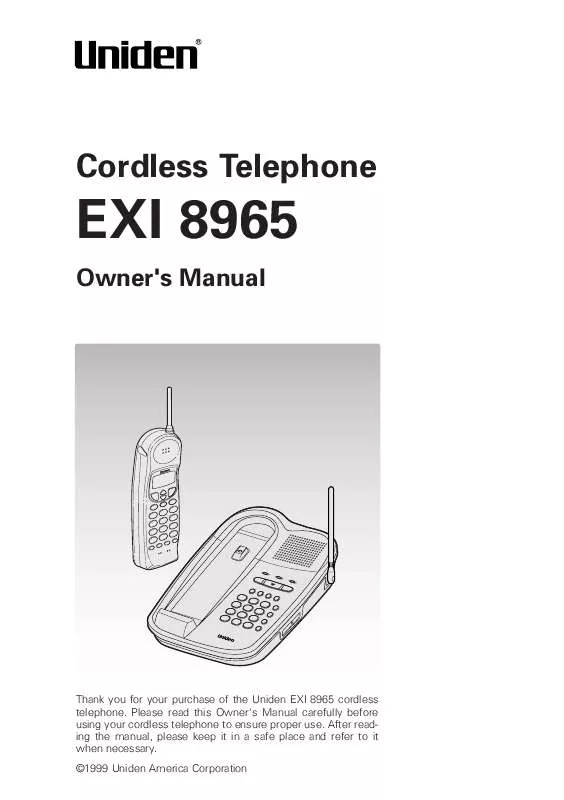User manual UNIDEN EXI8965
Lastmanuals offers a socially driven service of sharing, storing and searching manuals related to use of hardware and software : user guide, owner's manual, quick start guide, technical datasheets... DON'T FORGET : ALWAYS READ THE USER GUIDE BEFORE BUYING !!!
If this document matches the user guide, instructions manual or user manual, feature sets, schematics you are looking for, download it now. Lastmanuals provides you a fast and easy access to the user manual UNIDEN EXI8965. We hope that this UNIDEN EXI8965 user guide will be useful to you.
Lastmanuals help download the user guide UNIDEN EXI8965.
Manual abstract: user guide UNIDEN EXI8965
Detailed instructions for use are in the User's Guide.
[. . . ] Cordless Telephone
EXI 8965
Owner's Manual
Thank you for your purchase of the Uniden EXI 8965 cordless telephone. Please read this Owner's Manual carefully before using your cordless telephone to ensure proper use. After reading the manual, please keep it in a safe place and refer to it when necessary. ©1999 Uniden America Corporation
Introduction
Thank you for choosing the Uniden EXI 8965 cordless telephone. [. . . ] (See page 20. ) When the phone number will not be edited, skip this step. The handset beeps and displays the confirmation screen. The memory storage is complete.
For example, if you store a name and number into memory location number 01, the display shows "Memory01 stored".
Memory01 Stored
After about 2 seconds, "Memory Store" is displayed.
Memory Store 01 UNIDEN CORP 02 JOHN DOE
9
Press
mem
to return to standby mode.
Display a Programmed Number
Use the #/ 1 and numbers display.
*/tone/0
key to toggle between the names display and the
Program number 1 1
Program name
Memory Store 01 UNIDEN CORP 02 JOHN DOE
Memory Store 01 8178583300 02 5452930
· When the stored phone number has 14 or more digits, " \ " is displayed next to the 12th digit. Press #/ 1 to see the extra digits and * /tone/0 to return.
Memory Store 06 011813554329 07
1 1
Memory Store 300000
26
Memory erasing Erasing a stored name and phone number
With the handset
1
Press and hold mem for 2 seconds. The display shows the memory screen and any saved name/number.
Memory Store 01 UNIDEN CORP 02 JOHN DOE
2
Press the · or ª keys or number keypad to select the memory location (01 - 20) you would like to edit.
del
Memory Store 01 UNIDEN CORP 02 JOHN DOE
3
Press select/ch . The following screen appears with the memory location number that you have selected in the display.
For example, if you selected memory location number the display shows memory 02 as the location in the selected.
Edit Memory02 Delete Memory02 Go Back
4 5 6 7
Press ª to move the cursor down to "Delete Memory" command line. The following confirmation screen appears.
Edit Memory02 Delete Memory02 Go Back Delete Memory02?Yes No
Press
·
to move the cursor to "Yes".
Press select/ch or del . There is a confirmation tone and the entry is deleted. The following screen appears.
For example, if memory location number 02 is selected for deletion, the following display appears as the confirmation screen.
Memory02 Deleted
27
Memory erasing 8
(continued)
After 2 seconds the display returns to the "Memory Store" screen. You may select another number to delete (return to step 4). Press mem to return to standby.
Memory Store 02 03 MOM AND DAD
9
With the base
1 2 3
status lamp
Press memory . Enter the memory location number (0-9) of the number you wish to delete. A confirmation beep indicates the number has been erased.
28
Mute
You can turn off the base or the handset microphone so that the person whom you are talking with cannot hear you.
When speaking with the base
1 2
Press mute during a telephone call. To cancel mute, press mute , or speaker .
speaker
When speaking with the handset
1
talk
Press mute/ring during a telephone call.
Mute
5:39
The microphone is turned off.
2
To cancel mute, press mute/ring or talk .
When phone is ringing
Press mute/ring when the phone rings. The ringer sound is turned off.
29
3-way conference features 3-way conference
The Uniden EXI 8965 permits 3-way conversations between the handset, base and an outside line.
When speaking on the handset
1 2
Press speaker on the base. This will set the 3-way conversation mode. Press speaker on the base to cancel the 3-way conference. The handset remains connected to the outside line.
When speaking on the base
1 2
Press talk on the handset. This will set the 3-way conversation mode. Press talk on the handset to cancel the 3-way conference. The base remains connected to the outside line.
Notes · Pressing the speaker key on the base while dialing with the handset will set the 3-way conversation mode, and dialing is not affected. [. . . ] · Make sure the charging contacts on the handset and base unit are clean. · Make sure that the base unit antenna is in a vertical position. · Move the handset and or base unit to a different location away from metal objects or appliances and try again. · Press select/ch to help eliminate background noise. [. . . ]
DISCLAIMER TO DOWNLOAD THE USER GUIDE UNIDEN EXI8965 Lastmanuals offers a socially driven service of sharing, storing and searching manuals related to use of hardware and software : user guide, owner's manual, quick start guide, technical datasheets...manual UNIDEN EXI8965