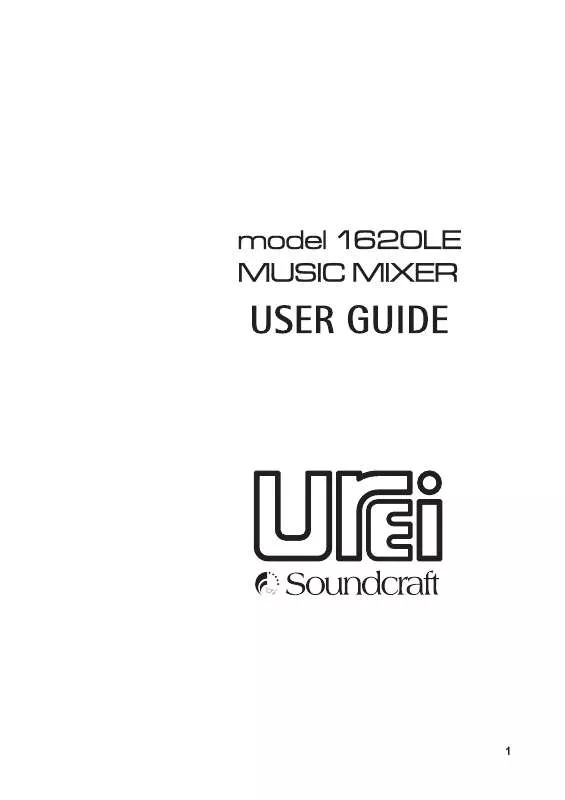User manual UREI 1620LE
Lastmanuals offers a socially driven service of sharing, storing and searching manuals related to use of hardware and software : user guide, owner's manual, quick start guide, technical datasheets... DON'T FORGET : ALWAYS READ THE USER GUIDE BEFORE BUYING !!!
If this document matches the user guide, instructions manual or user manual, feature sets, schematics you are looking for, download it now. Lastmanuals provides you a fast and easy access to the user manual UREI 1620LE. We hope that this UREI 1620LE user guide will be useful to you.
Lastmanuals help download the user guide UREI 1620LE.
Manual abstract: user guide UREI 1620LE
Detailed instructions for use are in the User's Guide.
[. . . ] 1
IMPORTANT Please read this manual carefully before using your mixer for the first time.
© Harman International Industries Ltd. 2004 All rights reserved Parts of the design of this product may be protected by worldwide patents. ZM0315-01 Soundcraft is a trading division of Harman International Industries Ltd. Information in this manual is subject to change without notice and does not represent a commitment on the part of the vendor. [. . . ] This may or may not be used depending on circumstances, but it is easier to install in the first place, than later when problems arise. The location of the star point should be a convenient, easily accessible place, preferably at the rear of the console or in the main equipment rack. Install separate 'clean' and 'dirty' mains outlets, wired individually back to the incoming mains distribution box. Use the 'clean' supply for all audio equipment and the `dirty' supply for all lighting, etc. If necessary, to provide sufficient isolation from mains borne interference on the booth output, install an isolating transformer. This should be provided with a Faraday Shield which must be connected with earth. Never locate the incoming mains distribution box near audio equipment, especially tape recorders, which are very sensitive to electromagnetic fields. Ensure that all equipment racks are connected to earth, via a separate wire back to the star point. Equipment which has unbalanced inputs and outputs may need to be isolated from the rack to prevent earth loops.
AUDIO WIRING
Having provided all equipment with power and earthing connections, consideration must be given to the method of providing audio interconnection and adequate screening of those interconnections. This must be done in a logical sequence to avoid problems and assist in the localisation of problem equipment. Connect the Main or Booth system to the console and check for any hum, buzz, or RFI. Only when you are satisfied with the quietness of the console and the PA system should you proceed with the next step. Connect decks or CD players, FX and sends one at a time, checking and isolating any connection which degrades performance. By following this sequence much time and future trouble will be saved, and the result will be a quiet, stable system.
SHIELDING
Audio equipment is supplied with a variety of input and output configurations, which must be taken into consideration when deciding where the screen connections should be made. There are three sources of unwanted signal being impressed on the screen, which are as follows: Extraneous electrostatic or electromagnetic fields. Noise and interference on the earth line. Capacitive coupling between the screen and signal wires. To minimise the adverse affects of the unwanted coupling to the signal wires, it is important that the screen is connected at one end only, i. e. the screen must not carry any signal) current. Any signal) on the wires within the screen will be capacitively coupled to the screen. This current will ultimately be returned to the source of the signal, either directly, if the screen is connected at the signal source end, or indirectly via the earthing system, if the signal is connected at the signal destination end. The indirect connection will cause an increase in high frequency cross-talk, and should be avoided wherever possible. Therefore, in general, always connect the shield only at the signal source end. [. . . ] 1620-MC microphone preamplifier cards and therefore use the XLR connectors on the rear connector panel. To install a connector and preamplifier card: 1) 2) Remove the three screws fastening the top cover of the 1620LE to the chassis, and remove the cover. Locate the selector switch to the left of the connector on the motherboard into which the new preamplifier card will be installed. This switch allows its AUX input to be used as a line input when no preamplifier is installed, and must be switched over when the preamplifier card is installed.
3) 4) 5) 6)
Install Part No. [. . . ]
DISCLAIMER TO DOWNLOAD THE USER GUIDE UREI 1620LE Lastmanuals offers a socially driven service of sharing, storing and searching manuals related to use of hardware and software : user guide, owner's manual, quick start guide, technical datasheets...manual UREI 1620LE