User manual US ROBOTICS 000698-13
Lastmanuals offers a socially driven service of sharing, storing and searching manuals related to use of hardware and software : user guide, owner's manual, quick start guide, technical datasheets... DON'T FORGET : ALWAYS READ THE USER GUIDE BEFORE BUYING !!!
If this document matches the user guide, instructions manual or user manual, feature sets, schematics you are looking for, download it now. Lastmanuals provides you a fast and easy access to the user manual US ROBOTICS 000698-13. We hope that this US ROBOTICS 000698-13 user guide will be useful to you.
Lastmanuals help download the user guide US ROBOTICS 000698-13.
You may also download the following manuals related to this product:
Manual abstract: user guide US ROBOTICS 000698-13
Detailed instructions for use are in the User's Guide.
[. . . ] CourierTM I-modem® Getting Started Guide Final Draft
Based on part number 1. 024. 1153-00 ©1997 U. S. Skokie, IL 60076-2999 USA
The material contained in this manual is for information purposes only and is subject to change without notice. No part of this document may be reproduced, transmitted, transcribed, or stored in a retrieval system in any form or by any means, mechanical, magnetic, electronic, optical, chemical, or otherwise without the written permission of U. S. Robotics logo, V. Everything, and Adaptive Speed Leveling are registered trademarks and Courier and x2 are trademarks of U. S. [. . . ] The command is AT*S1=n Example: AT*S1=84755511110111 <Enter>
b
Set the Directory Number (DN). The command is AT*P1=n Example: AT*P1=5551111
c
Set the Terminal Endpoint Identifier (TEI), if you were assigned one. The default setting is 0, or dynamic TEI assignment. The TEI permanently identifies your link with the central office switch. The command is AT*T1=n
If your TEI Is dynamic Is fixed Use this command AT*T1=00 AT*T1=n, where n is a number from 1 to 63.
7-4
Courier I-modem Getting Started Guide
d
Set the Call Type. Note: The call type that you choose will apply to outgoing calls only. The command is AT*V1=n
To set this call type 3. 1 kHz audio (for modem, fax, or voice calls) Speech only Use this command AT*V1=0 AT*V1=1
4
Set up the DATA B-channel.
a
Set the Service Profile Identifier (SPID). The command is AT*S2=n Example: AT*S2=84755511120111
b
Set the Directory Number (DN). The command is AT*P2=n Example: AT*P2=5551112
c
Set the Terminal Endpoint Identifier (TEI), if you were assigned one. The default setting is 0, or dynamic TEI assignment. The command is AT*T2=n
If your TEI Is dynamic Is fixed Use this command AT*T2=00 AT*T2=n, where n is a number from 1 to 63.
Configuring with AT commands
7-5
d
Set the Call Type. Note: The call type you choose will apply to both incoming and outgoing calls. The command is AT*V2=n
To set this call rype Automatic service choice (Universal Connect) V. 120 rate adaption calls only V. 110 rate adaption calls only Modem or fax emulation only Clear-channel synchronous calls only Internet access mode (default) Use this command AT*V2=0 AT*V2=1 AT*V2=2 AT*V2=3 AT*V2=4 AT*V2=5
You are done configuring your I-modem.
Step Two: Checking the Configuration
Send ATI12 <Enter>, and check that the settings you made are correct.
Step Three: Saving the Configuration
Reset the I-modem by sending ATZ!<Enter> or power off the modem and power it on again. <Enter> Your settings will not take effect until the I-modem undergoes this type of reset. Note: If your phone company requires compliance with Bellcore Special Report NWT 1953, which introduces a random delay of 45 to 65 seconds when bringing up your line, you can set the I-modem to comply by sending ATS67. 4=1 <Enter>. To disable compliance, send ATS67. 4=0 <Enter>.
7-6
Courier I-modem Getting Started Guide
Step Four: Testing the Configuration
1
After you reset your I-modem (in Step Three) watch the I-modem's LED status indicators. AA, DTR, MR, RTS, and CTS should be lit green, and NS should blink yellow rapidly. It should follow this pattern:
Step The NS LED Fast blink (8 per second), Yellow Slow blink (1 per second), Yellow Slow blink (1 per second), Green Green solid Means this Searching for U interface (I-modem Model 1 and 2 only) Searching for S/T interface Physical connection active Ready to make or receive calls
1 2 3 4
These are error conditions and suggested solutions:
If NS LED does this Red blink (1 per second) This may be the problem Incorrect SPID. Send ATI12 <Enter> and re-check your SPID and DN settings. Make sure that the U-interface cable is plugged into the I-modem.
Red solid
Configuring with AT commands
7-7
2
Make a test data call. Type the following: ATDT18477348612 <Enter> Or, in the 847 area code: ATDT7348612 <Enter> Note: When you make ISDN calls, you won't hear dialing or training tones when the call is being made. [. . . ] These limits are designed to provide reasonable protection against harmful interference in a residential installation. This equipment generates, uses, and can radiate radio frequency energy and, if not installed and used in accordance with the instructions, may cause harmful interference to radio communications. However, there is no guarantee that interference does not occur in a particular installation. If this equipment does cause harmful interference to radio or television reception, which can be determined by turning the equipment off and on, the user is Warranty D-7
encouraged to try to correct the interference by one or more of the following measures: · · · · Reorient or relocate the receiving antenna. [. . . ]
DISCLAIMER TO DOWNLOAD THE USER GUIDE US ROBOTICS 000698-13 Lastmanuals offers a socially driven service of sharing, storing and searching manuals related to use of hardware and software : user guide, owner's manual, quick start guide, technical datasheets...manual US ROBOTICS 000698-13

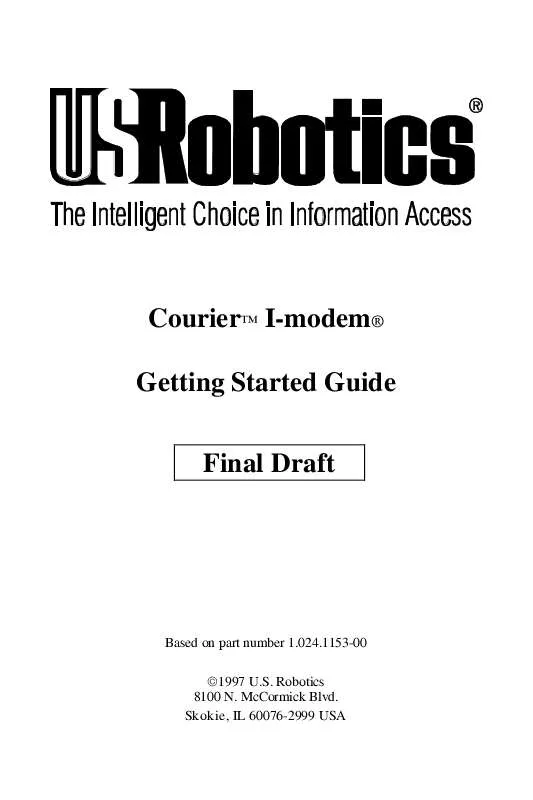
 US ROBOTICS 000698-13 RELEASE NOTE (26 ko)
US ROBOTICS 000698-13 RELEASE NOTE (26 ko)
 US ROBOTICS 000698-13 PRODUCT SUPPORT BULLETIN (116 ko)
US ROBOTICS 000698-13 PRODUCT SUPPORT BULLETIN (116 ko)
