User manual VAISALA PTB220
Lastmanuals offers a socially driven service of sharing, storing and searching manuals related to use of hardware and software : user guide, owner's manual, quick start guide, technical datasheets... DON'T FORGET : ALWAYS READ THE USER GUIDE BEFORE BUYING !!!
If this document matches the user guide, instructions manual or user manual, feature sets, schematics you are looking for, download it now. Lastmanuals provides you a fast and easy access to the user manual VAISALA PTB220. We hope that this VAISALA PTB220 user guide will be useful to you.
Lastmanuals help download the user guide VAISALA PTB220.
You may also download the following manuals related to this product:
Manual abstract: user guide VAISALA PTB220
Detailed instructions for use are in the User's Guide.
[. . . ] PTB220 Series Digital Barometers
USER'S GUIDE
M210194EN-A AUGUST 2001
_________________________________________________________________________CONTENTS
Table of contents
CHAPTER 1 GENERAL INFORMATION. . . . . . . . . . . . . . . . . . . . . . . . . . . . . . . . . . . . . . . . . . . . . . . . . . . . . . . . . . . . . 1 Safety . . . . . . . . . . . . . . . . . . . . . . . . . . . . . . . . . . . . . . . . . . . . . . . . . . . . . . . . . . . . . . . . . . . . . . . . . . . . . . . . . . . . . . . . . . . . . . 1 Warranty . . . . . . . . . . . . . . . . . . . . . . . . . . . . . . . . . . . . . . . . . . . . . . . . . . . . . . . . . . . . . . . . . . . . . . . . . . . . . . . . . . . . . . . . . 2 PRODUCT DESCRIPTION . . . . . . . . . . . . . . . . . . . . . . . . . . . . . . . . . . . . . . . . . . . . . . . . . . . . . . . . . . . . . 3 Introduction . . . . . . . . . . . . . . . . . . . . . . . . . . . . . . . . . . . . . . . . . . . . . . . . . . . . . . . . . . . . . . . . . . . . . . . . . . . . . . . . . . . . 3 BAROCAP® pressure sensor . . . . . . . . . . . . . . . . . . . . . . . . . . . . . . . . . . . . . . . . . . . . . . . . . . . . . . . 4 Measurement principle. . . . . . . . . . . . . . . . . . . . . . . . . . . . . . . . . . . . . . . . . . . . . . . . . . . . . . . . . . . . . . . . . . 6 Block diagram . . . . . . . . . . . . . . . . . . . . . . . . . . . . . . . . . . . . . . . . . . . . . . . . . . . . . . . . . . . . . . . . . . . . . . . . . . . . . . . . 7 CHAPTER 3 CHAPTER 4 GETTING STARTED . . . . . . . . . . . . . . . . . . . . . . . . . . . . . . . . . . . . . . . . . . . . . . . . . . . . . . . . . . . . . . . . . . . . . . . 9 COMMISSIONING . . . . . . . . . . . . . . . . . . . . . . . . . . . . . . . . . . . . . . . . . . . . . . . . . . . . . . . . . . . . . . . . . . . . . . . . . 11 Operating modes . . . . . . . . . . . . . . . . . . . . . . . . . . . . . . . . . . . . . . . . . . . . . . . . . . . . . . . . . . . . . . . . . . . . . . . . . 12 SMODE Selecting the sending mode . . . . . . . . . . . . . . . . . . . . . . . . . . . . . . . . . . . . . . . 12 MMODE Selecting the measurement mode. . . . . . . . . . . . . . . . . . . . . . . . . . . . . 13 PULSE Selecting the PULSE output mode . . . . . . . . . . . . . . . . . . . . . . . . . . . . . . 14 Software settings . . . . . . . . . . . . . . . . . . . . . . . . . . . . . . . . . . . . . . . . . . . . . . . . . . . . . . . . . . . . . . . . . . . . . . . . . 16 SERI Serial bus settings . . . . . . . . . . . . . . . . . . . . . . . . . . . . . . . . . . . . . . . . . . . . . . . . . . . . . . . . . . . 16 ECHO Setting the serial bus echo on/off. . . . . . . . . . . . . . . . . . . . . . . . . . . . . . . . . . 17 FORM Defining the output format. . . . . . . . . . . . . . . . . . . . . . . . . . . . . . . . . . . . . . . . . . . . . 17 EFORM Defining the error output format . . . . . . . . . . . . . . . . . . . . . . . . . . . . . . . . . 22 DFORM Defining the display format. . . . . . . . . . . . . . . . . . . . . . . . . . . . . . . . . . . . . . . . . 22 UNIT Setting the pressure and temperature units. . . . . . . . . . . . . . . . . . . . 25 HHCP Setting the height of height correction. . . . . . . . . . . . . . . . . . . . . . . . . . . 25 AVRG Setting the averaging time. . . . . . . . . . . . . . . . . . . . . . . . . . . . . . . . . . . . . . . . . . . . . 26 INTV Setting the output interval. . . . . . . . . . . . . . . . . . . . . . . . . . . . . . . . . . . . . . . . . . . . . . . . 27 ADDR Setting the barometer address (for POLL mode) . . . . . . . . . . 27 SCOM User specific SEND command . . . . . . . . . . . . . . . . . . . . . . . . . . . . . . . . . . . . . 28 PSTAB Setting the pressure stability indicator . . . . . . . . . . . . . . . . . . . . . . . . . 29 PLARM Setting the pressure alarm levels. . . . . . . . . . . . . . . . . . . . . . . . . . . . . . . . 30 PDMAX Setting the pressure difference limit . . . . . . . . . . . . . . . . . . . . . . . . . . . 30 KEYLOCK Setting the keyboard lock on/off . . . . . . . . . . . . . . . . . . . . . . . . . . . . . 32 Hardware settings. . . . . . . . . . . . . . . . . . . . . . . . . . . . . . . . . . . . . . . . . . . . . . . . . . . . . . . . . . . . . . . . . . . . . . . . 33 INSTALLATION. . . . . . . . . . . . . . . . . . . . . . . . . . . . . . . . . . . . . . . . . . . . . . . . . . . . . . . . . . . . . . . . . . . . . . . . . . . . . 37 Mounting. . . . . . . . . . . . . . . . . . . . . . . . . . . . . . . . . . . . . . . . . . . . . . . . . . . . . . . . . . . . . . . . . . . . . . . . . . . . . . . . . . . . . . . 37 Electrical connections. . . . . . . . . . . . . . . . . . . . . . . . . . . . . . . . . . . . . . . . . . . . . . . . . . . . . . . . . . . . . . . . . 38 Grounding. . . . . . . . . . . . . . . . . . . . . . . . . . . . . . . . . . . . . . . . . . . . . . . . . . . . . . . . . . . . . . . . . . . . . . . . . . . . . . . . . . . . . 40 Pressure connections . . . . . . . . . . . . . . . . . . . . . . . . . . . . . . . . . . . . . . . . . . . . . . . . . . . . . . . . . . . . . . . . . 41 OPERATING. . . . . . . . . . . . . . . . . . . . . . . . . . . . . . . . . . . . . . . . . . . . . . . . . . . . . . . . . . . . . . . . . . . . . . . . . . . . . . . . . . 43 RUN and STOP modes . . . . . . . . . . . . . . . . . . . . . . . . . . . . . . . . . . . . . . . . . . . . . . . . . . . . . . . . . . . . . . . . 43 R Starting the continuous output . . . . . . . . . . . . . . . . . . . . . . . . . . . . . . . . . . . . . . . . . . . . . . 44 S Stopping the output . . . . . . . . . . . . . . . . . . . . . . . . . . . . . . . . . . . . . . . . . . . . . . . . . . . . . . . . . . . . . . . 44 SEND Outputting a single message only . . . . . . . . . . . . . . . . . . . . . . . . . . . . . . . . . 45 V Verification message . . . . . . . . . . . . . . . . . . . . . . . . . . . . . . . . . . . . . . . . . . . . . . . . . . . . . . . . . . . . . 45 DNOS Self-diagnostics . . . . . . . . . . . . . . . . . . . . . . . . . . . . . . . . . . . . . . . . . . . . . . . . . . . . . . . . . . . . . 45
CHAPTER 2
CHAPTER 5
CHAPTER 6
VAISALA ___________________________________________________________________________I
USER'S GUIDE_______________________________________________________________________
TRACK Setting the pressure tracking mode on/off. . . . . . . . . . . . . . . . . . 46 PLIM Pressure limit listing. . . . . . . . . . . . . . . . . . . . . . . . . . . . . . . . . . . . . . . . . . . . . . . . . . . . . . . . 46 RESET Resetting the barometer . . . . . . . . . . . . . . . . . . . . . . . . . . . . . . . . . . . . . . . . . . . . . 47 POLL mode . . . . . . . . . . . . . . . . . . . . . . . . . . . . . . . . . . . . . . . . . . . . . . . . . . . . . . . . . . . . . . . . . . . . . . . . . . . . . . . . . . [. . . ] The PTB220 barometers are designed to measure the pressure of clean, non-condensing, non-conducting and non-corrosive gases only.
VAISALA _________________________________________________________________________ 41
CHAPTER 6________________________________________________________________ OPERATING
CHAPTER 6
OPERATING
Only a few commands are needed to operate a PTB220 barometer in the RUN, STOP and POLL modes. In the SEND mode and in the PULSE mode no commands are needed. In the RUN or STOP modes the commands R, S and SEND can be used. The user may also use his own SEND command if he has previously specified one using the SCOM command (see Chapter Software settings). In the POLL mode, the barometer responds to a SEND command only if it includes the address of the barometer. OPEN and CLOSE commands are also available for temporary communication with one single barometer. In the SEND mode, no commands are needed. The barometer will automatically output one message at power-up, or when triggering the barometer on using pin 4 of the barometer. In the PULSE mode, the barometer requires a trigger pulse from the host system. In this case, the barometer must be powered-up separately and the pulse trigger signal must be given to the barometer after the settling time has elapsed.
RUN and STOP modes
are used in the RUN and STOP modes. In addition, the user may use his own SEND command if he has previously specified one with the SCOM commissioning command. The commands are not case sensitive except for the SCOM command.
TABLE 6-1summarizes the commands that
VAISALA _________________________________________________________________________ 43
USER'S GUIDE_______________________________________________________________________
TABLE 6-1
Commands used in RUN and STOP modes Command R S SEND V DNOS TRACK PLIM RESET
Function starting output stopping output single message output verification message self-diagnostics pressure minimum/maximum tracking pressure limit listing resetting the barometer
R Starting the continuous output
R <cr> This command is used to start continuous outputting in the STOP and RUN modes and in interval output mode (see page 27). Example:
>reset <cr> PTB220 / 2. 02 >r <cr> 1013. 25 hPa 1013. 25 hPa 1013. 25 hPa . . .
S Stopping the output
S <cr> This command is used to stop the continuous outputting (activated with power-up in RUN mode or using the RUN command). Example:
>reset <cr> PTB220 / 2. 02 >r <cr> 1013. 25 hPa 1013. 25 hPa 1013. 25 hPa s <cr> >
(text invisible)
44 ___________________________________________________________________ M210194EN-A
CHAPTER 6________________________________________________________________ OPERATING
SEND Outputting a single message only
SEND <cr> This command is used to output one message at a time in the STOP and RUN modes. Example:
>reset <cr> PTB220 / 2. 02 >send <cr> 1013. 25 hPa >
The user may also use his own previously specified one-message command (see Chapter SCOM command on page 12).
V Verification message
V <cr> The V command is used to output the verification message of the barometer. The verification message outputs the nominal pressure range of the barometer.
>v <cr> VAISALA DIGITAL BAROMETER PTB 220 500. 00 to 1100. 00 hPa >
DNOS Self-diagnostics
DNOS <cr> The DNOS command is used to perform a self-diagnostic routine in the barometer. If no errors are found, the barometer outputs a PASS message. In case of error, the barometer outputs an ERR message. Example:
>dnos <cr> PASS
VAISALA _________________________________________________________________________ 45
USER'S GUIDE_______________________________________________________________________
>dnos <cr> ERR >
TRACK Setting the pressure tracking mode on/off
TRACK <cr> The TRACK command is used to activate or deactivate the minimum/ maximum pressure tracking mode of the barometer. When activated, the barometer stores in memory the minimum and maximum pressure values measured. At power-up the tracking mode is always deactivated. The serial interface and the local display of the PTB220 series barometers have separate tracking modes. [. . . ] Detailed error code can be obtained with ERRS command. List of error codes: E00 Nothing special to report E10 CPU EEPROM ackn. error E20 CPU EEPROM csum error E11 E21 E31 E41 E51 E61 E71 E12 E22 E32 E42 E52 E62 E72 E13 E23 E33 E43 E53 E63 E73 P1 P1 P1 P1 P1 P1 P1 P2 P2 P2 P2 P2 P2 P2 P3 P3 P3 P3 P3 P3 P3 EEPROM ackn. error EEPROM csum error serial number error f out of range y-value out of range pressure out of range P difference too large EEPROM ackn. [. . . ]
DISCLAIMER TO DOWNLOAD THE USER GUIDE VAISALA PTB220 Lastmanuals offers a socially driven service of sharing, storing and searching manuals related to use of hardware and software : user guide, owner's manual, quick start guide, technical datasheets...manual VAISALA PTB220

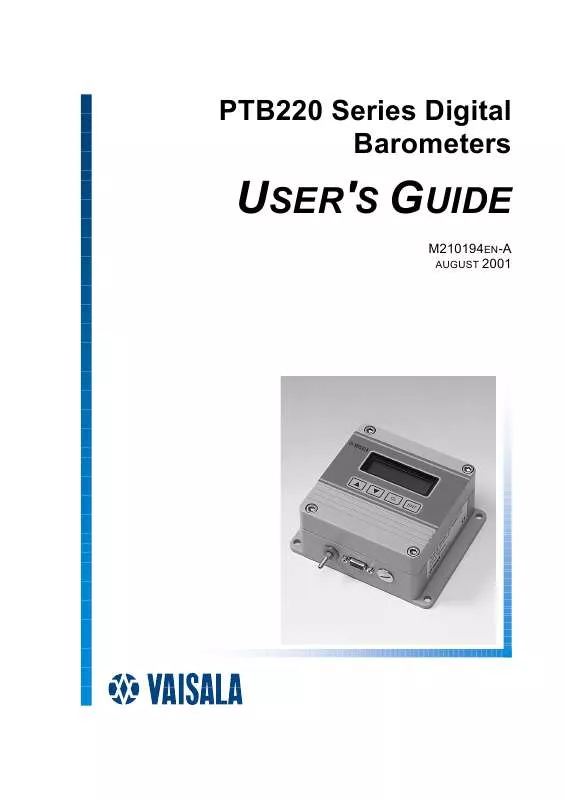
 VAISALA PTB220 DATASHEET (87 ko)
VAISALA PTB220 DATASHEET (87 ko)
