Detailed instructions for use are in the User's Guide.
[. . . ] USER'S GUIDE
Vaisala WINDCAP® Ultrasonic Wind Sensor WMT52
M210925EN-A
PUBLISHED BY Vaisala Oyj P. O. Box 26 FIN-00421 Helsinki Finland Phone (int. ): Fax: +358 9 8949 1 +358 9 8949 2227
Visit our Internet pages at http://www. vaisala. com/ © Vaisala 2008 No part of this manual may be reproduced in any form or by any means, electronic or mechanical (including photocopying), nor may its contents be communicated to a third party without prior written permission of the copyright holder. The contents are subject to change without prior notice. Please observe that this manual does not create any legally binding obligations for Vaisala towards the customer or end user. [. . . ] Each communication protocol has its own section for data message commands. For changing the message parameters, units and other settings, see Chapter 8, Sensor and Data Message Settings, on page 95.
NOTE
Type commands in CAPITAL letters.
NOTE
The parameter order in messages is as follows: Wind (M1): Dn Dm Dx Sn Sm Sx Supv (M5): Th Vh Vs Vr Id Comp (M): Wind Supv (parameters in above order) The parameters are in the same order as in the Setting Field tables in chapter Sensor and Data Message Settings on page 95. The order of the parameters is fixed, but you can exclude any parameter from the list when configuring the sensor.
VAISALA _______________________________________________________________________ 61
User's Guide ______________________________________________________________________
General Commands
In case the error messaging is disabled (see Supervisor Message on page 101), WMT52 does not return any response message with the general commands given in ASCII and NMEA-formats.
Reset (aXZ)
This command is used to perform software reset on the device. Command format in ASCII and NMEA 0183: aXZ<cr><lf> Command format in SDI-12: aXZ!= = = = Device address Reset command Command terminator in ASCII and NMEA 0183 Command terminator in SDI-12
The response depends on the communication protocol, see the examples. Example (ASCII): 0XZ<cr><lf> 0TX, Start-up<cr><lf> Example (SDI-12): 0XZ!0<cr><lf> (=device address) Example (NMEA 0183): 0XZ<cr><lf> $WITXT, 01, 01, 07, Start-up*29
62 ___________________________________________________________________M210925EN-A
Chapter 7 __________________________________________________ Getting the Data Messages
Measurement Reset (aXZM)
This command is used to interrupt all ongoing measurements of the sensor and start them from the beginning. Command format in ASCII and NMEA 0183: aXZM<cr><lf> Command format in SDI-12: aXZM!= = = = Device address Measurement break command Command terminator in ASCII and NMEA 0183 Command terminator in SDI-12
Example (ASCII): 0XZM<cr><lf> 0TX, Measurement reset<cr><lf> Example (SDI-12): 0XZM!0 (= device address) Example (NMEA 0183): 0XZM<cr><lf> $WITXT, 01, 01, 09, Measurement reset*50<cr><lf>
VAISALA _______________________________________________________________________ 63
User's Guide ______________________________________________________________________
ASCII Protocol
This section presents the data commands and data message formats for the ASCII communication protocols.
Abbreviations and Units
For changing the units, see Chapter 8, Sensor and Data Message Settings, on page 95. Table 6
Abbreviation Sn Sm Sx Dn Dm Dx Th Vh Vs Id Name Wind speed minimum Wind speed average Wind speed maximum Wind direction minimum Wind direction average Wind direction maximum Heating temperature Heating voltage Supply voltage Information field
Abbreviations and Units
Unit m/s, km/h, mph, knots m/s, km/h, mph, knots m/s, km/h, mph, knots deg deg deg °C, °F V V alphanumeric Status1 #, M, K, S, N #, M, K, S, N #, M, K, S, N #, D #, D #, D #, C, F #, N, V, W, F2 V
1. The letters in the status field indicate the Unit, the # character indicates invalid data. For heating # = heating option is not available (has not been ordered). N = heating option is available but have been disabled by user or the heating temperature is over the high control limit. V = heating is on at 50% duty cycle and the heating temperature is between the high and middle control limits. W = heating is on at 100% duty cycle and the heating temperature is between the low and middle control limits. F = heating is on at 50% duty cycle and the heating temperature is below the low control limit.
Device Address (?)
This command is used to query the address of the device on the bus. Command format: ?<cr><lf> where ?<cr><lf> = = Device address query command Command terminator
64 ___________________________________________________________________M210925EN-A
Chapter 7 __________________________________________________ Getting the Data Messages
The response: b<cr><lf> where b <cr><lf> Example: ?<cr><lf> 0<cr><lf> If more than one sensor is connected to the bus, see Appendix A, Networking, on page 121. If you need to change the device address, see Changing the Communication Settings (aXU) on page 59. = = Device address (default = 0) Response terminator.
Acknowledge Active Command (a)
This command is used to ensure that a device is responding to a data recorder or another device. It asks a device to acknowledge its presence on the bus. Command format: a<cr><lf> where a <cr><lf> = = Device address Command terminator
The response: a<cr><lf> where a <cr><lf> Example: 0<cr><lf> 0<cr><lf> = = Device address Response terminator
VAISALA _______________________________________________________________________ 65
User's Guide ______________________________________________________________________
Wind Data Message (aR1)
With this command you can request the wind data message. Command format: aR1<cr><lf> where a R1 <cr><lf> = = = Device address Wind message query command Command terminator
Example of the response (the parameter set is configurable): 0R1, Dn=236D, Dm=283D, Dx=031D, Sn=0. 0M, Sm=1. 0M, Sx=2. 2M<cr><lf> where a R1 Dn Dm Dx Sn Sm Sx <cr><lf> = = = = = = = = = Device address Wind message query command Wind direction minimum (D = degrees) Wind direction average (D = degrees) Wind direction maximum (D = degrees) Wind speed minimum (M = m/s) Wind speed average (M = m/s) Wind speed maximum (M = m/s) Response terminator
To change the parameters and units in the response message and to make other sensor settings, see section Wind Sensor on page 95.
66 ___________________________________________________________________M210925EN-A
Chapter 7 __________________________________________________ Getting the Data Messages
Supervisor Data Message (aR5)
With this command you can request a supervisor data message containing self-check parameters of the heating system and power supply voltage. [. . . ] The least significant bit is on the right. Numbers preceded by 0x are in hexadecimal. The algorithm is:
Initialize the CRC to zero. For each character beginning with the address, up to but not including the carriage return (<cr>), do as follows: { Set the CRC equal to the exclusive OR of the character and itself for count =1 to 8 { if the least significant bit of the CRC is one { right shift the CRC one bit set CRC equal to the exclusive OR of 0xA001 and itself } else { right shift the CRC one bit } } }
VAISALA ______________________________________________________________________ 133
User's Guide ______________________________________________________________________
Encoding the CRC as ASCII Characters
The 16 bit CRC is encoded to three ASCII characters by using the following algorithm: 1st character = 0x40 OR (CRC shifted right 12 bits) 2nd character = 0x40 OR ((CRC shifted right 6 bits) AND 0x3F) 3rd character = 0x40 OR (CRC AND 0x3F) The three ASCII characters are placed between the data and <cr><lf>. [. . . ]

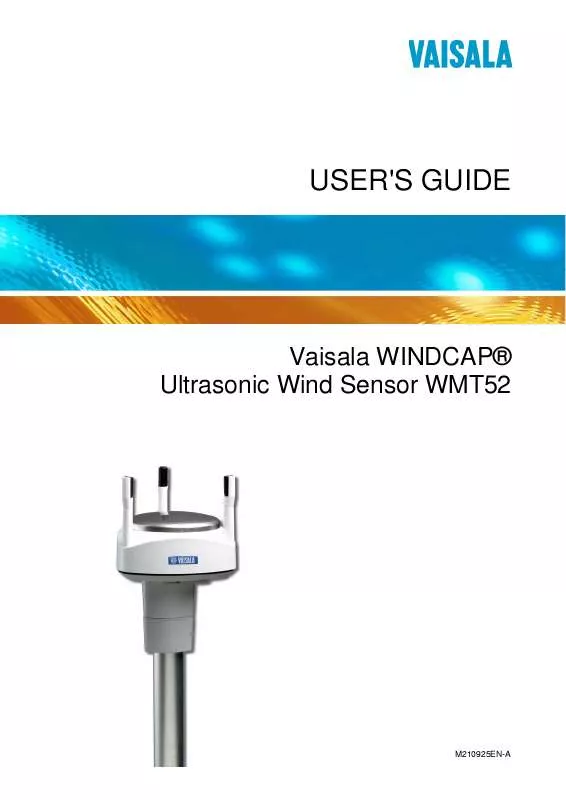
 VAISALA WMT52 DATASHEET (385 ko)
VAISALA WMT52 DATASHEET (385 ko)
