User manual VCON VCBPRO 6.0
Lastmanuals offers a socially driven service of sharing, storing and searching manuals related to use of hardware and software : user guide, owner's manual, quick start guide, technical datasheets... DON'T FORGET : ALWAYS READ THE USER GUIDE BEFORE BUYING !!!
If this document matches the user guide, instructions manual or user manual, feature sets, schematics you are looking for, download it now. Lastmanuals provides you a fast and easy access to the user manual VCON VCBPRO. We hope that this VCON VCBPRO user guide will be useful to you.
Lastmanuals help download the user guide VCON VCBPRO.
You may also download the following manuals related to this product:
Manual abstract: user guide VCON VCBPRO6.0
Detailed instructions for use are in the User's Guide.
[. . . ] Top
Conferencing Systems
VCB VCBPro
Getting Started Guide
Version 6. 0
DOC00079 Rev. 6. 0 09. 07
ii
Emblaze-VCON VCB User's Guide
© 2007 Emblaze-VCON Ltd. Information in this document is subject to change without notice. No part of this document can be reproduced or transmitted in any form or by any means electronic or mechanical - for any purpose without written permission from Emblaze-VCON Ltd. [. . . ] In the Schema list, choose the layout.
Emblaze-VCON VCB Getting Started Guide
25
4 Setting Up the VCB
Media
The Media tab contains the settings for audio formats, video formats and dual-video streaming.
VCB Service - Media
Audio
In the Audio list, select the codecs that are available for conferences using this specific VCB Service. Checking all or specific audio codecs will make VCB to mix (transcode) these codecs.
Video
Video Codecs The video codecs (H. 261, H. 263, H. 264) used in the conference. Checking 2 or all video codecs will make VCB to mix (transcode) these codecs and will enable participants to join the conference at their system's best capabilities.
26
Emblaze-VCON VCB Getting Started Guide
4 Setting Up the VCB Max Resolution The size of the transmitted video images in outgoing Out direction:
·
720p (VCBPro Only) - is a short name for a category of High Definition video modes. The number 720 stands for 720 lines of vertical display resolution, while the letter p stands for progressive scan or noninterlaced. 4CIF - uses 704 x 576 pixels resolution. CIF - (Common Interchange Format), or normal size. CIF uses 352 X 288 pixels resolution.
· ·
Keep Aspect Ratio
Check this option to keep the original aspect ratio of connected sites. Otherwise, VCB will stretch the video image to fit the layout window.
Dual Video
End points that support Emblaze-VCON's HD DualStreamTM (vPoint HD, HD5000, HD4000, HD3000 and HD2000) or other dual-video capability can send video and data streams simultaneously to a multipoint conference through the VCB. During a conference, end points supporting HD DualStream can view documents, graphics, and presentations as the main image, while the video appears as a PIP inset on the screen. Format Video Format/ Size The video codec (H. 261, H. 263, H. 264) used by the streaming source. The format and resolution of the transmitted video images. The available formats are: CIF (Common Interchange Format), or normal size - 352x288 VGA - (Video Graphics Array) 640x480 4CIF (4 x CIF) - 704x576 SVGA (Super Video Graphics Array) - 800x600 XGA (Extended Graphics Array) - 1024x768
Emblaze-VCON VCB Getting Started Guide
27
4 Setting Up the VCB Send second video channel to legacy devices If a receiving end point does not support dual streams, it receives only the stream carrying the shared data application. However, the data appears in video format.
If data sharing takes place during a multicast conference, When streaming send the multicast session's Participants receive the data stream only. second video channel
28
Emblaze-VCON VCB Getting Started Guide
4 Setting Up the VCB
QoS
The QoS tab contains properties for controlling the type of Quality of Service that will be used for transmitting packets during a multipoint conference that's initiated using this VCB Service.
VCB Service - QoS
Priority Type (QoS)
Select the type of QoS used for transmitting packets during heavy network congestion conditions. No Priority IP Precedence Network transfers packets using normal Best-effort (or Routine) packet transmission. Network gives priority to certain types of bits (video, audio, control) according to the eight levels of IP precedence. Network transfers packets according to specific needs of the sending application.
Diffserv
Emblaze-VCON VCB Getting Started Guide
29
Priority Values
Video, Audio and RTCP Priority For each packet type, select an appropriate priority level. The item with the highest priority number will be sent first, the item with the next highest number will be sent second, and so on. The priority levels vary, depending on whether the selected Priority Type is IP Precedence or Diffserv. Defaults Click to restore the default QoS configuration.
Advanced
In the Advanced page, define additional parameters required by the VCB for managing multipoint conferences.
VCB Service - Advanced Defaults Click to restore the default configuration for the associated set of parameters.
4 Setting Up the VCB Encryption Method Choose the mode of encryption for conferences using this service. Auto enables the transmitting end point to encrypt a call if the remote sides have also enabled encryption. If they have not enabled encryption, an outgoing call will be unsecured. [. . . ] killprocess killprocess <process identity> Aborts the specified process. listip listip <0-3> Displays the IP address of the specified NIC. ping ping <hostname or IP address> Check if a connection to the specified computer is online. processes processes <substring> Display a list of processes. [. . . ]
DISCLAIMER TO DOWNLOAD THE USER GUIDE VCON VCBPRO Lastmanuals offers a socially driven service of sharing, storing and searching manuals related to use of hardware and software : user guide, owner's manual, quick start guide, technical datasheets...manual VCON VCBPRO

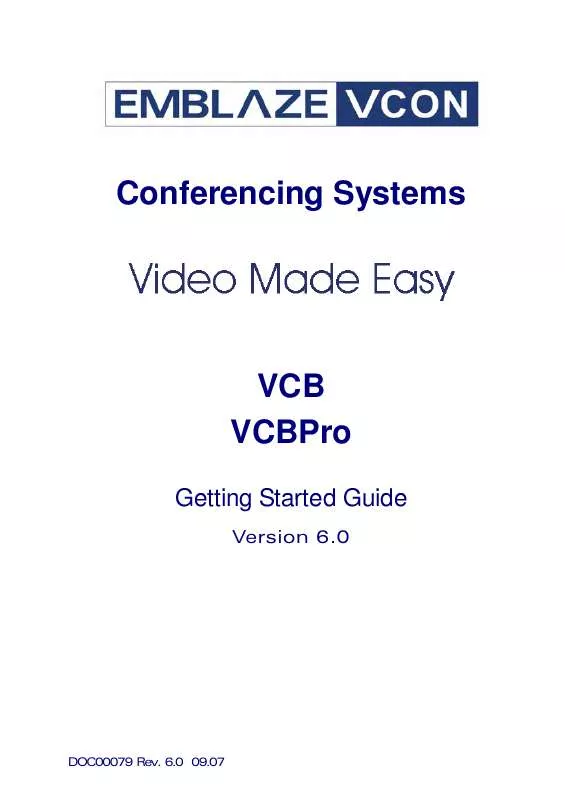
 VCON VCBPRO DATASHEET (281 ko)
VCON VCBPRO DATASHEET (281 ko)
 VCON VCBPRO GETTING STARTED GUIDE 6.0 (203 ko)
VCON VCBPRO GETTING STARTED GUIDE 6.0 (203 ko)
