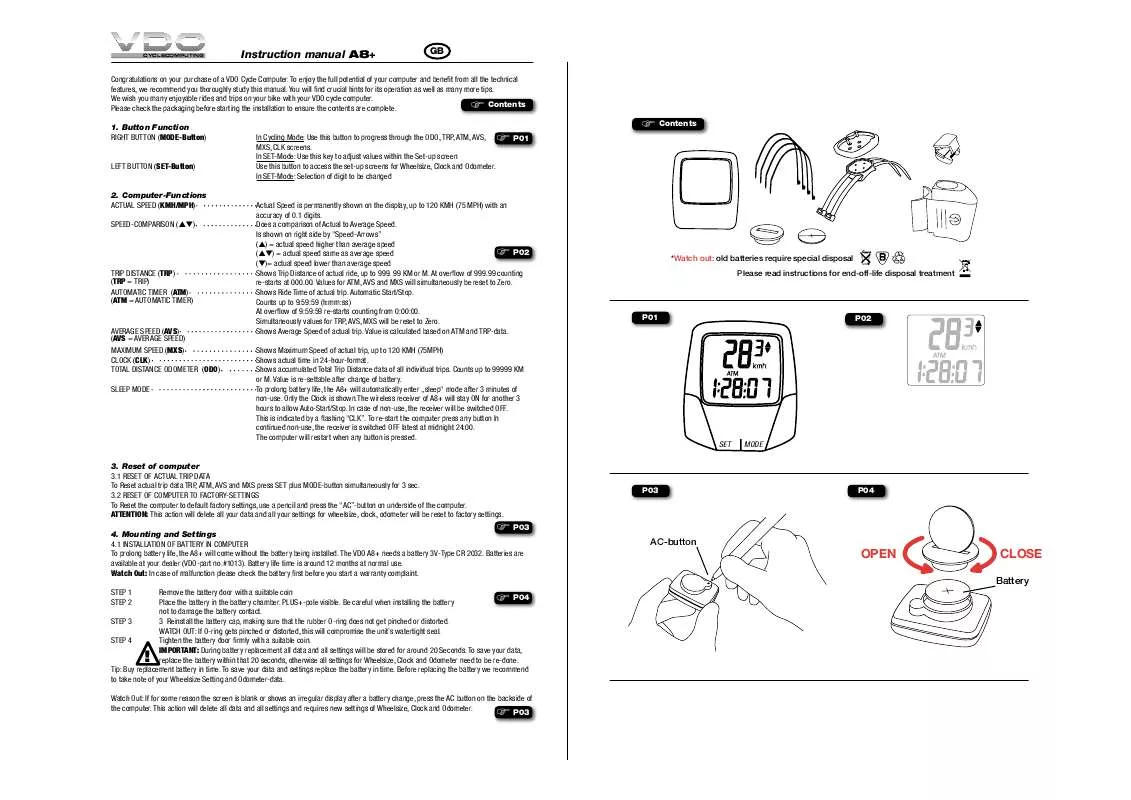Detailed instructions for use are in the User's Guide.
[. . . ] Is shown on right side by "Speed-Arrows" (s) = actual speed higher than average speed P02 (st) = actual speed same as average speed (t)= actual speed lower than average speed Shows Trip Distance of actual ride, up to 999. At overflow of 999. 99 counting re-starts at 000. 00. Values for ATM, AVS and MXS will simultaneously be reset to Zero. Counts up to 9:59:59 (h:mm:ss) At overflow of 9:59:59 re-starts counting from 0:00:00. [. . . ] Watch Out: If O-ring gets pinched or distorted this will compromise the unit's watertight seal. Tighten the battery door firmly with a suitable coin.
OPEN
CLOSE
F P05
5. Programming of computer To show Speed and calculate Trip Distance and the other data, your VDO A8+ needs the precise wheelsize = wheel circumference (in mm or inch) of your bike. 5. 1 HOW TO DETERMINE YOUR WHEELSIZE: The wheelsize setting can be done with an accuracy of 1 mm or 0. 1 inch. The table below shows the most common tire sizes and the related wheelsize-data in mm and inch. This data not necessarily corresponds with the correct data of your bike.
Tire size 47-305 47-406 34-540 47-507 23-571 40-559 44-559 47-559 50-559 n/a 54-559 n/a 57-559 37-590 16x1, 75 20x1, 75 24x13/8 24x1, 75 26x1 26x1, 5 26x1, 6 26x1, 75 26x1, 9 26x1, 95 26x2, 00 26x2, 1 26x2, 125 26x13/8 WS in mm KMH WS in inch MPH 1272 50, 1 1590 62, 6 1948 76, 7 1907 75, 1 1973 77, 7 2026 79, 8 2051 80, 7 2055 80, 9 2060 81, 1 2070 81, 5 2075 81, 7 2080 81, 9 2133 84, 0 2105 82, 9 Tire size 20-571 32-630 40-622 47-622 40-635 37-622 18-622 20-622 23-622 25-622 28-622 32-622 37-622 40-622 26x3/4 27x11/4 28x1, 5 28x1, 75 28x11/2 28x13/8 700x18C 700x20C 700x23C 700x25C 700x28C 700x32C 700x37C 700x40C WS in mm KMH WS in inch MPH 1954 76, 9 2199 86, 6 2224 87, 6 2268 89, 3 2265 89, 2 2205 86, 8 2102 82, 8 2114 83, 2 2133 84, 0 2146 84, 5 2149 84, 6 2174 85, 6 2205 86, 8 2224 87, 6
!
MINIMUM WS: 100 mm / 3, 94" MAXIMUM WS: 3999 mm / 157, 44"
P06
1x
P06 If your Tyre Size is not shown in the Table, you can find your correct wheelsize as explained below: STEP 1 Stand your bicycle upright. With your tyre inflated to its proper pressure, rotate your front wheel so that the valve is located at the bottom (6 o'clock position). Make a mark on the floor to indicate the valve location. STEP 2 Roll the bicycle forward in a straight line for one complete wheel revolution, until the valve is again at the bottom. Make a mark on the floor to indicate this valve location. STEP 3 Measure the distance between the marks in millimetres or inches (1 inch = 25. 4mm). This value is your wheel size = wheel circumference. 5. 2 SELECTION OF KMH OR MPH-READING The VDO A8+ can show speed and all related data either in km or Miles. You can switch at any time from km to m-reading and vice versa. All data TRP, AVS, MXS, ODO will automatically be re-calculated. STEP 1 Get TRP in display, press and hold SET-button for 3 sec. Use MODE-button to select km or m-reading. STEP 3 Press SET-button to confirm above selection. The A8+ will now show the set-mode for the wheelsize = wheel circumference.
F
WS in mm / inch
P07
P08
F P07
P08
5. 3 PROGRAMMING THE WHEELSIZE After pressing SET-button to confirm km or m selection, the A8+ will now show the set-mode for the wheelsize = wheel circumference. Factory settings for wheelsize are 2155 mm for km-reading and 84, 8 inch for m-reading. Attention: For km-reading the wheelsize needs to be set in mm, for m-reading the wheelsize needs to be set in inches. STEP 1 Change the flashing wheelsize-digit to requested value by pressing the MODE-button. [. . . ] Cut off the remaining zip-tie-parts.
F P12
1-5mm 1-5mm
6. 3 HEAD UNIT INSTALLATION Place the computer into the bracket ( 10-o'clock-position) and turn clockwise until you feel a click and have reached 12 o'clock position. Watch Out: Make sure the computer is properly placed into the bracket and is turned clockwise until you feel the "Click". P13 To remove the computer off the bracket, twist the head counter-clockwise and then lift it out of the bracket.
F
P12
7. Test of Function After installation, please check function of your VDO A8+. [. . . ]