User manual VDO DAYTON MS 2010
Lastmanuals offers a socially driven service of sharing, storing and searching manuals related to use of hardware and software : user guide, owner's manual, quick start guide, technical datasheets... DON'T FORGET : ALWAYS READ THE USER GUIDE BEFORE BUYING !!!
If this document matches the user guide, instructions manual or user manual, feature sets, schematics you are looking for, download it now. Lastmanuals provides you a fast and easy access to the user manual VDO DAYTON MS 2010. We hope that this VDO DAYTON MS 2010 user guide will be useful to you.
Lastmanuals help download the user guide VDO DAYTON MS 2010.
You may also download the following manuals related to this product:
Manual abstract: user guide VDO DAYTON MS 2010
Detailed instructions for use are in the User's Guide.
[. . . ] MS 2010 MS 2110 Traffic
Quick Start Guide
Erste Schritte und wichtige Hinweise First Steps and Important Notes Premiers pas et instructions importantes Primeros pasos y advertencia importante Primi passi e avviso importante Primeiros passos e avisos importantes Aan de slag en belangrijke aanwijzingen Komma igång och viktiga anvisningar Kom i gang og viktige anvisningar
Portable Navigation Device © 05/2006 Siemens VDO Trading GmbH
Dansk
Svenska
Nederlands
Português
Italiano
Español
Français
English
Deutsch
Contents · General Instructions
Contents
21
General Instructions . 21 Safety Advice and Important Information. 40
Safety Advice and Important Information
Before you start to mount and use this navigation system, please familiarise yourself with its various components and functions. Furthermore, please read through the safety instructions carefully to avoid causing injury to yourself and/or other road users. [. . . ] This is due to the large number of roads and additional information (e. g. hotels, restaurants) as well as the high-density housing areas. Furthermore it may take longer to establish the GPS reception if you have just driven out of an underground car park or another type of building where GPS signals are blocked.
The GPS reception can be checked by doing the following
Check the GPS status in the status bar. In case the status bar does not show the GPS status: tap on a status bar element and select GPS status from the list.
The amount of tracked GPS satellites is shown. The quality of the GPS signal is indicated by the shape and colour of the check mark: Red Yellow Yellow Green No reception Initializing or insufficient signal quality, less than 3 satellites found Sufficient signal quality, but not very accurate Good signal quality
GPS and TMC
TMC Status and Quality
(only for traffic product version)
31
Using TMC offers you an additional function to allow you to dynamically avoid traffic jam. During navigation the system regularly accesses the latest TMC traffic information in the background; provided that this information is available in the part of the country you are in. TMC reception information can be made visible in the status bar. Tap Settings and tap TMC to switch TMC reception On or Off. Traffic information is depending on several conditions e. g. TMC is switched On, the traffic information is known and send by the provider, the information can be received. When you set TMC On and there is no reception, a red checkmark is shown. When you receive TMC, the name of the provider is shown green in the status bar. If TMC is switched Off, no provider is shown and a narrow line is visible. When TMC is switched On and you receive traffic information, the status bar also visualises the delay time. For example caused by traffic jam or road works. This is indicated by the colour of the hourglass: Red There is TMC information and delay time Green There is TMC information but no delay time Grey TMC is not available or switched off (only for traffic product version) When TMC is switched On and there is a traffic jam on your route, a pop up icon appears in the left corner on the map display screen. Tap this icon and a list of detailed information appears. TMC-antenna To receive TMC messages, the antenna provided with the package must be connected to the traffic system version. The antenna with suckers should be placed on the windscreen and fixed.
32
Navigation
Navigation
The purpose of the navigation system is to guide you from your present location to your desired destination. The navigation function automatically determines your present location using the GPS signal. You simply have to enter your destination and the navigation process starts with spoken and visual instructions. The following section explains all the steps you need to perform: from entering the address to the arrival at your destination.
Enter your destination
First select your destination. [. . . ] (available from accessory dealers, Article-no. MA2010/00) Make sure that the GPS antenna on the top of the navigation system is not obstructed by other objects. Always keep the navigation system positioned vertically. If necessary, you can pivot the GPS antenna upwards to improve the reception.
No GPS signal Poor-quality GPS signal
The navigation system no If the navigation systems stops responding to your actions, longer responds to finger you can press the reset button on the underside of the device (e. g. [. . . ]
DISCLAIMER TO DOWNLOAD THE USER GUIDE VDO DAYTON MS 2010 Lastmanuals offers a socially driven service of sharing, storing and searching manuals related to use of hardware and software : user guide, owner's manual, quick start guide, technical datasheets...manual VDO DAYTON MS 2010

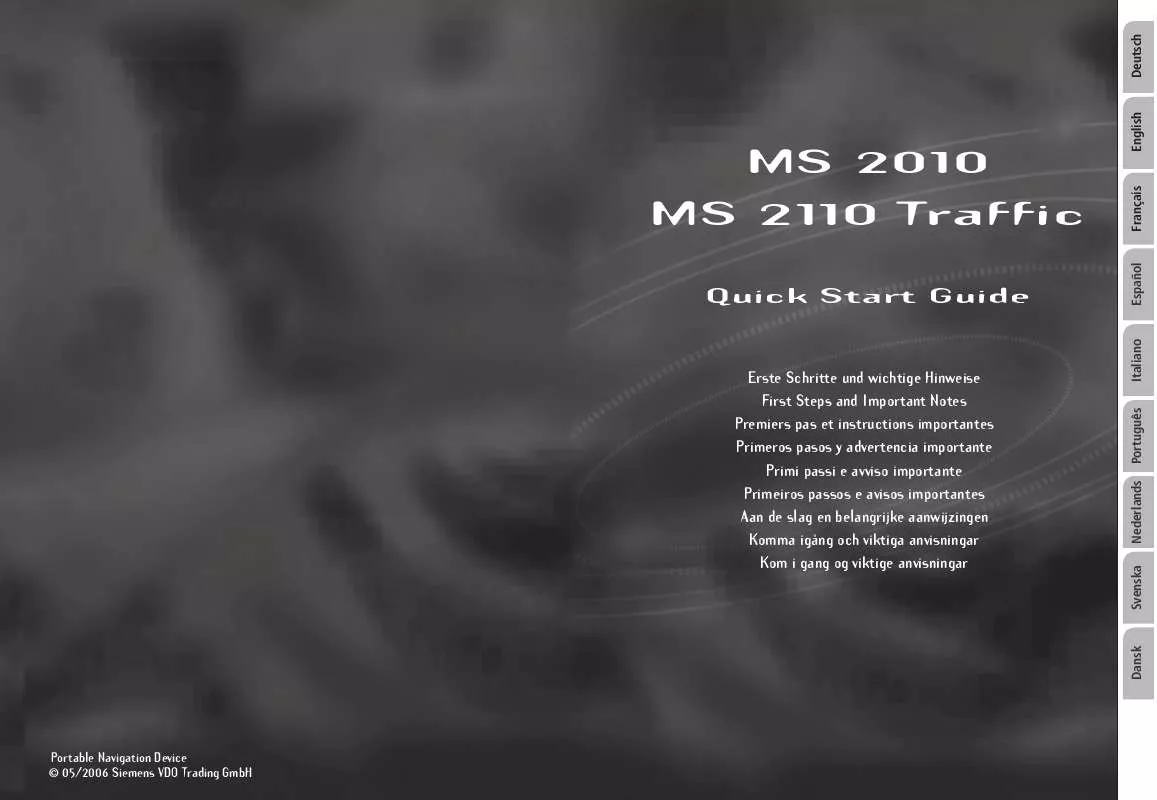
 VDO DAYTON MS 2010 INSTALLATION MANUAL (44 ko)
VDO DAYTON MS 2010 INSTALLATION MANUAL (44 ko)
