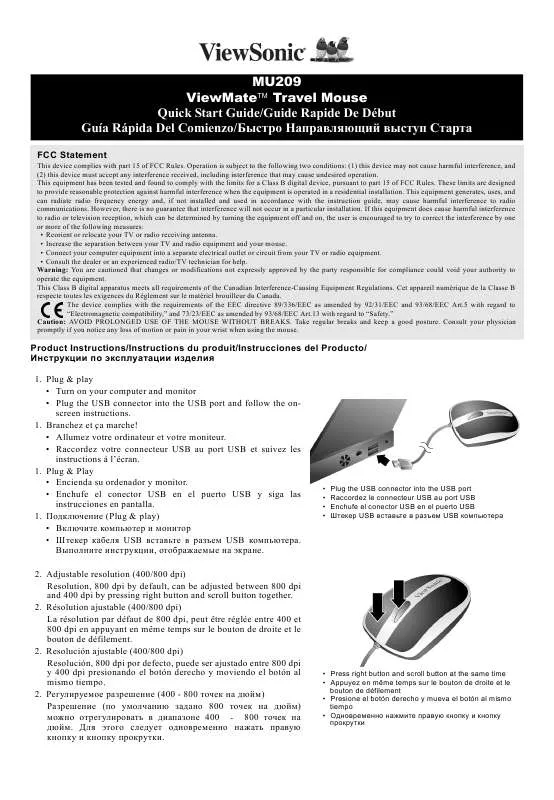Detailed instructions for use are in the User's Guide.
[. . . ] These limits are designed to provide reasonable protection against harmful interference when the equipment is operated in a residential installation. This equipment generates, uses, and can radiate radio frequency energy and, if not installed and used in accordance with the instruction guide, may cause harmful interference to radio communications. However, there is no guarantee that interference will not occur in a particular installation. If this equipment does cause harmful interference to radio or television reception, which can be determined by turning the equipment off and on, the user is encouraged to try to correct the interference by one or more of the following measures: · Reorient or relocate your TV or radio receiving antenna. [. . . ] · Enchufe el conector USB en el puerto USB y siga las instrucciones en pantalla. (Plug & play) · · USB USB . Adjustable resolution (400/800 dpi) Resolution, 800 dpi by default, can be adjusted between 800 dpi and 400 dpi by pressing right button and scroll button together. Résolution ajustable (400/800 dpi) La résolution par défaut de 800 dpi, peut être réglée entre 400 et 800 dpi en appuyant en même temps sur le bouton de droite et le bouton de défilement. Resolución ajustable (400/800 dpi) Resolución, 800 dpi por defecto, puede ser ajustado entre 800 dpi y 400 dpi presionando el botón derecho y moviendo el botón al mismo tiempo. (400 - 800 ) ( 800 ) 400 - 800 . .
· · · ·
Plug the USB connector into the USB port Raccordez le connecteur USB au port USB Enchufe el conector USB en el puerto USB USB USB
· Press right button and scroll button at the same time · Appuyez en même temps sur le bouton de droite et le bouton de défilement · Presione el botón derecho y mueva el botón al mismo tiempo ·
Customer Support/Service clientcle/Kundendienst/Servicio de atención al cliente For technical support or product service, see the table below or contact your reseller NOTE: You will need the product serial number. Pour toute question relative au support technique ou à l'entretien du produit, reportez-vous au tableau ci-après ou contactez votre revendeur. REMARQUE : vous devrez fournir le numéro de série du produit. Para obtener asistencia técnica o para reparar el equipo, consulte la tabla siguiente o póngase en contacto con el distribuidor. NOTA: necesitará el número de serie del producto. : .
Web Site / Service Email www. viewsonic. com. au service@ au. viewsonic. com www. viewsonic. com/ contactus www. viewsonic. com/ contactus
Country
Office Name
Address Unit 3, 44 Dickson Ave. , Artarmon, NSW 2064, Australia 381 Brea Canyon Rd. , Walnut, CA 91789, USA 381 Brea Canyon Rd. , Walnut, CA 91789, USA 1468 36 3608 200040
Phone
Australia / New Zealand
ViewSonic Australia
1800 880 818 (Australia) 0800 008 822 (New Zealand) 1-866-463-4775 1230-020-3464 (Chile) 866-823-2004 (Mexico) 0086-021-62375252 800-8820-3870 0086-021-62473182
Canada Chile / Mexico
ViewSonic Corporation ViewSonic Corporation
China
ViewSonic China Limited
www. viewsonic. com. cn
Europe, Middle East, Baltic countries, and North Africa
Contact your reseller
ViewSonic House Fleming Way, Crawley West Sussex RH10 9GA, United Kingdom Suite 811, East Wing, Tsimshatsui Centre, 66 Mody Road, TST East Kowloon, Hong Kong 221 Henderson Road, #04-08 Henderson Building. Singapore 159557 192 9 ViewSonic House Fleming Way, Crawley West Sussex RH10 9GA, United Kingdom 381 Brea Canyon Rd. , Walnut, CA 91789, USA
Tel: +44(0)1293 643-900 Fax: +44(0)1293 643-910
www. viewsoniceurope. com service-eu@ viewsoniceurope. com
Hong Kong
ViewSonic Hong Kong Ltd.
+852 2268-6878
www. hk. viewsonic. com
Singapore
ViewSonic Singapore Pte Ltd.
+65 6273-4018
www. viewsonic. com. sg service@ sg. viewsonic. com www. viewsonic. com. tw service@ tw. viewsonic. com www. viewsonic. co. uk service-eu@ viewsoniceurope. com www. viewsonic. com/ contactus
Taiwan
ViewSonic International Corporation
0800-061-198
UK
ViewSonic Europe Limited/UK
0800833648
USA
ViewSonic Corporation
1-800-888-8583
Please register your product on the Internet at: www. viewsonic. com. Veuillez enregistrer votre produit par le biais d'Internet à l'adresse suivante: www. viewsonic. com Regístrelo a través de Internet en: www. viewsonic. com. : www. viewsonic. com.
MU209 ViewMateTM Travel Mouse Quick Start Guide/ /
FCC Statement
This device complies with part 15 of FCC Rules. Operation is subject to the following two conditions: (1) this device may not cause harmful interference, and (2) this device must accept any interference received, including interference that may cause undesired operation. This equipment has been tested and found to comply with the limits for a Class B digital device, pursuant to part 15 of FCC Rules. These limits are designed to provide reasonable protection against harmful interference when the equipment is operated in a residential installation. This equipment generates, uses, and can radiate radio frequency energy and, if not installed and used in accordance with the instruction guide, may cause harmful interference to radio communications. [. . . ] Adjustable resolution (400/800 dpi) Resolution, 800 dpi by default, can be adjusted between 800 dpi and 400 dpi by pressing right button and scroll button together. (400/800 dpi) 800 dpi 400dpi ~ 800 dpi 2. 400/800 dpi 800 dpi 800 dpi 400 dpi
· Press right button and scroll button at the same time · · · Plug the USB connector into the USB port · USB USB · USB USB
: LED : USB 2 USB
Customer Support/ / For technical support or product service, see the table below or contact your reseller NOTE: You will need the product serial number. :
Country Office Name Address Unit 3, 44 Dickson Ave. , Artarmon, NSW 2064, Australia 381 Brea Canyon Rd. , Walnut, CA 91789, USA 381 Brea Canyon Rd. , Walnut, CA 91789, USA Phone Web Site / Service Email www. viewsonic. com. au service@ au. viewsonic. com www. viewsonic. com/ contactus www. viewsonic. com/ contactus
Australia / New Zealand
ViewSonic Australia
1800 880 818 (Australia) 0800 008 822 (New Zealand)
Canada Chile / Mexico
ViewSonic Corporation
1-866-463-4775 1230-020-3464 (Chile) 866-823-2004 (Mexico) 0086-021-62375252 800-8820-3870 0086-021-62473182
ViewSonic Corporation
China
ViewSonic China Limited
1468 36 3608 200040
www. viewsonic. com. cn
Europe, Middle East, Baltic countries, and North Africa
ViewSonic House Contact your reseller Fleming Way, Crawley West Sussex RH10 9GA, United Kingdom Suite 811, East Wing, Tsimshatsui Centre, 66 Mody Road, TST East Kowloon, Hong Kong 221 Henderson Road, #04-08 Henderson Building. [. . . ]