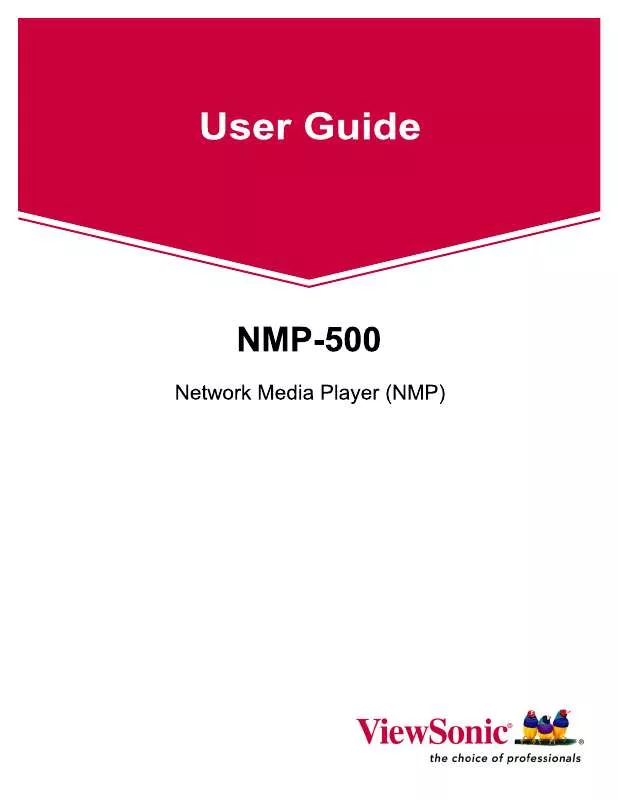User manual VIEWSONIC NMP-500
Lastmanuals offers a socially driven service of sharing, storing and searching manuals related to use of hardware and software : user guide, owner's manual, quick start guide, technical datasheets... DON'T FORGET : ALWAYS READ THE USER GUIDE BEFORE BUYING !!!
If this document matches the user guide, instructions manual or user manual, feature sets, schematics you are looking for, download it now. Lastmanuals provides you a fast and easy access to the user manual VIEWSONIC NMP-500. We hope that this VIEWSONIC NMP-500 user guide will be useful to you.
Lastmanuals help download the user guide VIEWSONIC NMP-500.
Manual abstract: user guide VIEWSONIC NMP-500
Detailed instructions for use are in the User's Guide.
[. . . ] Copyright © ViewSonic Corporation, 2006. ViewSonic and the three birds logo are registered trademarks of ViewSonic Corporation. Microsoft Internet Explorer and Windows are registered trademarks of Microsoft Corporation in the United States and/or other countries. Intel and Pentium are trademarks or registered trademarks of Intel Corporation or its subsidiaries in the United States and other countries Tivella and the Tivella logo are trademarks of Tivella, Inc. [. . . ] When you initiate a stream, you can see the video on your display. You can also change the Transparency of the OSD or go to a specific URL on the fly.
VIDEO MULTICAST
This screen allows you to play streams using the assorted protocols. The screen shown below appears.
1
In the IP address field, type the IP Address transmitting UDP based multicast stream (for example, 239. 1. 1. 7) In the Port field, type the Port number used to receive the multicast. To tell the system to listen to the UDP multicast stream from the IP on the Port that you entered, click Start.
2 3
ViewSonic NMP-500
17 of 38
VIDEO HTTP
To get to the browser setup screen, click Actions > Video HTTP. The screen shown below appears.
1
In the URL field, type the URL that corresponds to the HTTP stream that you want to appear on the display (for example: http:192. 168. 12. x/movie. mpg, or, http://<server-ip>/file. mpg). To tell the system to listen to the HTTP stream from the entered URL, click Start.
2
ViewSonic NMP-500
18 of 38
PLAYLIST
To stream existing video Playlists on an HTTP server, click Actions > Playlist. The screen shown below appears.
1
In the URL field, type the URL that corresponds to the Playlist to appear on the display (for example, http://192. 168. 12. x/playlist. txt or, type the address to start playback such as http:// <server-ip>/playlists. pls). To tell the system to listen to the Playlist from the entered URL, click Start.
2
To create a playlist
A Playlist is a text file that can be created in any text editor with an extension of . txt. A Playlist is necessary when you want the NMP-500 to play specific content, in a specific order, usually looped. A Playlist can be created for the http streams. Example of a looped Playlist: loop http http://192. 168. 12. x/movie1. mpg http http://192. 168. 12. x/movie2. mpg http http://192. 168. 12. x/movie3. mpg For a Playlist that is not looped, list the desired content without the keyword "loop. "
ViewSonic NMP-500
19 of 38
VNC CLIENT
The VNC (Virtual Network Computing) client screen allows you to connect and display a remote desktop running a VNC server.
1 2
In the VNC server field, type the IP Address of the VNC server. In the Password field, type the password of the VNC server whose IP is entered above. The password must be at least six (6) characters (can be alpha-numeric). To display the remote desktop click Start.
3
ViewSonic NMP-500
20 of 38
TRANSPARENCY
To change the transparency of the browser on-screen in relation to the video image in the background, click Actions > Transparency. The screen shown below appears.
1
In the Transparency between OSD and video layer field, type a number between 0 to 255 for a more or less transparent (translucent) browser image (user interface) so you can still see through the browser OSD (On-Screen Display) shown below on the right with your video or other images: 0 = no OSD, 255 = no video, 128 = equal transparency between video and OSD layers. OSD very transparent
OSD not transparent
2
To apply the entered transparency value to the image on the NMP-500, click Apply.
ViewSonic NMP-500
21 of 38
GO TO URL
To go to a web page on the browser, click Actions > Go to URL. The screen shown below appears.
1 2
In the URL field, type the desired URL. To redirect the browser to the URL that you entered, click Go. The web page appears on your display.
ViewSonic NMP-500
22 of 38
ADMINISTRATION
ADVANCED VIDEO CONFIGURATION
To adjust the size and location of the video on the screen, click Administration > Advanced video. The screen shown below appears.
1 2 3 4 5
In the X of destination window, type the center point of the screen on the X axis. In the Y of destination window, type the center point of the screen on the Y axis. In the Width of destination window, type the width of the destination window. [. . . ] Damage to, or abuse of, the coating on the surface of the display, including but not limited to cosmetic defects that do not affect functionality. Any other cause which is not related to a manufacturer's defect.
®
10. Loss of, or damage to, the covered product due to mishandling, improper packaging by you, alteration, accident, electrical current fluctuations or failure to follow operating, maintenance or environmental instructions prescribed in the covered product's User Manual. In the event that ViewSonic determines, in its sole discretion, that the
ViewSonic NMP-500
37 of 38
return product is damaged due to one or more of these excluded causes, the customer will be billed for the cost of repairs. [. . . ]
DISCLAIMER TO DOWNLOAD THE USER GUIDE VIEWSONIC NMP-500 Lastmanuals offers a socially driven service of sharing, storing and searching manuals related to use of hardware and software : user guide, owner's manual, quick start guide, technical datasheets...manual VIEWSONIC NMP-500