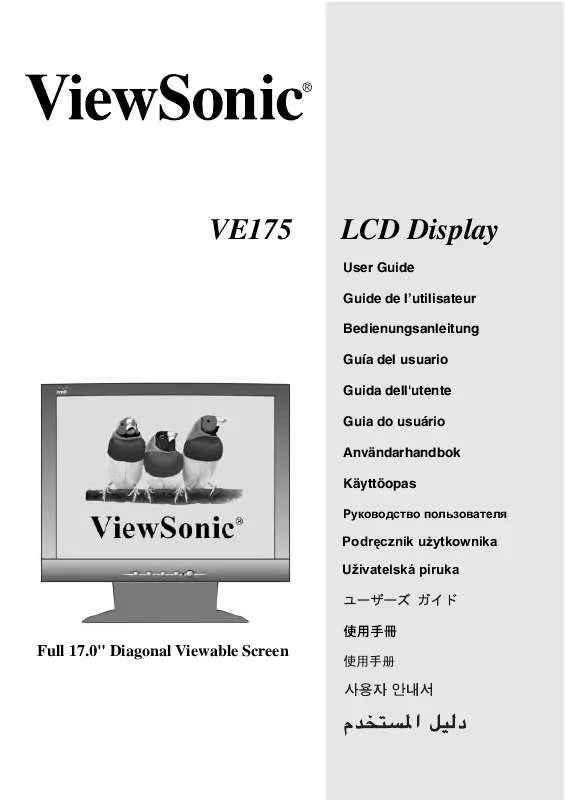User manual VIEWSONIC VE175
Lastmanuals offers a socially driven service of sharing, storing and searching manuals related to use of hardware and software : user guide, owner's manual, quick start guide, technical datasheets... DON'T FORGET : ALWAYS READ THE USER GUIDE BEFORE BUYING !!!
If this document matches the user guide, instructions manual or user manual, feature sets, schematics you are looking for, download it now. Lastmanuals provides you a fast and easy access to the user manual VIEWSONIC VE175. We hope that this VIEWSONIC VE175 user guide will be useful to you.
Lastmanuals help download the user guide VIEWSONIC VE175.
Manual abstract: user guide VIEWSONIC VE175
Detailed instructions for use are in the User's Guide.
[. . . ] VE175
LCD Display
User Guide Guide de l'utilisateur Bedienungsanleitung Guía del usuario Guida dell'utente Guia do usuário Användarhandbok Käyttöopas
Jmdh\h^kl\hihevah\Zl_ey
Podr cznik u ytkownika Uzivatelská píruka
Full 17. 0" Diagonal Viewable Screen
Contents
Product Registration. . . . . . . . . . . . . . . . . . . . . . . . . . . . . . . . . . . . . . . . . . . . . . . . . . . . . . . . . . . . . . 2 For Your Records . . . . . . . . . . . . . . . . . . . . . . . . . . . . . . . . . . . . . . . . . . . . . . . . . . . . . . . . . . . . . . . . . . 2
Getting Started
Package Contents . . . . . . . . . . . . . . . . . . . . . . . . . . . . . . . . . . . . . . . . . . . . . . . . . . . . . . . . . . . . . . . . . 3 Precautions . . . . . . . . . . . . . . . . . . . . . . . . . . . . . . . . . . . . . . . . . . . . . . . . . . . . . . . . . . . . . . . . . . . . . . . . . . . 3 Quick Installation . . . . . . . . . . . . . . . . . . . . . . . . . . . . . . . . . . . . . . . . . . . . . . . . . . . . . . . . . . . . . . . . . . . 4 Installation of Wall Mount (Optional) . . . . . . . . . . . . . . . . . . . . . . . . . . . . . . . . . . . . . 5
Using the LCD Display
Setting the Timing Mode . . . . . . . . . . . . . . . . . . . . . . . . . . . . . . . . . . . . . . . . . . . . . . . . . . . . . . . 6 OSD and Power Button Lock Modes. . . . . . . . . . . . . . . . . . . . . . . . . . . . . . . . . . . . . 6 Adjusting the Screen Image . . . . . . . . . . . . . . . . . . . . . . . . . . . . . . . . . . . . . . . . . . . . . . . . . . 7 Main Menu Controls . . . . . . . . . . . . . . . . . . . . . . . . . . . . . . . . . . . . . . . . . . . . . . . . . . . . . . . . . . . . . . 9
Other Information
Specifications . . . . . . . . . . . . . . . . . . . . . . . . . . . . . . . . . . . . . . . . . . . . . . . . . . . . . . . . . . . . . . . . . . . . . . 12 Troubleshooting. . . . . . . . . . . . . . . . . . . . . . . . . . . . . . . . . . . . . . . . . . . . . . . . . . . . . . . . . . . . . . . . . . . 13 Customer Support . . . . . . . . . . . . . . . . . . . . . . . . . . . . . . . . . . . . . . . . . . . . . . . . . . . . . . . . . . . . . . . 14 Cleaning the LCD Display . . . . . . . . . . . . . . . . . . . . . . . . . . . . . . . . . . . . . . . . . . . . . . . . . . . 15 Limited Warranty . . . . . . . . . . . . . . . . . . . . . . . . . . . . . . . . . . . . . . . . . . . . . . . . . . . . . . . . . . . . . . . . . 16
Appendix
Safety Guidelines . . . . . . . . . . . . . . . . . . . . . . . . . . . . . . . . . . . . . . . . . . . . . . . . . . . . . . . . . . . . . . . . 17 Compliance Information for U. S. A. . . . . . . . . . . . . . . . . . . . . . . . . . . . . . . . . . . . . . . 18 CE Conformity for Europe . . . . . . . . . . . . . . . . . . . . . . . . . . . . . . . . . . . . . . . . . . . . . . . . . . . 18
05/30/04 A
ViewSonic
VE175
1
Copyright © ViewSonic Corporation, 2004. Macintosh and Power Macintosh are registered trademarks of Apple Computer, Inc. Microsoft, Windows, Windows NT, and the Windows logo are registered trademarks of Microsoft Corporation in the United States and other countries. ViewSonic, the three birds logo, OnView, ViewMatch, and ViewMeter are registered trademarks of ViewSonic Corporation. [. . . ] POSITION until the screen image is completely visible. (The black border around the edge of the screen should barely touch the illuminated "active area" of the LCD dislay. )
ViewSonic
VE175
8
Main Menu Controls
Adjust the menu items shown below by using the up Iand down Jbuttons. Control Explanation
Auto Adjust automatically sizes, centers, and fine tunes the
video signal to eliminate waviness and distortion. Press the [2] button to obtain a sharper image.
NOTE: Auto Adjust works with most common video cards. If this function does not work on your LCD dislay, then lower the video refresh rate to 60 Hz and set the resolution to its pre-set value. Contrast adjusts the difference between the image background
(black level) and the foreground (white level).
Brightness adjusts background black level of the screen image. Color Adjust provides several color options: preset color temperatures and User which allows you to adjust red (R), green (G), and blue (B). If you want the Resolution Notice to appear on-screen, select Enable.
OSD
OSD Position allows you to move the on-screen display menus
and control screens.
OSD Timeout sets the length of time an on-screen display
screen is displayed. For example, with a "15 second" setting, if a control is not pushed within 15 seconds, the display screen disappears.
OSD Background allows you to turn the On-Screen display background on or off. This means that while making adjustments from the OSD control screens you can also view open software applications, or the Windows desktop.
Memory Recall returns adjustments to the original factory
settings if the display is operating in a factory Preset Timing Mode listed in this user guide.
ViewSonic
VE175
11
Other Information
Specifications
LCD
Type Color Filter Glass surface 17" (full 17" viewable diagonal area), TFT (Thin Film Transistor), Active Matrix SXGA LCD, 0. 264mm pixel pitch RGB vertical stripe Anti-Glare 140° 130° RGB analog (0. 7/1. 0 Vp-p, 75 ohms) H/V, Separate Sync, fh:30-80 kHz, fv:50-75 Hz Up to 1280 x 1024 Non-interlaced Power Macintosh up to 1280 x 1024 1280 x 1024 @ 60, 75 Hz 640 x 350 @ 70 Hz 720 x 400 @ 70 Hz 800 x 600 @ 60, 75 Hz 832 x 624 @ 75 Hz 1024 x 768 @ 60 Hz 1152 x 870 @ 75 Hz 100-240VAC, 50/60Hz(autoswitch) 337. 92 mm (H) x 270. 336 mm (V) 13. 3" (H) x 10. 6" (V) 32° F to + 104° F (0° C to + 40° C) 10% to 90% (no condensation) To 10, 000 feet (3, 000m) -4° F to + 140° F (-20° C to + 60° C) 10% to 90% (no condensation) To 40, 000 feet 414. 89 mm (W) x 403 mm (H) x 229 mm (D) 16. 3" (W) x 15. 9" (H) x 9. 0" (D) 5. 7 kg (12. 57 lb) LCD Display only
UL, FCC-B, ENERGY STAR®, IC-B, NOM, CB, TCO'99, ENERGY
Maximum viewing angles Input signal
Horizontal Vertical Video Sync
Compatibility Resolution
PC Macintosh1 Recommended and supported
Power Display area Operating conditions Storage conditions Dimensions Weight Regulations Power saving modes
Voltage Full Scan Temperature Humidity Altitude Temperature Humidity Altitude Physical
(LCD Display only)
Net
On Active Off
40W <1W
(green LED) (orange LED)
Preset Timing Mode (pre-adjusted to VESA® 1280 x 1024 @ 60 Hz)
Warning: Do not set the graphics card in your computer to exceed these refresh rates; doing so may result in permanent damage to the LCD dislay.
1
Macintosh computers older than G3 require a ViewSonic®, Macintosh adapter. To order an adapter, contact ViewSonic.
ViewSonic
VE175
12
Troubleshooting
No power · Make sure power button (or switch) is ON. · Make sure A/C power cord is securely connected to the LCD dislay. · Plug another electrical device (like a radio) into the power outlet to verify that the outlet is supplying proper voltage. Power is ON but no screen image · Make sure the video cable supplied with the LCD dislay is tightly secured to the video output port on the back of the computer. If the other end of the video cable is not attached permanently to the LCD dislay, tightly secure it to the LCD dislay. · Adjust brightness and contrast. · If you are using an Macintosh older than G3, you need a Macintosh adapter. Wrong or abnormal colors · If any colors (red, green, or blue) are missing, check the video cable to make sure it is securely connected. Loose or broken pins in the cable connector could cause an improper connection. · Connect the LCD dislay to another computer. · If you have an older graphics card, contact ViewSonic® for a non-DDC adapter. Control buttons do not work · Press only one button at a time.
ViewSonic
VE175
13
Customer Support
For technical support or product service, see the table below or contact your reseller.
NOTE: You will need the product serial number.
Country/ Region
United States Canada
Web site
www. viewsonic. com/ support www. viewsonic. com/ support
www. viewsoniceurope. com www. viewsoniceurope. com
T = Telephone F = FAX
T: (800) 688-6688 F: (909) 468-1202 T: (800) 688-6688 F: (909) 468-1202 T: 0800 833 648 F: (01293) 643910 Contact your reseller
Email
service. us@ viewsonic. com service. ca@ viewsonic. com service. eu@ viewsoniceurope. com service. eu@ viewsoniceurope. com
United Kingdom Europe, Middle East, Baltic countries, and North Africa
Australia and New www. viewsonic. com. au Zealand Singapore/ www. viewsonic. com. sg Malaysia/Thailand
South Africa/ Other countries Hong Kong www. viewsonic. com www. hk. viewsonic. com
T: +61 2 9906 6277 F: +61 2 9906 6377 T: 65 273 4018 F: 65 273 1566 T: 886 2 2246 3456 F: 886 2 8242 3668 T: 886 2 2246 3456 F: 886 2 8242 3668
service@au. [. . . ] The cord set must be selected according to the current rating for your unit. Please consult the table below for the selection criteria for power cords used in the United States and Canada. Cord Type SJT Size of Conductors in Cord 18 AWG 16 AWG 14 AWG 18 AWG 17 AWG Maximum Current Rating of Unit 10 Amps 12 Amps 12 Amps 10 Amps 12 Amps
SVT
For European Countries
In Europe you must use a cord set which is appropriate for the receptacles in your country. The cord set is HARCertified, and a special mark that will appear on the outer sheath, or on the insulation of one of the inner conductors.
AC PLUG CORD PRECAUTIONS FOR THE UNITED KINGDOM
FOR YOUR SAFETY PLEASE READ THE FOLLOWING TEXT CAREFULLY. [. . . ]
DISCLAIMER TO DOWNLOAD THE USER GUIDE VIEWSONIC VE175 Lastmanuals offers a socially driven service of sharing, storing and searching manuals related to use of hardware and software : user guide, owner's manual, quick start guide, technical datasheets...manual VIEWSONIC VE175