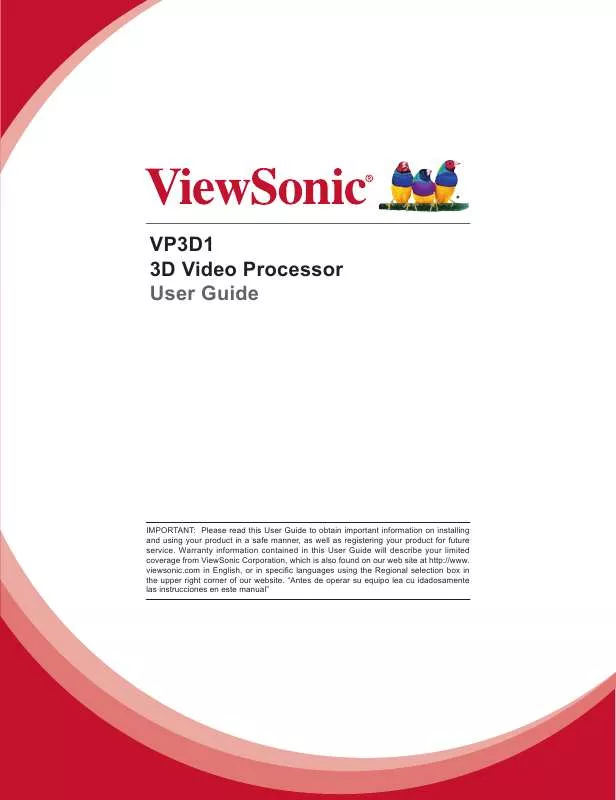User manual VIEWSONIC VP3D1
Lastmanuals offers a socially driven service of sharing, storing and searching manuals related to use of hardware and software : user guide, owner's manual, quick start guide, technical datasheets... DON'T FORGET : ALWAYS READ THE USER GUIDE BEFORE BUYING !!!
If this document matches the user guide, instructions manual or user manual, feature sets, schematics you are looking for, download it now. Lastmanuals provides you a fast and easy access to the user manual VIEWSONIC VP3D1. We hope that this VIEWSONIC VP3D1 user guide will be useful to you.
Lastmanuals help download the user guide VIEWSONIC VP3D1.
Manual abstract: user guide VIEWSONIC VP3D1
Detailed instructions for use are in the User's Guide.
[. . . ] VP3D1 3D Video Processor User Guide
IMPORTANT: Please read this User Guide to obtain important information on installing and using your product in a safe manner, as well as registering your product for future service. Warranty information contained in this User Guide will describe your limited coverage from ViewSonic Corporation, which is also found on our web site at http://www. viewsonic. com in English, or in specific languages using the Regional selection box in the upper right corner of our website. "Antes de operar su equipo lea cu idadosamente las instrucciones en este manual"
Compliance Information
FCC Statement This device complies with part 15 of FCC Rules. [. . . ] 2
Product Overview . . . . . . . . . . . . . . . . . . . . . . . . . . . . . . . . . . . . . . . . . . . . . . . . . . . . . . . . . . . . . . . 3
Front View . . . . . . . . . . . . . . . . . . . . . . . . . . . . . . . . . . . . . . . . . . . . . . . . . . . . . . . . . . . . . . . . . . . . . . . . . . . . . . . . . . . . . . . . . . . . . . . . . . . . . . . . . . . . . . . . . . . 3 Rear View . . . . . . . . . . . . . . . . . . . . . . . . . . . . . . . . . . . . . . . . . . . . . . . . . . . . . . . . . . . . . . . . . . . . . . . . . . . . . . . . . . . . . . . . . . . . . . . . . . . . . . . . . . . . . . . . . . . 3
LED Indicators . . . . . . . . . . . . . . . . . . . . . . . . . . . . . . . . . . . . . . . . . . . . . . . . . . . . . . . . . . . . . . . . . . . . 4 Connection . . . . . . . . . . . . . . . . . . . . . . . . . . . . . . . . . . . . . . . . . . . . . . . . . . . . . . . . . . . . . . . . . . . . . . . . . 4
Connecting Video source devices . . . . . . . . . . . . . . . . . . . . . . . . . . . . . . . . . . . . . . . . . . . . . . . . . . . . . . . . . . . . . . . . . . . . . . . . . . . . . . . 5
Using the 3D Video Processor . . . . . . . . . . . . . . . . . . . . . . . . . . . . . . . . . . . . . . . . . . 6
PlayStation® 3 Games . . . . . . . . . . . . . . . . . . . . . . . . . . . . . . . . . . . . . . . . . . . . . . . . . . . . . . . . . . . . . . . . . . . . . . . . . . . . . . . . . . . . . . . . . . . . . . . . 6 3D Blu-rayTM Player . . . . . . . . . . . . . . . . . . . . . . . . . . . . . . . . . . . . . . . . . . . . . . . . . . . . . . . . . . . . . . . . . . . . . . . . . . . . . . . . . . . . . . . . . . . . . . . . . . . SKY 3D) . . . . . . . . . . . . . . . . . . . . . . . . . . . . . . . . . . . . . . . . . . . . . . . . . . . . . . . . . . . . . . . . . . . . . . . . . . . . . . . . . . . . . . . . . . . . . . . . . . . 3D DV/DC) with 2D 1080i side by side signal output . . . . . . . . . . . . . . . . . . . . . . . . 6 Operation . . . . . . . . . . . . . . . . . . . . . . . . . . . . . . . . . . . . . . . . . . . . . . . . . . . . . . . . . . . . . . . . . . . . . . . . . . . . . . . . . . . . . . . . . . . . . . . . . . . . . . . . . . . . . . . . . . . . 7
Specifications . . . . . . . . . . . . . . . . . . . . . . . . . . . . . . . . . . . . . . . . . . . . . . . . . . . . . . . . . . . . . . . . . . . . . 8 Timing chart . . . . . . . . . . . . . . . . . . . . . . . . . . . . . . . . . . . . . . . . . . . . . . . . . . . . . . . . . . . . . . . . . . . . . . . . 8
Supported timing for 3D video input . . . . . . . . . . . . . . . . . . . . . . . . . . . . . . . . . . . . . . . . . . . . . . . . . . . . . . . . . . . . . . . . . . . . . . . . . . . . 8 Computer Compatibility . . . . . . . . . . . . . . . . . . . . . . . . . . . . . . . . . . . . . . . . . . . . . . . . . . . . . . . . . . . . . . . . . . . . . . . . . . . . . . . . . . . . . . . . . . . . . . . 8
Troubleshooting . . . . . . . . . . . . . . . . . . . . . . . . . . . . . . . . . . . . . . . . . . . . . . . . . . . . . . . . . . . . . . . . . 9
1
Introduction
Features
Convert 3D video from several popular formats for display on DLP-Link 3D ready projectors. Automatically identify 3D input signal from 3D Blu-rayTM Disc Player and convert it to 720p 120Hz. Compatible with HDMI 1. 4a 3D formats including side-by-side, etc. Pass 2D images unaltered for normal display Manually convert side-by-side 3D signal by pressing SBS Mode button. Environmental conditions: Temperature: Operating: 5°C ~ 35°C (41°F ~ 104°F) Non-operating: -20°C ~ 60°C (-4°F ~ 140°F) Altitude: Operating: Sea level to 16, 000 feet Non-operating: Sea Level to 30, 000 feet
Package Contents
3D Video Processor Power plug and power adapter HDMI cable ViewSonic CD Wizard Quick Start Guide
2
Product Overview
Front View
1
2
3
4
1
SBS (Side-By-Side) Mode button HDMI 2 button
3
HDMI 1 button POWER button
2
4
Rear View
56
7
8
5 6
DC power input Service
7 8
HDMI in 1 / HDMI in 2 HDMI out (to projector)
3
LED Indicators
Power LED is red. SBS MODE LED is blue when this feature is selected. HDMI 1LED is blue when this input source is selected and detected. [. . . ] Any damage of the product due to shipment. Causes external to the product, such as electrical power fluctuations or failure. Use of supplies or parts not meeting ViewSonic's specifications. Any other cause which does not relate to a product defect. [. . . ]
DISCLAIMER TO DOWNLOAD THE USER GUIDE VIEWSONIC VP3D1 Lastmanuals offers a socially driven service of sharing, storing and searching manuals related to use of hardware and software : user guide, owner's manual, quick start guide, technical datasheets...manual VIEWSONIC VP3D1