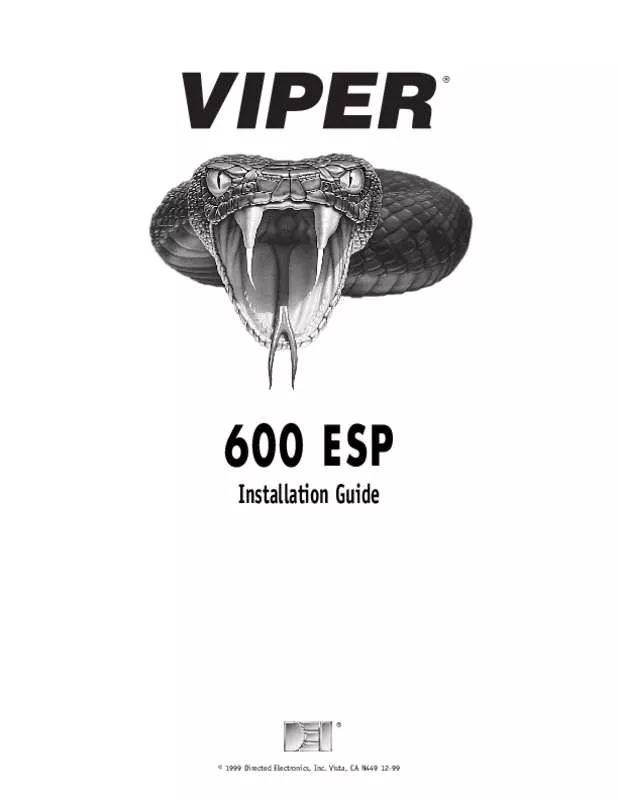User manual VIPER 600ESP INSTALL
Lastmanuals offers a socially driven service of sharing, storing and searching manuals related to use of hardware and software : user guide, owner's manual, quick start guide, technical datasheets... DON'T FORGET : ALWAYS READ THE USER GUIDE BEFORE BUYING !!!
If this document matches the user guide, instructions manual or user manual, feature sets, schematics you are looking for, download it now. Lastmanuals provides you a fast and easy access to the user manual VIPER 600ESP. We hope that this VIPER 600ESP user guide will be useful to you.
Lastmanuals help download the user guide VIPER 600ESP.
Manual abstract: user guide VIPER 600ESPINSTALL
Detailed instructions for use are in the User's Guide.
[. . . ] ®
600 ESP
Installation Guide
®
© 1999 Directed Electronics, Inc. Vista, CA N449 12-99
table of contents
What Is Included . 2 Deciding on Component Locations Siren . 12V Switched Ignition Wire Starter Wire. [. . . ] Vista, CA
23
type F: one-wire system - cut to lock, ground to unlock
This system usually requires a negative pulse to unlock, and cutting the wire to lock the door. (With some vehicles, these are reversed. ) It is found in the late-model Nissan Sentra, some Nissan 240SX, and Nissan 300ZX 1992-up. It is also found in some Mazda MPV's. Remember that the violet jumper between the #87 lock terminal and the #87 unlock terminal must be cut.
TRUNK RELEASE RELAY
H2/A
RED/WHITE
CHANNEL 2 RELAY INPUT #87 FACTORY SWITCH
TO H1/12
DOMELIGHT SUPERVISION RELAY
H2/B
BLACK/WHITE
DOMELIGHT SUPERVISION INPUT #87
CONNECTION WHEN DOORS ARE LOCKED
CONNECTION WHEN DOORS ARE UNLOCKED
TO H1/4
H2/C
#30A
WHITE/BLACK
LOCK #87A NORMALLY CLOSED
#87 LOCK RELAY
X
H2/D
GREEN/BLACK
LOCK #30 COMMON (OUTPUT)
CUT X
#87A
H2/E
VIOLET/BLACK
LOCK #87 NORMALLY OPEN (INPUT)
NOT USED X
H2/F
#87 #30A UNLOCK RELAY #87A
BROWN/BLACK
UNLOCK #87A NORMALLY CLOSED
CUT X
FACTORY LOCK MODULE
H2/G
BLUE/BLACK
UNLOCK #30 COMMON (OUTPUT)
15A
H2/H
DIA-95
VIOLET
UNLOCK #87 NORMALLY OPEN (INPUT)
CHASSIS GROUND
24
© 1999 Directed Electronics, Inc. Vista, CA
plug-in harnesses
super bright LED, 2-pin white plug
The super bright LED operates at 2V DC. Make sure the LED wires are not shorted to ground as the LED will be damaged. Multiple LED’s can be used, but they must be wired in series. The LED fits into a 9/32 inch mounting hole. Be sure to check for clearance prior to drilling the mounting hole.
valet/program switch, 2-pin blue plug
The Valet®/Program switch should be accessible from the driver’s seat. It plugs into the blue port on the side of the unit. Since the system features Valet® by using the remote transmitter, the switch can be well hidden. Consider how the switch will be used before choosing a mounting location. Check for rear clearance before drilling a 9/32-inch hole and mounting the switch. The GRAY wire in the two-pin plug may also be used as a (+) ghost switch input and can be connected to any (+) switch in the vehicle. (See Feature Descriptions section of this guide. )
programmer interface, 3-pin black plug
The black three pin port is provided for personal computer programming of the unit. When using the DEI Bitwriter (P/N 998T) or optional PC Interface module (P/N 996T) it is possible to configure any and all of the programmable functions using an IBM-compatible personal computer. For more information please refer to the guide packaged with the programmer. This port can also be used to interface the Valet® Car5Com (DEI P/N 820T) with the security system.
shock sensor harness, 4-pin connector
GREEN (-) multiplex input
Inputs shorter than 0. 8 seconds will trigger the Warn Away® response, while inputs longer than 0. 8 seconds will trigger full alarm sequence and report zone four. If installing an optional DEI® dual stage sensor, connect to the green wire as shown below. The diagram below eliminates the need for diodes to isolate the sensors, as well as providing a separate zone for each sensor.
© 1999 Directed Electronics, Inc. Vista, CA
25
Diagram for adding optional DEI® dual stage sensor to green wire (zone 4)
BLUE (-) multiplex input
Inputs shorter than 0. 8 seconds will trigger the Warn Away® response, while inputs longer than 0. 8 seconds will trigger full alarm sequence and report zone two.
RED (+)12V constant, BLACK (-) ground
Red is (+)12V constant, black is (-) ground: Do not use these for anything besides the plug-in shock sensor.
26
© 1999 Directed Electronics, Inc. Vista, CA
internal programming jumper
light flash jumper
This jumper is used to determine the light flash output. In the (+) position, the on-board relay is enabled and the unit will output (+)12V on the WHITE wire, H1/2. [. . . ] If the car starts when the starter kill relay is completely disconnected, the wrong starter wire has been cut and interrupted. Yellow wire is not connected to true ignition. It is connected to an accessory circuit. s Shock sensor doesn’t trigger the alarm: Has the NPC™ system been triggered? [. . . ]
DISCLAIMER TO DOWNLOAD THE USER GUIDE VIPER 600ESP Lastmanuals offers a socially driven service of sharing, storing and searching manuals related to use of hardware and software : user guide, owner's manual, quick start guide, technical datasheets...manual VIPER 600ESP