User manual VISIONEER STROBE 500 DATASHEET
Lastmanuals offers a socially driven service of sharing, storing and searching manuals related to use of hardware and software : user guide, owner's manual, quick start guide, technical datasheets... DON'T FORGET : ALWAYS READ THE USER GUIDE BEFORE BUYING !!!
If this document matches the user guide, instructions manual or user manual, feature sets, schematics you are looking for, download it now. Lastmanuals provides you a fast and easy access to the user manual VISIONEER STROBE 500. We hope that this VISIONEER STROBE 500 user guide will be useful to you.
Lastmanuals help download the user guide VISIONEER STROBE 500.
You may also download the following manuals related to this product:
Manual abstract: user guide VISIONEER STROBE 500DATASHEET
Detailed instructions for use are in the User's Guide.
[. . . ] Strobe 500
TM
Mobile Duplex Color Scanner Plus Docking Station
With Automatic Document Feeder
Mobile and Desktop Flexibility in a Compact Scanner
· Use as a desktop ADF scanner in docking station · Or take just the USB powered scanner on the road · Scan up to 30 images per minute in duplex · Visioneer OneTouch uses front panel buttons to scan to 6 selectable destinations · ADF holds 20 pages
Flexibility to meet the needs of any job. The Strobe 500 has all the features you expect in a powerful desktop scanner such as an 20-page Automatic Document Feeder, 30 images per minute duplex scanning speed, and Visioneer OneTouch with Kofax VRS technology. [. . . ] The results are amazing.
Nuance® PaperPort® Millions of professionals rely on PaperPort to save time and money by transforming paper documents into searchable digital documents. PaperPort combines the efficiency of document management, the convenience of superbly scanned documents and the power of creating PDF files, to bring a new level of operational proficiency to you organization.
Visioneer OneTouch is an easy to use utility that connects the buttons on the Strobe scanner with a powerful set of scanner settings to greatly improve the efficiency of your workflow so that with one touch, the document is scanned automatically to email, or Word, or your printer, or simply a file folder. Text Searchable PDF If you can't search your scanned documents by their content, you might as well be looking at paper again. The Strobe 500 can scan automatically to searchable PDF. It preserves the integrity of the scanned page so that layout, signatures, logos, photos, etc. , remain intact, but the text is OCR'd so that you can search the document by its content. This is very powerful when looking for a single document among hundreds or thousands. Product Specifications
Model Numbers STROBE-500 (Scanner + Docking Station) STROBE500-SA (Scanner Only) STROBE500-DS (Docking Station Only) Optical Resolution Output Bit Depth Scan Method Scan Speed* Black & White, 200 dpi Color, 200 dpi Auto Features OneTouch Scanning Interface Dimensions (Scanner Only) Dimensions (Scanner + Docking Station) Weight (Scanner Only) Weight (Scanner + Docking Station) ADF Maximum Paper Size ADF Minimum Paper Size ADF Capacity Duty Cycle
* US Letter/A4 size + excluding ADF and output tray extension
Nuance® OmniPage Pro® Provides a precise OCR and layout retention solution, quickly turning scanned documents into editable, formatted text. The text can then be used in virtually any word processing, desktop publishing or web publishing program.
Minimum System Requirements
PC · Pentium IV or equivalent processor · Windows 7 / Vista / XP · 512 MB RAM (1 GB RAM for Windows 7) · 350 MB available hard disk space · DVD-ROM drive · USB port Mac · 1. 6 MHz or faster PowerPC G5 or 1. 83 GHz or faster Intel Core processor · Mac OS X v10. 4, v10. 5, or later · 512 MB RAM (1 GB recommended) · 350 MB available hard-disk space · CD-ROM drive · USB port
Up to 600 DPI 24-bit Color, 8-bit Grayscale, 1-bit Bitonal Fast Sheefted Duplex and Front Sheetfed 15 ppm Simplex / 30 ipm Duplex 15 ppm Simplex / 30 ipm Duplex Crop, Deskew, Thresholding Scan to 6 Front Panel Selectable Destinations Hi-Speed USB 2. 0 (USB 1. 1 compatible) 11. 7" x 2. 8" x 3. 3" (297 x 71 x 84 mm) 11. 7" x 4. 7" x 4. 8" (297 x 119 x 122 mm)+ 2. 2 lbs (1 kg) 3. 9 lbs (1. 8 kg) 8. 5" x 14" (216 x 356 mm) 3. 5" x 2. 2" (89 x 56 mm) 20 pages (20 lb. / 75 g/m2 paper) 500 pages per day
Package Contents
· Strobe 500 Scanner · Strobe 500 Docking Station · USB Cables & AC Power Adapter · Quick Install Card · User's Manual on disc · PC DVD-ROM and Mac CD-ROM PC Software · Nuance PaperPort · Nuance OmniPage · NewSoft Presto!BizCard · Visioneer OneTouch with Kofax VRS technology · TWAIN & WIA Drivers Mac Software · ExactScan Capture Application · NewSoft Presto!PageManager
For more information about our scanners, please visit www. visioneer. com
©2010 The Visioneer brand name and logo are registered trademarks of Visioneer, Inc. Strobe is a trademark of Visioneer, Inc. Nuance, OmniPage and PaperPort are registered trademarks of Nuance Communications, Inc. (NASDAQ: NUAN) or its affiliates in the United States and/or other countries. [. . . ] Prices, features, specifications, capabilities, appearance and availability of Visioneer products and services are subject to change without notice. 04/10 Patent Numbers: 6, 704, 124 - 6, 275, 309 - 6, 459, 506 - 5, 818, 976 - 5, 499, 108 - 5, 517, 332 - 6, 480, 304 - D366, 650 [. . . ]
DISCLAIMER TO DOWNLOAD THE USER GUIDE VISIONEER STROBE 500 Lastmanuals offers a socially driven service of sharing, storing and searching manuals related to use of hardware and software : user guide, owner's manual, quick start guide, technical datasheets...manual VISIONEER STROBE 500

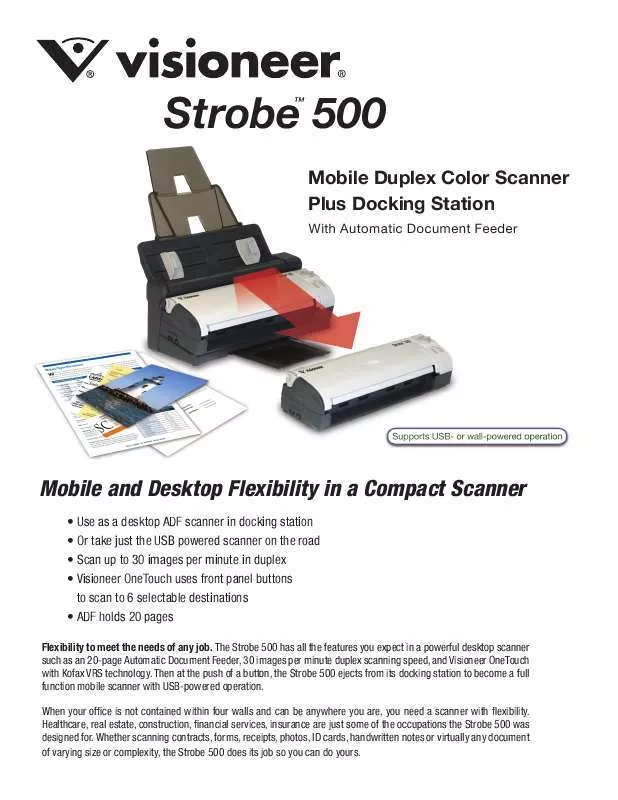
 VISIONEER STROBE 500 FOR WINDOWS (3058 ko)
VISIONEER STROBE 500 FOR WINDOWS (3058 ko)
