User manual VMWARE CLOUD DIRECTOR 1.0
Lastmanuals offers a socially driven service of sharing, storing and searching manuals related to use of hardware and software : user guide, owner's manual, quick start guide, technical datasheets... DON'T FORGET : ALWAYS READ THE USER GUIDE BEFORE BUYING !!!
If this document matches the user guide, instructions manual or user manual, feature sets, schematics you are looking for, download it now. Lastmanuals provides you a fast and easy access to the user manual VMWARE CLOUD DIRECTOR 1.0. We hope that this VMWARE CLOUD DIRECTOR 1.0 user guide will be useful to you.
Lastmanuals help download the user guide VMWARE CLOUD DIRECTOR 1.0.
You may also download the following manuals related to this product:
Manual abstract: user guide VMWARE CLOUD DIRECTOR 1.0
Detailed instructions for use are in the User's Guide.
[. . . ] Cloud Director User's Guide
Cloud Director 1. 0
This document supports the version of each product listed and supports all subsequent versions until the document is replaced by a new edition. To check for more recent editions of this document, see http://www. vmware. com/support/pubs.
EN-000283-00
Cloud Director User's Guide
You can find the most up-to-date technical documentation on the VMware Web site at: http://www. vmware. com/support/ The VMware Web site also provides the latest product updates. If you have comments about this documentation, submit your feedback to: docfeedback@vmware. com
Copyright © 2010 VMware, Inc. and international copyright and intellectual property laws. [. . . ] This chapter includes the following topics:
n n n n n n n n n n n n n n n n n n n n
"Add a vApp From a Catalog in Your Organization, " on page 50 "Create a New vApp, " on page 50 "Understanding vApps, " on page 52 "Working with Networks in a vApp, " on page 53 "Copy a vApp Template and Save it as a vApp, " on page 56 "Edit vApp Properties, " on page 56 "Delete a vApp, " on page 57 "Start a vApp, " on page 57 "Start a vApp with an Older Version of VMware Tools, " on page 57 "Stop a vApp, " on page 58 "Suspend a vApp, " on page 58 "Discard the Suspended State of a vApp, " on page 58 "Reset a vApp or Virtual Machine, " on page 59 "Share a vApp, " on page 59 "Power on and Force Recustomization of a Virtual Machine, " on page 59 "Save vApp as a vApp Template to Your Catalog, " on page 60 "Change the Owner of a vApp, " on page 60 "Copy a vApp to Another vDC, " on page 61 "Move a vApp to Another vDC, " on page 61 "Delete Virtual Machines from a vApp, " on page 61
VMware, Inc.
49
Cloud Director User's Guide
Add a vApp From a Catalog in Your Organization
You can add a vApp template as a vApp from a catalog in your organization or a published catalog. This operation preserves the settings of the vApp Template you selected.
n n
You are an organization administrator to access public catalogs. You are at least a vApp user.
Procedure 1 2 3 Click My Cloud. Using the Look in: drop-down menu, select a vApp template from a catalog in your organization or a published catalog. Only organization administrators have access to published catalogs. 4 5 6 7 8 9 10 11 (Optional) Type a name for the vApp. (Optional) Review and modify the lease information and click Next. Read the EULA and accept it by selecting the check box and click Next. (Optional) Configure the virtual machines. Click the Show networking details check box and review the networking information. Review the vApp summary information and click Finish.
The vApp template you selected is saved as a vApp in My Cloud.
Create a New vApp
Creating a vApp to your organization allows you to group virtual machines. This operation uses individual virtual machines and does not preserve the settings of their host vApp templates. Procedure 1 Complete the Profile on page 51 When you add a vApp to your catalog, you must enter basic information about the vApp you want to add. 2 3 4 5 Add a Virtual Machine from a Catalog in Your Organization on page 51 You can add an existing virtual machine to your vApp from a published or shared catalog. Add a New Virtual Machine on page 51 You can create and add a virtual machine to your vApp. Configure the Virtual Machine on page 52 You must configure the virtual machine to power it on. Configure Networks on page 52 You can determine how the vApp, its virtual machines, and its networks connect to the organization's networks.
50
VMware, Inc.
Chapter 8 Working with vApps
Complete the Profile
When you add a vApp to your catalog, you must enter basic information about the vApp you want to add. In the left pane, click vApps and click the New button. Review the default vApp name and modify it. The default naming convention for new vApps is vApp_user name_n. (Optional) You can click Finish at any time.
What to do next You can either add an existing virtual machine or create one.
Add a Virtual Machine from a Catalog in Your Organization
You can add an existing virtual machine to your vApp from a published or shared catalog. You must be an organization administrator to access published catalogs. [. . . ] Therefore, the network properties of the source virtual machine are used to attempt to join the domain.
n
If the source virtual machine network properties are such that the domain controller is not resolvable, domain join fails. If the source virtual machine was configured with a manually configured DNS, that DNS is contacted to resolve the domain controller even if the manually configured DNS is not on the network. In the case where the DNS cannot be found, domain join fails. If the source Windows 2000 virtual machine was configured with DHCP, the new network DHCP is used to attempt to resolve the domain controller. [. . . ]
DISCLAIMER TO DOWNLOAD THE USER GUIDE VMWARE CLOUD DIRECTOR 1.0 Lastmanuals offers a socially driven service of sharing, storing and searching manuals related to use of hardware and software : user guide, owner's manual, quick start guide, technical datasheets...manual VMWARE CLOUD DIRECTOR 1.0

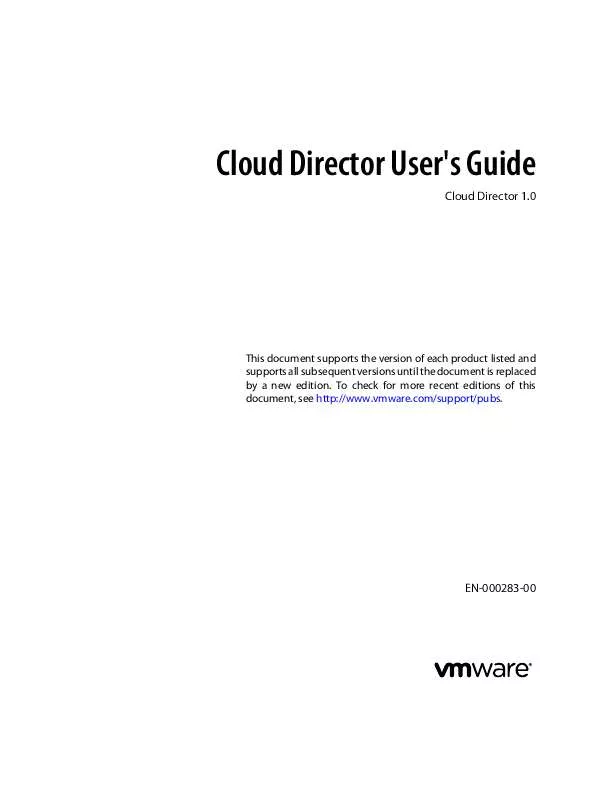
 VMWARE CLOUD DIRECTOR 1.0 ADMIN GUIDE (1045 ko)
VMWARE CLOUD DIRECTOR 1.0 ADMIN GUIDE (1045 ko)
 VMWARE CLOUD DIRECTOR 1.0 INSTALLATION AND CONFIGURATION GUIDE (405 ko)
VMWARE CLOUD DIRECTOR 1.0 INSTALLATION AND CONFIGURATION GUIDE (405 ko)
