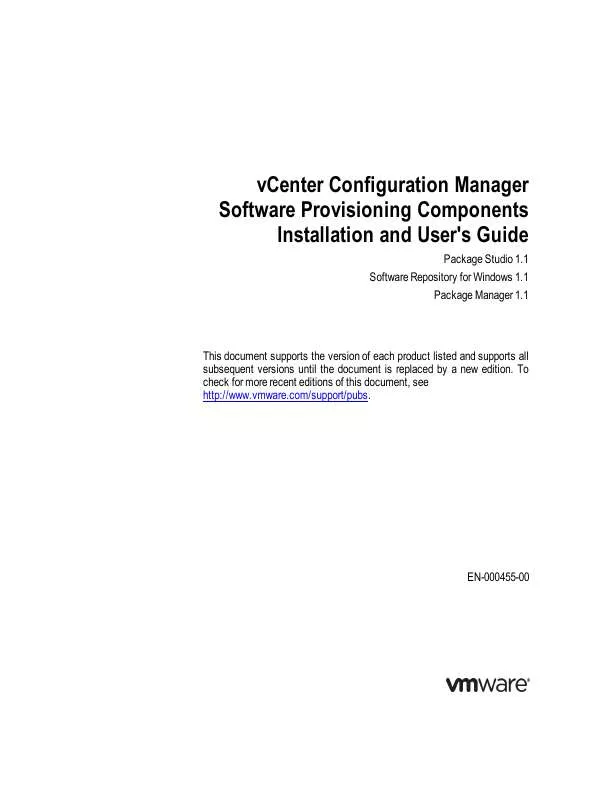User manual VMWARE PACKAGE MANAGER 1.1
Lastmanuals offers a socially driven service of sharing, storing and searching manuals related to use of hardware and software : user guide, owner's manual, quick start guide, technical datasheets... DON'T FORGET : ALWAYS READ THE USER GUIDE BEFORE BUYING !!!
If this document matches the user guide, instructions manual or user manual, feature sets, schematics you are looking for, download it now. Lastmanuals provides you a fast and easy access to the user manual VMWARE PACKAGE MANAGER 1.1. We hope that this VMWARE PACKAGE MANAGER 1.1 user guide will be useful to you.
Lastmanuals help download the user guide VMWARE PACKAGE MANAGER 1.1.
Manual abstract: user guide VMWARE PACKAGE MANAGER 1.1
Detailed instructions for use are in the User's Guide.
[. . . ] vCenter Configuration Manager Software Provisioning Components Installation and User's Guide
Package Studio 1. 1 Software Repository for Windows 1. 1 Package Manager 1. 1
This document supports the version of each product listed and supports all subsequent versions until the document is replaced by a new edition. To check for more recent editions of this document, see http://www. vmware. com/support/pubs.
EN-000455-00
vCenter Configuration Manager Software Provisioning Components Installation and User's Guide
You can find the most up-to-date technical documentation on the VMware Web site at: http://www. vmware. com/support/ The VMware Web site also provides the latest product updates. If you have comments about this documentation, submit your feedback to: docfeedback@vmware. com
© 2006-2010 VMware, Inc. and international copyright and intellectual property laws. [. . . ] Then, if either version 2 or 3 is currently installed, you are notified of the conflict and can then uninstall the older package before installing version 4. On the Properties tab, click the Conflicts sub-tab.
2. In the Package Name text box, type the name of the package. The package name type in the text box must match the name of the package as it exists in the software repositories. The value is added to the dependency list. Add other dependencies as needed.
28
VMware, Inc.
Using Package Studio to Create Software Packages and Publish to Repositories
Specify Provides for Packages
Specifying what a package Provides works in two ways.
Provides the Application
The package you are creating also installs another application; it provides the other application. For example, SQL Server 2008 (sqlserver) installs . Net 3. 5. 1, so you can add dotnet to the package properties Provides tab. Assuming that sqlserver is then installed on a machine, and you later install a package where a dependency on dotnet => 3. 0 was configured, Package Manager first looks to see if a dotnet => 0 was installed. If not found, it checks installed packages to determine if any provide dotnet. If it finds the sqlserver package is installed with a Provides value of dotnet, it considers the dependency met and installs the package.
Provides a Type of Functionality
You want to classify the package you are creating as an general application type; it provides a type of functionality. When using Provides to specify a type of functionality you are specifying that it provides a logical package rather than a concrete package. This logical package name is a generic name applied to any one of a group of packages, all of which provide similar functionality. For example, you create a package for McAfee (mcafee) where the Provides tab is configured with the logical package name of antivirus and the Conflicts is configured with norton. You then create a package for Norton (norton) where the Provides tab is configured with the logical package name of antivirus and the Conflicts tab is configured with mcafee. You now have two packages configured to provide anitvirus as a logical package. Now, when you create a Cisco VPN package (cisco-vpn), which requires some form of antivirus be installed first, you specify antivirus >= 0 on the Depends tab. During the installation of the cisco-vpn package, the process first checks dependencies. It sees a dependency for antivirus =>0. If no antivirus package is identified, it checks installed packages to determine if any provide antivirus. If found, it considers the antivirus Depends criteria has been met and installs. If not found in any installed packages, it reviews the repository packages for a package named antivirus. If not found, the installation stops and a message tells you that cisco-vpn depends on antivirus, and antivirus could not be found. [. . . ] Example: wasp addrepository bin http://server/softwarerepository Win7 Release. In this example, the wasp command is also displayed.
60
VMware, Inc.
Using Package Manager for Windows
Insert Repository
Table 6-11 Insertrepository Command Line Switches and Arguments
Commands Command Line Arguments Command Line Switches Comments
insertrepository
Adds an entry to repository. xml at the specified index point. RepositoryEntry Format is insertrepository bin <repositoryUri> <platformname> <sectionname> <indexnumber> Example: wasp insertrepository bin http://server/softwarerepository Win7 Release 0. In this example, the wasp command is also displayed and the index insertion point is at the beginning of the existing list. [. . . ]
DISCLAIMER TO DOWNLOAD THE USER GUIDE VMWARE PACKAGE MANAGER 1.1 Lastmanuals offers a socially driven service of sharing, storing and searching manuals related to use of hardware and software : user guide, owner's manual, quick start guide, technical datasheets...manual VMWARE PACKAGE MANAGER 1.1