User manual VMWARE VCENTER SERVER 4.0 UPGRADE GUIDE UPDATE 1
Lastmanuals offers a socially driven service of sharing, storing and searching manuals related to use of hardware and software : user guide, owner's manual, quick start guide, technical datasheets... DON'T FORGET : ALWAYS READ THE USER GUIDE BEFORE BUYING !!!
If this document matches the user guide, instructions manual or user manual, feature sets, schematics you are looking for, download it now. Lastmanuals provides you a fast and easy access to the user manual VMWARE VCENTER SERVER 4.0. We hope that this VMWARE VCENTER SERVER 4.0 user guide will be useful to you.
Lastmanuals help download the user guide VMWARE VCENTER SERVER 4.0.
You may also download the following manuals related to this product:
Manual abstract: user guide VMWARE VCENTER SERVER 4.0UPGRADE GUIDE UPDATE 1
Detailed instructions for use are in the User's Guide.
[. . . ] vSphere Upgrade Guide
Update 1 ESX 4. 0 ESXi 4. 0 vCenter Server 4. 0 vSphere Client 4. 0
This document supports the version of each product listed and supports all subsequent versions until the document is replaced by a new edition. To check for more recent editions of this document, see http://www. vmware. com/support/pubs.
EN-000259-02
vSphere Upgrade Guide
You can find the most up-to-date technical documentation on the VMware Web site at: http://www. vmware. com/support/ The VMware Web site also provides the latest product updates. If you have comments about this documentation, submit your feedback to: docfeedback@vmware. com
Copyright © 2009, 2010 VMware, Inc. and international copyright and intellectual property laws. [. . . ] After the schema is upgraded, the database is not compatible with previous versions of VirtualCenter. What to do next See Chapter 8, "Postupgrade Considerations for vCenter Server, " on page 59.
VMware, Inc.
57
vSphere Upgrade Guide
58
VMware, Inc.
Postupgrade Considerations for vCenter Server
8
After you upgrade to vCenter Server, consider the postupgrade options and requirements.
n n n
To view the upgrade log, open %TEMP%\VCDatabaseUpgrade. log. Install the vSphere Client and make sure you can access the vCenter Server instance. Upgrade any additional modules that are linked to this instance of vCenter Server. Additional modules might include vCenter Update Manager, vCenter Converter, and vCenter Guided Consolidation, for example. On the VMware Web site, log in to your account page to access the license portal. From the license portal, upgrade your VirtualCenter 2. x license. Using the vSphere Client, assign the upgraded license key to the vCenter Server 4. 0 host. In the vSphere Client, select Home > vCenter Server Settings > Licensing to verify that the vCenter Server is connected to a license server. A license server is required if this vCenter Server is managing ESX 3. x/ ESXi 3. 5 hosts. For information about installing the VMware License Server, see the documentation for VMware Infrastructure 3. For Oracle databases, copy the Oracle JDBC Driver (ojdbc14. jar) driver to the[VMware vCenter Server] \tomcat\lib folder. For SQL Server databases, if you enabled bulk logging for the upgrade, disable it after the upgrade is complete. Optionally, join the vCenter Server system to a Linked Mode group. Optionally, upgrade the ESX/ESXi hosts in the vCenter Server inventory to ESX 4. 0/ESXi 4. 0. Optionally, enable SSL certification checking. Select Home > vCenter Server Settings > SSL Settings. Select vCenter requires verified host SSL certificates and click OK. When you enable SSL checking, the hosts become disconnected from vCenter Server, and you must reconnect them.
n
n
n
n
n n n
This chapter includes the following topics:
n n n n n n
"Upgrade to the vSphere Client, " on page 60 "Using a License Server to Manage ESX 3. x/ESXi 3. 5 Hosts, " on page 60 "License Server Scenarios, " on page 61 "Join a Linked Mode Group After a vCenter Server 4. 0 Upgrade, " on page 61 "Set the Maximum Number of Database Connections After a vCenter Server Upgrade, " on page 62 "Restore VirtualCenter 2. x, " on page 63
VMware, Inc.
59
vSphere Upgrade Guide
Upgrade to the vSphere Client
Virtual machine users and vCenter Server administrators must use the vSphere Client 4. 0 to connect to vCenter Server 4. 0 or to connect directly to ESX 4. 0 hosts. The VI Client 2. 5 and the vSphere Client 4. 0 can be installed on the same machine. The vSphere Client upgrade operation requires no downtime. No virtual machines or clients need to be powered off for this process. [. . . ] 3 (Optional) List all the bulletins that are available in the bundle.
n
Search an offline HTTP server:
vihostupdate. pl --server <server> --list --bundle http://<webserver>/rollup. zip
n
Search the local machine:
vihostupdate. pl --server <server> --list --bundle <local_path>/rollup. zip
This command lists all the bulletins contained in the bundle, even those that do not apply to the host.
VMware, Inc.
109
vSphere Upgrade Guide
4
Install bulletins from one or more bundles on the ESX/ESXi host.
n
Install from an offline HTTP server. The following example installs both VMware bulletins and bulletins made available by a partner.
vihostupdate. pl --server <server> --install --bundle http://<webserver>/rollup. zip, http:// <webserver>/rollupPartner1. zip --bulletin bulletin1, bulletin2
n
Install from the local machine. The following example installs both VMware bulletins and bulletins made available by a partner.
vihostupdate. pl --server <server> --install --bundle <local_path>/rollup. zip, <local_path>/ rollupPartner1. zip --bulletin bulletin1, bulletin2
If you omit the --bulletin argument, this command installs all the bulletins in the bundle. 5 Verify that the bulletins are installed on your ESX/ESXi host.
vihostupdate. pl --server <server> --query
6
(Optional) Remove individual bulletins.
vihostupdate. pl --server <server> --remove --bulletin bulletin1
Use this option only for removing bulletins that are third-party or VMware extensions. [. . . ]
DISCLAIMER TO DOWNLOAD THE USER GUIDE VMWARE VCENTER SERVER 4.0 Lastmanuals offers a socially driven service of sharing, storing and searching manuals related to use of hardware and software : user guide, owner's manual, quick start guide, technical datasheets...manual VMWARE VCENTER SERVER 4.0

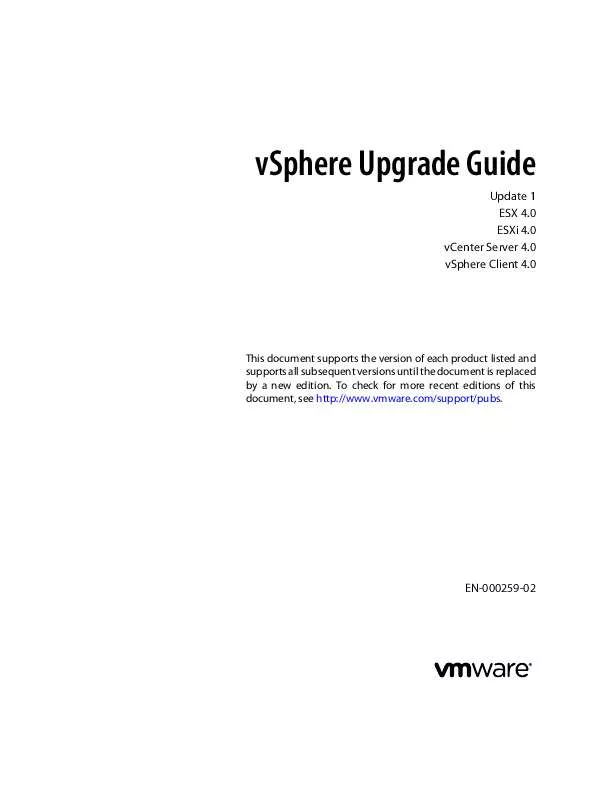
 VMWARE VCENTER SERVER 4.0 GETTING STARTED UPDATE 1 (965 ko)
VMWARE VCENTER SERVER 4.0 GETTING STARTED UPDATE 1 (965 ko)
 VMWARE VCENTER SERVER 4.0 INSTALLATION GUIDE UPDATE 1 (848 ko)
VMWARE VCENTER SERVER 4.0 INSTALLATION GUIDE UPDATE 1 (848 ko)
