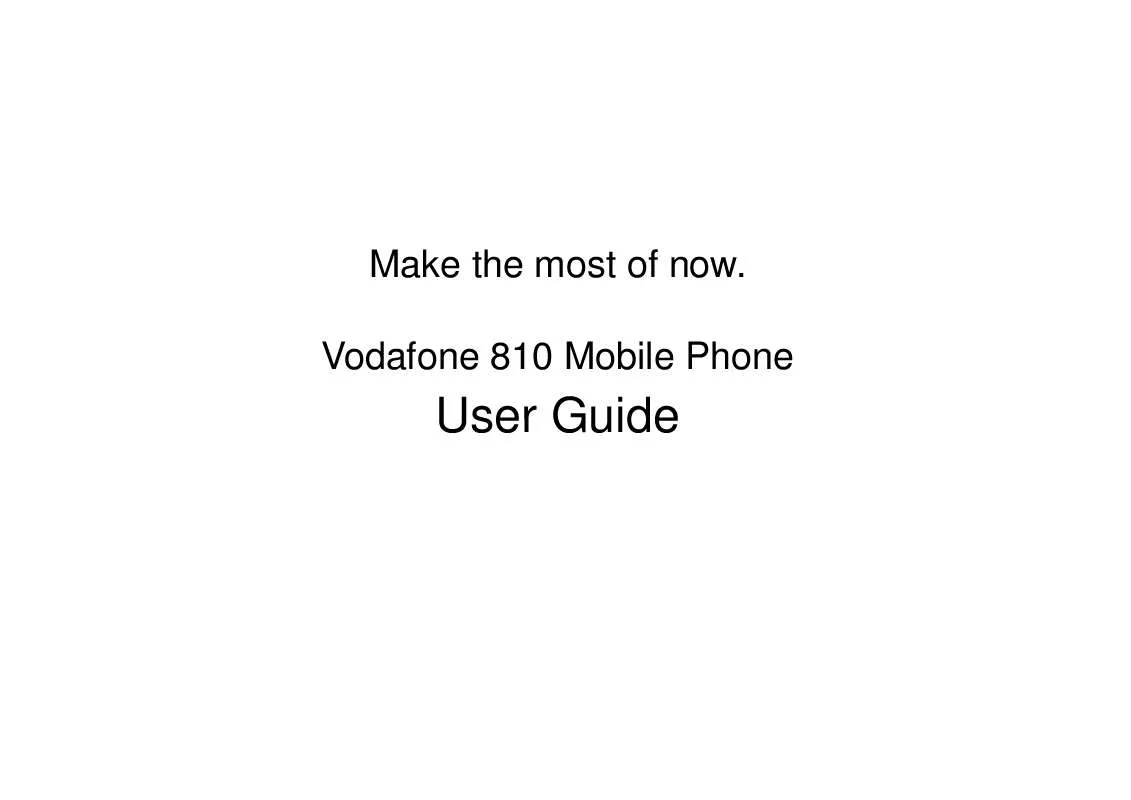User manual VODAFONE 810
Lastmanuals offers a socially driven service of sharing, storing and searching manuals related to use of hardware and software : user guide, owner's manual, quick start guide, technical datasheets... DON'T FORGET : ALWAYS READ THE USER GUIDE BEFORE BUYING !!!
If this document matches the user guide, instructions manual or user manual, feature sets, schematics you are looking for, download it now. Lastmanuals provides you a fast and easy access to the user manual VODAFONE 810. We hope that this VODAFONE 810 user guide will be useful to you.
Lastmanuals help download the user guide VODAFONE 810.
Manual abstract: user guide VODAFONE 810
Detailed instructions for use are in the User's Guide.
[. . . ] Vodafone 810 Mobile Phone
User Guide
Notice
Copyright © 2007 Huawei Technologies Co. Ltd.
accuracy of the contents, but all statements, information, and recommendations in this manual do not constitute a warranty of any kind, expressed or implied. Read the safety precautions carefully to ensure that you use wireless device in a correct and safe manner. For details, see the section "Warnings and Precautions".
All Rights Reserved 1 Your Vodafone 810 is made exclusively for
2
Vodafone by Huawei Technologies. [. . . ] · Open new page: To enter a website address and access it. · History: To access the visited webpage. · Navigate: To go forward or go backward when you browse web pages. · Advanced: To access the advanced options. · Exit browser: To exit the current web page.
Open homepage
Browsing Pre-set Web Pages
On the homepage, select a link from the page. When browsing, you can press the scroll keys to select a link you want to access. to
Open new page
Access the Open new page screen, and then you can enter the address of the page to be accessed.
Bookmarks
With this option, you can save and edit the information of the websites that you often access. Some bookmarks have been preset by Vodafone for you on the phone.
Other Operations for the Homepage
After selecting Options from the homepage, you can perform the following operations: · This link: To access the selected link in the current page. · Bookmarks: To access the bookmark directory and view the saved bookmarks. · Save as bookmark: To save the current page as a bookmark.
Saved pages
With this option, you can save the pages in your phone. Web pages are saved to the Saved pages.
37
History
History
With this option, you can access the visited webpage.
Resume
To link to the latest visited webpage.
Settings
These are preset for you to use the Vodafone service. If you need to modify them, open the Browser and select Settings.
38
12Entertainment
You can use the phone to play games, take photos, and listen to online music.
Games
You can play games and download more games. Downloaded games are saved to the My Files/ Games directory.
· Security: To set the security requirements of the game. · Properties: To view the property of the game. · Internet settings: To set the Internet settings.
Camera
In the main menu, select Camera to start the camera. You can also press the camera key to start the camera.
Downloading Games
Vodafone offers a great choice of games for your mobile phone. To download one of these to the phone or memory card, select Download Games.
Operations in the Viewfinder Screen
In the viewfinder screen, you can: Icon Operation Press the up/down scroll key to adjust the brightness. Press the volume keys to adjust the focus of the video camera.
Available Options of Games
You can scroll the cursor to a JavaTM game and press or select Options > Select to launch the game. In the Games screen, you can select Options to perform the following operations: · Select: To launch the game. · Move: To move games saved in the phone to the memory card and vice versa.
39
Camera
Icon / Operation When the camera is started, press the right scroll key to switch to the video camera function (when the tool bar is closed).
Video Camera
In the camera viewfinder screen, press the right scroll key to switch to the video camera function. You can use your phone to record a video. Operations in the Viewfinder Screen In the viewfinder screen, you can: Icon Operation Press the up/down scroll key to adjust the brightness. [. . . ] 17 Unit Converter . . . . . . . . . . . . . . . . . . . . . . . . . . . . . . . . . . . . . . . . . . . . . . . . . . . . . . . 33 Unloading the SIM Card . . . . . . . . . . . . . . . . . . . . . . . . . . . . . . . . . . . . . . . . . . 7 Vodafone Radio DJ . . . . . . . . . . . . . . . . . . . . . . . . . . . . . . . . . . . . . . . . . . . . . . . 29 Voice Recorder. . . . . . . . . . . . . . . . . . . . . . . . . . . . . . . . . . . . . . . . . . . . . . . . . . . . . . [. . . ]
DISCLAIMER TO DOWNLOAD THE USER GUIDE VODAFONE 810 Lastmanuals offers a socially driven service of sharing, storing and searching manuals related to use of hardware and software : user guide, owner's manual, quick start guide, technical datasheets...manual VODAFONE 810