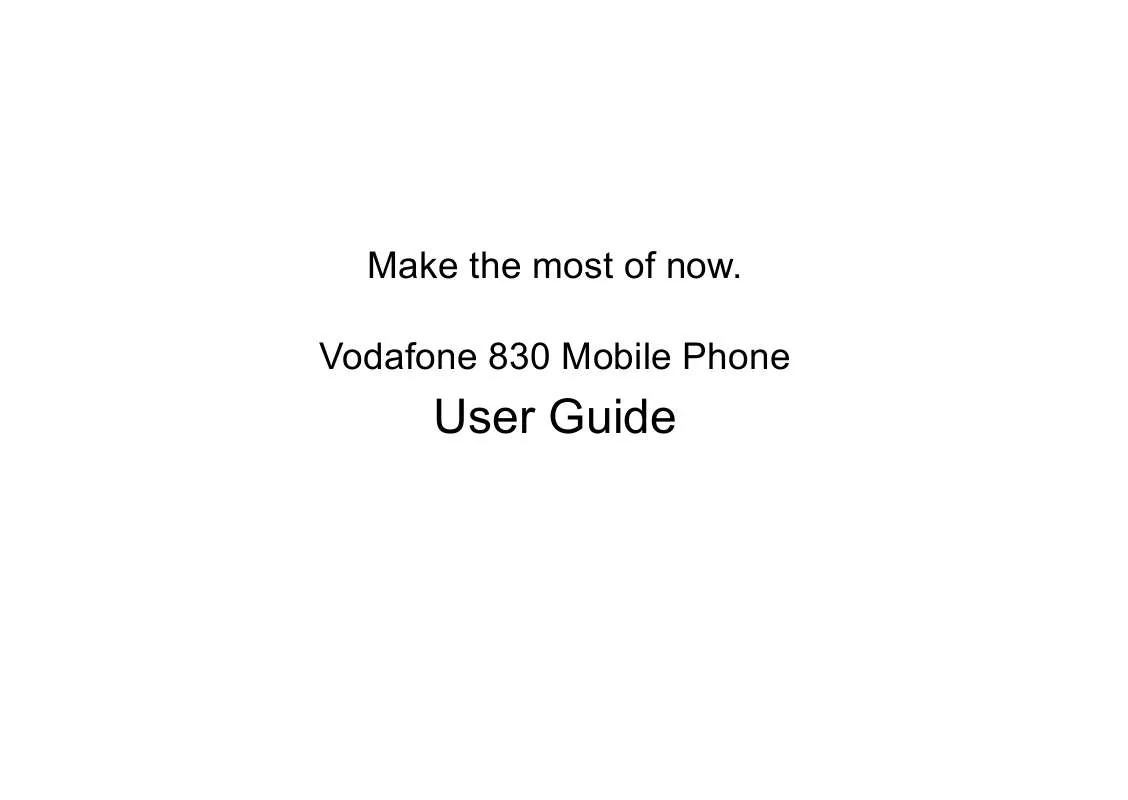User manual VODAFONE 830
Lastmanuals offers a socially driven service of sharing, storing and searching manuals related to use of hardware and software : user guide, owner's manual, quick start guide, technical datasheets... DON'T FORGET : ALWAYS READ THE USER GUIDE BEFORE BUYING !!!
If this document matches the user guide, instructions manual or user manual, feature sets, schematics you are looking for, download it now. Lastmanuals provides you a fast and easy access to the user manual VODAFONE 830. We hope that this VODAFONE 830 user guide will be useful to you.
Lastmanuals help download the user guide VODAFONE 830.
Manual abstract: user guide VODAFONE 830
Detailed instructions for use are in the User's Guide.
[. . . ] Vodafone 830 Mobile Phone
User Guide
Notice
Copyright © 2008 Huawei Technologies Co. All Rights Reserved 1 Your Vodafone 830 is made exclusively for
2
Vodafone by Huawei Technologies. No part of this manual may be reproduced or transmitted in any form or by any means without prior written consent of Huawei Technologies Co. Ltd.
7 8
manual do not constitute a warranty of any kind, expressed or implied. [. . . ] Before use the synchronise function, you may need to set a profile.
6
Return to the previous menu and select Options > Synchronise to start synchronising.
This service is not available in all networks. For details, contact your local Vodafone customer care centre.
Note
1 2
To create a profile, select Options > New to create a profile. Press the left/right scroll key to switch between Synchronise Items, Server Setting, and Network Profile. In the Synchronise Items screen, select the item to be synchronised and press OK key to confirm it. Then, enter the Database name, User name, and Password of the synchronisation items. In the Server Setting screen, enter Server Address, User name, Password. In the Network profile screen, enter the proxy server address and the port. Then, enter the network access point and select a desired profile.
Calculator
You can perform addition, subtraction, multiplication, division and extraction operations on your phone. · Press the scroll key to enter the operators. · Press the left function key to clear. · Press the right function key to exit Calculator. · · · · Press to enter a radix point. Press to delete the character to the left. Press OK key to enter an equal mark.
3
4 5
Unit Converter
You can convert units of length and weight between different systems on your phone. Press the up/down scroll key to switch between the setup items and press the left/right scroll key to select weight or
24
Currency Converter
length. Select CE to clear the numeric values you entered.
World Time
You can view the time of important cities around the world. To switch among the time zones, press the left/ right scroll key.
Currency Converter
You can convert a value from one currency to another using your phone. Press the up/down scroll key to switch between the setup items. to clear
Stopwatch
You can use the stop watch function. On the Stopwatch screen, you can perform the following operations: start, save, pause, continue, reset.
Voice Recorder
You can record voices or sounds on your phone. · Record/Pause: During recording, press OK key to pause, and press OK key again to resume. · Stop and save: During recording, press the left function key to stop recording. [. . . ] You may also consult your hearing aid manufacturer to discuss alternatives.
Interference
General statement on interference
Care must be taken when using the phone in close proximity to personal medical devices, such as pacemakers and hearing aids.
Warnings and Precautions
Medical devices
Please consult your doctor and the device manufacturer to determine if operation of your phone may interfere with the operation of your medical device.
Pacemakers
Pacemaker manufactures recommend that a minimum separation of 15 cm be maintained between a mobile phone and a pacemaker to avoid potential interference with the pacemaker. To achieve this use the phone on the opposite ear to your pacemaker and do not carry it in a breast pocket.
Hospitals
Switch off your wireless device when requested to do so in hospitals, clinics or health care facilities. These requests are designed to prevent possible interference with sensitive medical equipment.
14
49
Explosive environments
Aircraft
Switch off your wireless device whenever you are instructed to do so by airport or airline staff. Consult the airline staff about the use of wireless devices on board the aircraft, if your device offers a 'flight mode' this must be enabled prior to boarding an aircraft.
Areas with potentially explosive atmospheres include fuelling areas, below decks on boats, fuel or chemical transfer or storage facilities, areas where the air contains chemicals or particles, such as grain, dust, or metal powders.
Blasting Caps and Areas
Turn off your mobile phone or wireless device when in a blasting area or in areas posted turn off 'two-way radios' or 'electronic devices' to avoid interfering with blasting operations.
Interference in cars
Please note that because of possible interference to electronic equipment, some vehicle manufacturers forbid the use of mobile phones in their vehicles unless a handsfree kit with an external antenna is included in the installation.
Environmental Protection
Please observe the local regulations regarding the disposal of your packaging materials, exhausted battery and old phone and please promote their recycling. [. . . ]
DISCLAIMER TO DOWNLOAD THE USER GUIDE VODAFONE 830 Lastmanuals offers a socially driven service of sharing, storing and searching manuals related to use of hardware and software : user guide, owner's manual, quick start guide, technical datasheets...manual VODAFONE 830